Exam 10: Powerpoint 2007 Unit D: Finishing a Presentation
Exam 1: Word 2007 Unit A: Creating Documents With Word 200761 Questions
Exam 2: Word 2007 Unit B: Editing Documents61 Questions
Exam 3: Word 2007 Unit C: Formatting Text and Paragraphs64 Questions
Exam 4: Word 2007 Unit D: Formatting Documents60 Questions
Exam 5: Outlook 2007 Unit A: Getting Started With E-Mail65 Questions
Exam 6: Outlook 2007 Unit B: Managing Information Using Outlook63 Questions
Exam 7: Powerpoint 2007 Unit A: Creating a Presentation in Powerpoint 200761 Questions
Exam 8: Powerpoint 2007 Unit B: Modifying a Presentation66 Questions
Exam 9: Powerpoint 2007 Unit C: Inserting Objects Into a Presentation65 Questions
Exam 10: Powerpoint 2007 Unit D: Finishing a Presentation65 Questions
Exam 11: Access 2007 Unit A: Getting Started With Access 200763 Questions
Exam 12: Access 2007 Unit B: Building and Using Queries62 Questions
Exam 13: Access 2007 Unit C: Using Forms63 Questions
Exam 14: Access 2007 Unit D: Using Reports64 Questions
Exam 15: Excel 2007 Unit A: Getting Started With Excel 200766 Questions
Exam 16: Excel 2007 Unit B: Working With Formulas and Functions66 Questions
Exam 17: Excel 2007 Unit C: Formatting a Worksheet66 Questions
Exam 18: Excel 2007 Unit D: Working With Charts66 Questions
Exam 19: Concepts Unit A: Understanding Essential Computer Concepts66 Questions
Exam 20: Office 2007 Unit A: Getting Started With Microsoft Office 200766 Questions
Exam 21: Windows Vista Unit A: Getting Started With Windows Vista66 Questions
Exam 22: Windows Vista Unit B: Understanding File Management66 Questions
Exam 23: Windows Xp Unit A: Getting Started With Windows Xp100 Questions
Exam 24: Windows Xp Unit B: Understanding File Management101 Questions
Exam 25: Integration Unit A: Integrating Word and Excel66 Questions
Exam 26: Integration Unit B: Integrating Word, Excel, and Access66 Questions
Exam 27: Integration Unit C: Integrating Word, Excel, Access, and Powerpoint66 Questions
Exam 28: Internet Unit A: Getting Started With Internet Explorer 766 Questions
Select questions type
Animation tags identify the ____ in which objects are animated during slide show.
(Multiple Choice)
4.9/5  (33)
(33)
Slide transitions refer(s) to the amount of time a slide is visible on the screen.
(True/False)
4.8/5  (27)
(27)
Accent colors are colors used for other objects on slides, such as bullets.
(True/False)
4.8/5  (45)
(45)
If you know the slide number of a slide you want to jump to during a slide show, type the number, then press [Enter] .
(True/False)
4.9/5  (33)
(33)
Case #2 Doug is giving a presentation about volunteer work to a local youth group. To grab his audience's attention, he wants to use lots of animation effects. Doug should apply which of the following standard animation effects to all of the bulleted text items?
(Multiple Choice)
4.8/5  (30)
(30)
It is a good idea to limit each slide to six words per line and ____ lines per slide.
(Multiple Choice)
4.7/5  (38)
(38)
Design elements that you place on the Slide Master appear on every slide in the presentation.
(True/False)
4.9/5  (28)
(28)
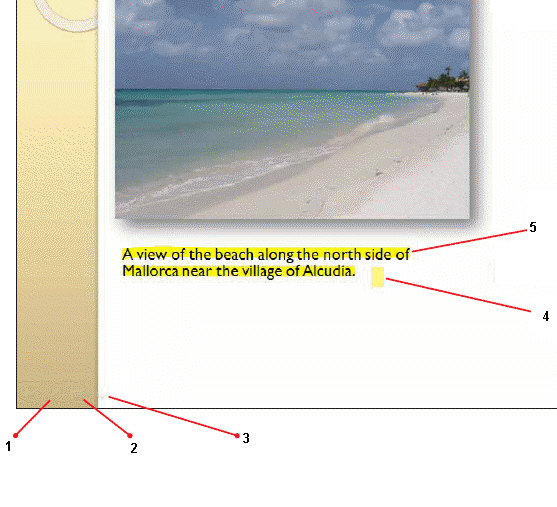 The yellow color applied to the text, shown as item 5 in the above figure, was created using ____.
The yellow color applied to the text, shown as item 5 in the above figure, was created using ____.
(Multiple Choice)
4.9/5  (38)
(38)
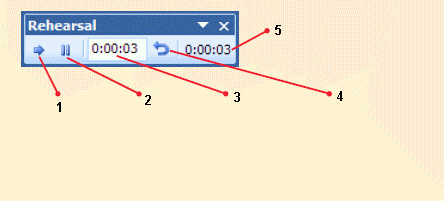 In the above figure, item 3 indicates the time elapsed for the ____.
In the above figure, item 3 indicates the time elapsed for the ____.
(Multiple Choice)
4.8/5  (30)
(30)
There are three Master views: Slide Master view, Handout Master view, and Notes Master view.
(True/False)
4.9/5  (36)
(36)
In Slide Master view, the left pane shows thumbnails of all of the possible slide layouts, and as you point to each slide layout, a ScreenTip appears showing the name of the layout and the number of context placeholders on that layout.
(True/False)
4.9/5  (32)
(32)
Case-Based Critical Thinking Questions Case 1 Tony is in charge of all presentations for a Fortune 500 pharmaceutical company. In addition to creating powerful and persuasive presentations, Tony must make sure each presentation is in perfect shape before uploading them to the company Web site. Tony wants to make sure that he is familiar with the flow of animated objects on the last slide so he reviews the ____.
(Multiple Choice)
4.8/5  (33)
(33)
The Edit Master group allows you to add the placeholders you want to a custom slide layout.
(True/False)
4.8/5  (31)
(31)
Case-Based Critical Thinking Questions Case 1 Tony is in charge of all presentations for a Fortune 500 pharmaceutical company. In addition to creating powerful and persuasive presentations, Tony must make sure each presentation is in perfect shape before uploading them to the company Web site. Tony has finished a presentation and wants to lock in all of his modifications so he applies the ____ command.
(Multiple Choice)
4.8/5  (34)
(34)
Showing 21 - 40 of 65
Filters
- Essay(0)
- Multiple Choice(0)
- Short Answer(0)
- True False(0)
- Matching(0)