Exam 2: Word 2007 Unit B: Editing Documents
Exam 1: Word 2007 Unit A: Creating Documents With Word 200761 Questions
Exam 2: Word 2007 Unit B: Editing Documents61 Questions
Exam 3: Word 2007 Unit C: Formatting Text and Paragraphs64 Questions
Exam 4: Word 2007 Unit D: Formatting Documents60 Questions
Exam 5: Outlook 2007 Unit A: Getting Started With E-Mail65 Questions
Exam 6: Outlook 2007 Unit B: Managing Information Using Outlook63 Questions
Exam 7: Powerpoint 2007 Unit A: Creating a Presentation in Powerpoint 200761 Questions
Exam 8: Powerpoint 2007 Unit B: Modifying a Presentation66 Questions
Exam 9: Powerpoint 2007 Unit C: Inserting Objects Into a Presentation65 Questions
Exam 10: Powerpoint 2007 Unit D: Finishing a Presentation65 Questions
Exam 11: Access 2007 Unit A: Getting Started With Access 200763 Questions
Exam 12: Access 2007 Unit B: Building and Using Queries62 Questions
Exam 13: Access 2007 Unit C: Using Forms63 Questions
Exam 14: Access 2007 Unit D: Using Reports64 Questions
Exam 15: Excel 2007 Unit A: Getting Started With Excel 200766 Questions
Exam 16: Excel 2007 Unit B: Working With Formulas and Functions66 Questions
Exam 17: Excel 2007 Unit C: Formatting a Worksheet66 Questions
Exam 18: Excel 2007 Unit D: Working With Charts66 Questions
Exam 19: Concepts Unit A: Understanding Essential Computer Concepts66 Questions
Exam 20: Office 2007 Unit A: Getting Started With Microsoft Office 200766 Questions
Exam 21: Windows Vista Unit A: Getting Started With Windows Vista66 Questions
Exam 22: Windows Vista Unit B: Understanding File Management66 Questions
Exam 23: Windows Xp Unit A: Getting Started With Windows Xp100 Questions
Exam 24: Windows Xp Unit B: Understanding File Management101 Questions
Exam 25: Integration Unit A: Integrating Word and Excel66 Questions
Exam 26: Integration Unit B: Integrating Word, Excel, and Access66 Questions
Exam 27: Integration Unit C: Integrating Word, Excel, Access, and Powerpoint66 Questions
Exam 28: Internet Unit A: Getting Started With Internet Explorer 766 Questions
Select questions type
Which command is used to display two different parts of the same document in the document window?
(Multiple Choice)
4.8/5  (41)
(41)
Clark is writing his first fiction story. He has gathered his resources, outlined his story, and he has started writing his story. The setting of the story is in a small town on the east coast. He has almost finished his story. After rereading his story, Clark realizes that he tends to use the same word over and over. How can Clark make adjustments to his story to eliminate the use of these repetitive works? Provide a detailed explanation.
(Essay)
4.9/5  (40)
(40)
The Clipboard task pane opens automatically any time you cut or copy text.
(True/False)
4.9/5  (33)
(33)
In the figure below, match each label with the statement that best describes it. 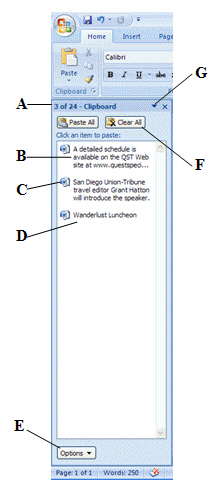
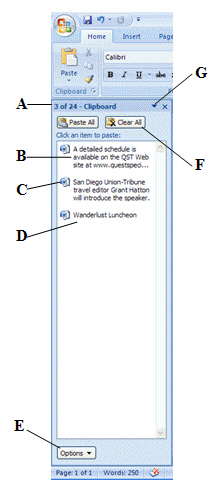
Correct Answer:
Premises:
Responses:
(Matching)
5.0/5  (40)
(40)
What do you call an informal journal that is created by an individual or a group and made available to the public on the Internet?
(Multiple Choice)
4.9/5  (45)
(45)
Which command is used to create a new file that is a copy of the original?
(Multiple Choice)
4.8/5  (39)
(39)
You can use the Arrange All command in the Window group on the View tab to display two open documents at the same time.
(True/False)
4.8/5  (44)
(44)
Which feature would you use to find and insert a synonym for an overused word?
(Multiple Choice)
4.9/5  (40)
(40)
Where can you view a summary of information about your document?
(Multiple Choice)
4.7/5  (38)
(38)
Which of the following is not a way to add the selected text to the Clipboard?
(Multiple Choice)
4.9/5  (39)
(39)
Which feature would you use to correct words that you frequently misspell as you type?
(Multiple Choice)
4.9/5  (54)
(54)
User-defined details about a file that describe its contents and origin are called the document ____________________.
(Short Answer)
4.9/5  (35)
(35)
LiAnn and her coworkers have just completed an employee newsletter. They each worked on the newsletter, sharing comments back and forth. LiAnn is going to mail the newsletter to all customers as well as make it available as a download on the company intranet site. The newsletter can be read on the company intranet site or downloaded by employees. What steps should LiAnn follow to insure that all sensitive information has been stripped from the document?
(Essay)
4.8/5  (47)
(47)
Right-clicking a hyperlink and clicking Delete hyperlink , removes the link but leaves the text.
(True/False)
4.9/5  (30)
(30)
Which command is used to insert text that is stored on the Clipboard into a document?
(Multiple Choice)
4.9/5  (34)
(34)
Referring to the figure below, match each find and replace example with the appropriate search option. 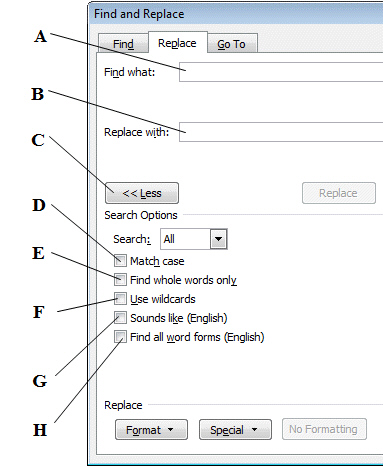
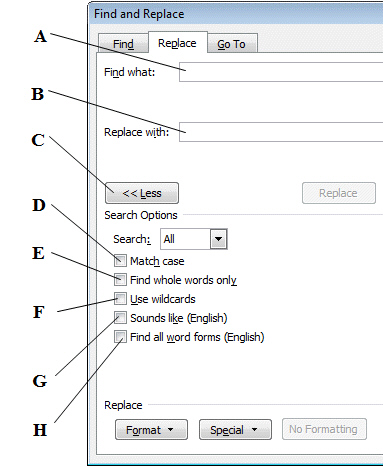
Correct Answer:
Premises:
Responses:
(Matching)
4.9/5  (34)
(34)
To reverse the last action you took in a document, click the ____________________ button on the Quick Access toolbar.
(Short Answer)
4.9/5  (35)
(35)
Showing 41 - 60 of 61
Filters
- Essay(0)
- Multiple Choice(0)
- Short Answer(0)
- True False(0)
- Matching(0)