Exam 4: Word 2007 Unit D: Formatting Documents
Exam 1: Word 2007 Unit A: Creating Documents With Word 200761 Questions
Exam 2: Word 2007 Unit B: Editing Documents61 Questions
Exam 3: Word 2007 Unit C: Formatting Text and Paragraphs64 Questions
Exam 4: Word 2007 Unit D: Formatting Documents60 Questions
Exam 5: Outlook 2007 Unit A: Getting Started With E-Mail65 Questions
Exam 6: Outlook 2007 Unit B: Managing Information Using Outlook63 Questions
Exam 7: Powerpoint 2007 Unit A: Creating a Presentation in Powerpoint 200761 Questions
Exam 8: Powerpoint 2007 Unit B: Modifying a Presentation66 Questions
Exam 9: Powerpoint 2007 Unit C: Inserting Objects Into a Presentation65 Questions
Exam 10: Powerpoint 2007 Unit D: Finishing a Presentation65 Questions
Exam 11: Access 2007 Unit A: Getting Started With Access 200763 Questions
Exam 12: Access 2007 Unit B: Building and Using Queries62 Questions
Exam 13: Access 2007 Unit C: Using Forms63 Questions
Exam 14: Access 2007 Unit D: Using Reports64 Questions
Exam 15: Excel 2007 Unit A: Getting Started With Excel 200766 Questions
Exam 16: Excel 2007 Unit B: Working With Formulas and Functions66 Questions
Exam 17: Excel 2007 Unit C: Formatting a Worksheet66 Questions
Exam 18: Excel 2007 Unit D: Working With Charts66 Questions
Exam 19: Concepts Unit A: Understanding Essential Computer Concepts66 Questions
Exam 20: Office 2007 Unit A: Getting Started With Microsoft Office 200766 Questions
Exam 21: Windows Vista Unit A: Getting Started With Windows Vista66 Questions
Exam 22: Windows Vista Unit B: Understanding File Management66 Questions
Exam 23: Windows Xp Unit A: Getting Started With Windows Xp100 Questions
Exam 24: Windows Xp Unit B: Understanding File Management101 Questions
Exam 25: Integration Unit A: Integrating Word and Excel66 Questions
Exam 26: Integration Unit B: Integrating Word, Excel, and Access66 Questions
Exam 27: Integration Unit C: Integrating Word, Excel, Access, and Powerpoint66 Questions
Exam 28: Internet Unit A: Getting Started With Internet Explorer 766 Questions
Select questions type
A(n) ____________________ is a code that serves as a placeholder for data that changes in a document.
(Short Answer)
4.8/5  (36)
(36)
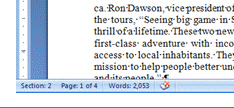 In the document shown in the figure above, what is the total number of pages in the document?
In the document shown in the figure above, what is the total number of pages in the document?
(Multiple Choice)
4.9/5  (30)
(30)
Which of the following formats can be applied to a section?
(Multiple Choice)
4.7/5  (32)
(32)
If a section contains a column break, you cannot insert a continuous section break to balance the columns.
(True/False)
4.9/5  (32)
(32)
To make an inline graphic a floating graphic, you must ____________________ the text around it.
(Short Answer)
5.0/5  (36)
(36)
What kind of break can be inserted at the bottom of the last column on a page to balance the columns?
(Multiple Choice)
4.9/5  (31)
(31)
When you format text in the header, the same formatting is automatically applied to the main document.
(True/False)
4.7/5  (41)
(41)
To move a graphic independently of text, you must make it a floating graphic.
(True/False)
4.8/5  (35)
(35)
Which section break begins a new section and moves the text following the break to the top of the next page?
(Multiple Choice)
4.9/5  (35)
(35)
MiaLisa has been busy organizing a Saturday parent workshop on "Keeping our Kids Physically Fit." She has arranged for a number of speakers and organizations to make presentations. She has organized the day into 45 minute sessions with 15 minute breaks between each session. She is putting together a two-sided flyer with the day's agenda on side one and speaker information (a picture and short biography of each) on side two. Side one of the flyer is to provide the following information: At the top of the flyer should be the name of the workshop, time, place, and contact person. Under this information should be a list of the workshops being offered, the times and places of the workshop. How can MiaLisa arrange this information so that it grabs the reader's interest and is easy to read?
(Essay)
4.8/5  (28)
(28)
To crop a graphic or change its scale using precise measurements, click the launcher in the Size group to open the ____________________ dialog box, and then adjust the settings.
(Short Answer)
4.8/5  (36)
(36)
The orientation of a page that is taller than it is wide is called ____________________.
(Short Answer)
4.8/5  (32)
(32)
Which of the following can be created by inserting a continuous section break?
(Multiple Choice)
4.7/5  (35)
(35)
Describe how to create a document that includes a title page with 2" left and right margins, and the remaining pages with 1.25" left and right margins.
(Essay)
4.9/5  (32)
(32)
Describe three ways to increase the amount of text that fits on a page.
(Essay)
4.9/5  (29)
(29)
A(n) ____________________ graphic can be moved independently of text anywhere on a page.
(Short Answer)
4.8/5  (44)
(44)
Showing 21 - 40 of 60
Filters
- Essay(0)
- Multiple Choice(0)
- Short Answer(0)
- True False(0)
- Matching(0)