Exam 19: Powerpoint Lesson 1: Microsoft Powerpoint Basics
Exam 1: Access Lesson 1: Microsoft Access Basics46 Questions
Exam 2: Access Lesson 2: Creating a Database46 Questions
Exam 3: Access Lesson 3: Creating Queries46 Questions
Exam 4: Access Lesson 4: Creating and Modifying Forms46 Questions
Exam 5: Access Lesson 5: Creating and Modifying Reports46 Questions
Exam 6: Access Lesson 6: Integrating Access46 Questions
Exam 7: Excel Lesson 1: Microsoft Excel Basics46 Questions
Exam 8: Excel Lesson 2: Changing the Appearance of a Worksheet46 Questions
Exam 9: Excel Lesson 3: Organizing the Worksheet46 Questions
Exam 10: Excel Lesson 4: Entering Worksheet Formulas46 Questions
Exam 11: Excel Lesson 5: Using Functions46 Questions
Exam 12: Excel Lesson 6: Enhancing a Worksheet46 Questions
Exam 13: Excel Lesson 7: Working With Multiple Worksheets and Workbooks46 Questions
Exam 14: Excel Lesson 8: Working With Charts46 Questions
Exam 15: Microsoft Office 2010 Basics and the Internet92 Questions
Exam 16: Outlook Lesson 1: Outlook Basics and E-Mail46 Questions
Exam 17: Outlook Lesson 2: Calendar46 Questions
Exam 18: Outlook Lesson 3: Working With Other Outlook Tools46 Questions
Exam 19: Powerpoint Lesson 1: Microsoft Powerpoint Basics46 Questions
Exam 20: Powerpoint Lesson 2: Creating Enhancing Powerpoint Presentations46 Questions
Exam 21: Powerpoint Lesson 3: Working With Visual Elements46 Questions
Exam 22: Powerpoint Lesson 4: Expanding on Powerpoint Basics46 Questions
Exam 23: Publisher Lesson 1: Microsoft Publisher Basics46 Questions
Exam 24: Publisher Lesson 2: Enhancing Publisher Documents46 Questions
Exam 25: Introduction Lesson 1: Microsoft Windows 7 Basics46 Questions
Exam 26: Word Lesson 1: Microsoft Word Basics46 Questions
Exam 27: Word Lesson 2: Basic Editing46 Questions
Exam 28: Word Lesson 3: Helpful Word Features46 Questions
Exam 29: Word Lesson 4: Formatting Text46 Questions
Exam 30: Word Lesson 5: Formatting Paragraphs and Documents46 Questions
Exam 31: Word Lesson 6: Working With Graphics46 Questions
Exam 32: Word Lesson 7: Working With Documents46 Questions
Exam 33: Word Lesson 8: Increasing Efficiency Using Word46 Questions
Select questions type
The Zoom In and Zoom Out buttons increase or decrease the zoom level by values of ____.
(Multiple Choice)
4.8/5  (41)
(41)
When you want to open an existing presentation that you have recently viewed, you can choose the presentation from the ____ list in Backstage view.
(Multiple Choice)
4.8/5  (28)
(28)
To save a new presentation for the first time, you use the Save As command.
(True/False)
4.9/5  (39)
(39)
PowerPoint presentations are viewed using a computer and monitor.
(True/False)
4.8/5  (37)
(37)
When you drag to select text, the ____ toolbar appears, and you can use the buttons on it instead of the buttons on the Ribbon, if you wish.
(Multiple Choice)
4.8/5  (38)
(38)
The Home tab, which opens Backstage view, includes file management commands such as the Save, Save As, Open, Close, and Print commands.
(True/False)
4.7/5  (32)
(32)
If you make a mistake while using an Office program, you can press CTRL+U to undo the last entry.
(True/False)
5.0/5  (28)
(28)
The area ____of the status bar shows which slide is displayed in the Slide pane and the total number of slides in the presentation.
(Multiple Choice)
5.0/5  (31)
(31)
The Ribbon contains the graphic collection of command buttons that are organized by tabs and in groups.
(True/False)
4.8/5  (34)
(34)
One of the four ways to view a presentation is called Lecture View.
(True/False)
4.7/5  (30)
(30)
FIGURE PPT 1-1 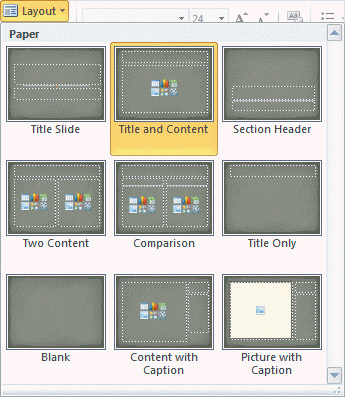 Referring to Figure PPT 1-1 above, the ____ on the slides can be text, images, charts, or tables.
Referring to Figure PPT 1-1 above, the ____ on the slides can be text, images, charts, or tables.
(Multiple Choice)
4.9/5  (39)
(39)
The Slide Sorter view displays your slides on the top portion of the page, with any speaker notes appearing on the bottom of the page.
(True/False)
4.8/5  (37)
(37)
If you drag and select text, then move the mouse back over the selected text, the ____ appears.
(Multiple Choice)
4.9/5  (32)
(32)
On the Ribbon, you can click the Design tab to view themes. You can then click the More button in the Themes group to open a ____ of themes and see all the thumbnails.
(Multiple Choice)
4.7/5  (36)
(36)
The ____, at the top of the window, identifies the window as a PowerPoint window and lists the name of the open presentation.
(Multiple Choice)
4.7/5  (31)
(31)
FIGURE PPT 1-1 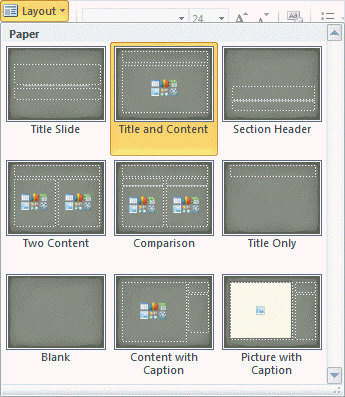 Referring to Figure PPT 1-1 above, you can choose a layout for your slide ____.
Referring to Figure PPT 1-1 above, you can choose a layout for your slide ____.
(Multiple Choice)
4.8/5  (43)
(43)
Showing 21 - 40 of 46
Filters
- Essay(0)
- Multiple Choice(0)
- Short Answer(0)
- True False(0)
- Matching(0)