Exam 25: Integration Unit A: Integrating Word and Excel
Exam 1: Word 2007 Unit A: Creating Documents With Word 200761 Questions
Exam 2: Word 2007 Unit B: Editing Documents61 Questions
Exam 3: Word 2007 Unit C: Formatting Text and Paragraphs64 Questions
Exam 4: Word 2007 Unit D: Formatting Documents60 Questions
Exam 5: Outlook 2007 Unit A: Getting Started With E-Mail65 Questions
Exam 6: Outlook 2007 Unit B: Managing Information Using Outlook63 Questions
Exam 7: Powerpoint 2007 Unit A: Creating a Presentation in Powerpoint 200761 Questions
Exam 8: Powerpoint 2007 Unit B: Modifying a Presentation66 Questions
Exam 9: Powerpoint 2007 Unit C: Inserting Objects Into a Presentation65 Questions
Exam 10: Powerpoint 2007 Unit D: Finishing a Presentation65 Questions
Exam 11: Access 2007 Unit A: Getting Started With Access 200763 Questions
Exam 12: Access 2007 Unit B: Building and Using Queries62 Questions
Exam 13: Access 2007 Unit C: Using Forms63 Questions
Exam 14: Access 2007 Unit D: Using Reports64 Questions
Exam 15: Excel 2007 Unit A: Getting Started With Excel 200766 Questions
Exam 16: Excel 2007 Unit B: Working With Formulas and Functions66 Questions
Exam 17: Excel 2007 Unit C: Formatting a Worksheet66 Questions
Exam 18: Excel 2007 Unit D: Working With Charts66 Questions
Exam 19: Concepts Unit A: Understanding Essential Computer Concepts66 Questions
Exam 20: Office 2007 Unit A: Getting Started With Microsoft Office 200766 Questions
Exam 21: Windows Vista Unit A: Getting Started With Windows Vista66 Questions
Exam 22: Windows Vista Unit B: Understanding File Management66 Questions
Exam 23: Windows Xp Unit A: Getting Started With Windows Xp100 Questions
Exam 24: Windows Xp Unit B: Understanding File Management101 Questions
Exam 25: Integration Unit A: Integrating Word and Excel66 Questions
Exam 26: Integration Unit B: Integrating Word, Excel, and Access66 Questions
Exam 27: Integration Unit C: Integrating Word, Excel, Access, and Powerpoint66 Questions
Exam 28: Internet Unit A: Getting Started With Internet Explorer 766 Questions
Select questions type
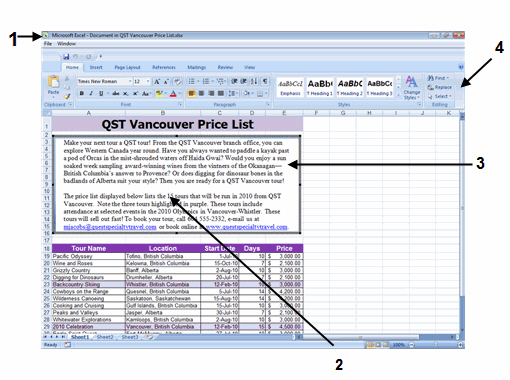 Because the embedded object shown in the figure above is not linked to the source object, edits made in the embedded object ____.
Because the embedded object shown in the figure above is not linked to the source object, edits made in the embedded object ____.
(Multiple Choice)
4.8/5  (41)
(41)
You use the Copy and Paste buttons to create a link between a chart that you copy from Excel and paste into a document in Word.
(True/False)
4.9/5  (36)
(36)
Identify the letter of the choice that best matches the phrase or definition.
Correct Answer:
Premises:
Responses:
(Matching)
4.8/5  (40)
(40)
When and how do you use the Copy and Paste commands to integrate data?
(Essay)
4.8/5  (25)
(25)
After you create an object in one program, you can choose to either ____ the object or embed it in another program.
(Multiple Choice)
4.8/5  (36)
(36)
Microsoft Office programs are designed to work together through a process called ____.
(Multiple Choice)
4.9/5  (28)
(28)
When you integrate data from multiple Office programs, you work with both a source file and a destination file.
(True/False)
4.9/5  (40)
(40)
You can "collect" up to ____ items to the Clipboard and then switch to the other program to paste them.
(Multiple Choice)
4.9/5  (34)
(34)
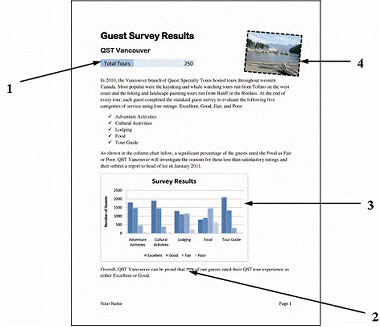 Because the value 75% pointed to by item 2 in the figure above is connected to a value in a source Excel file, the value is called a(n) ____ object.
Because the value 75% pointed to by item 2 in the figure above is connected to a value in a source Excel file, the value is called a(n) ____ object.
(Multiple Choice)
4.9/5  (31)
(31)
How do you enable a file extension such as .docx to appear after a filename in the directory?
(Essay)
4.9/5  (23)
(23)
Suppose you have placed the following items to the Clipboard: a photograph, a text value, a column chart, and a table. If the items were copied in the order listed, the ____ would be at the bottom of the list.
(Multiple Choice)
4.9/5  (34)
(34)
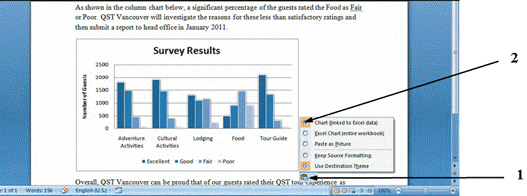 In the list of ____ options shown by item 2 in the figure above, the link option is selected by default.
In the list of ____ options shown by item 2 in the figure above, the link option is selected by default.
(Multiple Choice)
4.8/5  (43)
(43)
Provide an example of why you might want to link data included in two or more files.
(Essay)
4.9/5  (41)
(41)
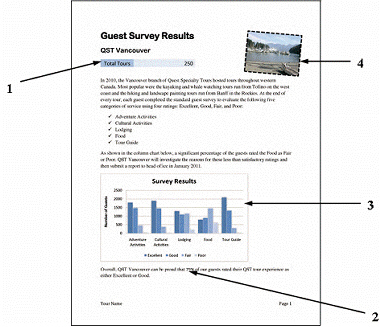 Because the pasted object pointed to by item 3 in the Word document shown above is a ____, it is automatically linked to its source object in Excel.
Because the pasted object pointed to by item 3 in the Word document shown above is a ____, it is automatically linked to its source object in Excel.
(Multiple Choice)
4.9/5  (39)
(39)
The Paste Special command only allows one format for a linked object.
(True/False)
4.9/5  (43)
(43)
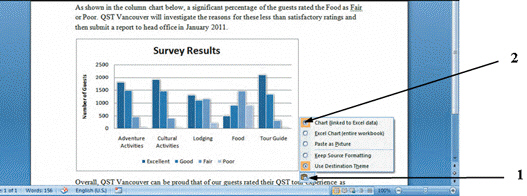 The icon pointed to by item 1 in the figure above represents the ____ button.
The icon pointed to by item 1 in the figure above represents the ____ button.
(Multiple Choice)
4.9/5  (28)
(28)
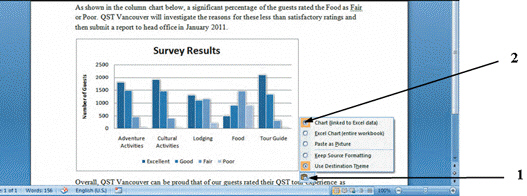 The chart shown in the figure above will reflect ____ updates made to the source chart in Excel.
The chart shown in the figure above will reflect ____ updates made to the source chart in Excel.
(Multiple Choice)
4.7/5  (41)
(41)
Mary Lou Jacobs has requested that additional information be included in the report shown in the figure below. She has added the text Only of our guests rated the QST tour experience as either Fair or Poor to the bottom of the Word document. You need to fill the space after Only with the percentage of Fair or Poor responses from the source Excel spreadsheet. To carry out the tasks, you will need to apply your knowledge of OLE technology. 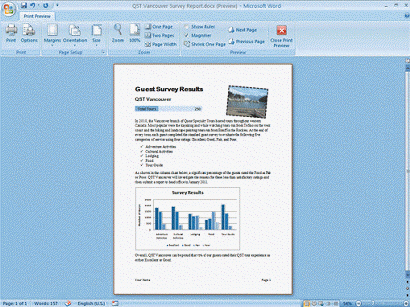 Describe how to copy the contents of cell G20 to the Clipboard and then prepare for pasting at the proper location in the destination Word document.
Describe how to copy the contents of cell G20 to the Clipboard and then prepare for pasting at the proper location in the destination Word document.
(Essay)
4.7/5  (28)
(28)
Showing 21 - 40 of 66
Filters
- Essay(0)
- Multiple Choice(0)
- Short Answer(0)
- True False(0)
- Matching(0)