Exam 28: Internet Unit A: Getting Started With Internet Explorer 7
Exam 1: Word 2007 Unit A: Creating Documents With Word 200761 Questions
Exam 2: Word 2007 Unit B: Editing Documents61 Questions
Exam 3: Word 2007 Unit C: Formatting Text and Paragraphs64 Questions
Exam 4: Word 2007 Unit D: Formatting Documents60 Questions
Exam 5: Outlook 2007 Unit A: Getting Started With E-Mail65 Questions
Exam 6: Outlook 2007 Unit B: Managing Information Using Outlook63 Questions
Exam 7: Powerpoint 2007 Unit A: Creating a Presentation in Powerpoint 200761 Questions
Exam 8: Powerpoint 2007 Unit B: Modifying a Presentation66 Questions
Exam 9: Powerpoint 2007 Unit C: Inserting Objects Into a Presentation65 Questions
Exam 10: Powerpoint 2007 Unit D: Finishing a Presentation65 Questions
Exam 11: Access 2007 Unit A: Getting Started With Access 200763 Questions
Exam 12: Access 2007 Unit B: Building and Using Queries62 Questions
Exam 13: Access 2007 Unit C: Using Forms63 Questions
Exam 14: Access 2007 Unit D: Using Reports64 Questions
Exam 15: Excel 2007 Unit A: Getting Started With Excel 200766 Questions
Exam 16: Excel 2007 Unit B: Working With Formulas and Functions66 Questions
Exam 17: Excel 2007 Unit C: Formatting a Worksheet66 Questions
Exam 18: Excel 2007 Unit D: Working With Charts66 Questions
Exam 19: Concepts Unit A: Understanding Essential Computer Concepts66 Questions
Exam 20: Office 2007 Unit A: Getting Started With Microsoft Office 200766 Questions
Exam 21: Windows Vista Unit A: Getting Started With Windows Vista66 Questions
Exam 22: Windows Vista Unit B: Understanding File Management66 Questions
Exam 23: Windows Xp Unit A: Getting Started With Windows Xp100 Questions
Exam 24: Windows Xp Unit B: Understanding File Management101 Questions
Exam 25: Integration Unit A: Integrating Word and Excel66 Questions
Exam 26: Integration Unit B: Integrating Word, Excel, and Access66 Questions
Exam 27: Integration Unit C: Integrating Word, Excel, Access, and Powerpoint66 Questions
Exam 28: Internet Unit A: Getting Started With Internet Explorer 766 Questions
Select questions type
If you want to change the default search engine, you have to click the ____ button on the Address bar.
(Multiple Choice)
4.8/5  (29)
(29)
Text or graphics that you click to open other Web pages, or to play a sound or video, are called ____________________.
(Short Answer)
4.9/5  (38)
(38)
The ____________________ bar displays information about your connection progress whenever you open a new Web page.
(Short Answer)
4.8/5  (38)
(38)
The ____________________ displays the URL of the Web page that is currently open.
(Short Answer)
4.7/5  (42)
(42)
The feature that allows you to view more than one page at a time in a browser window is called ____________________ browsing.
(Short Answer)
4.9/5  (36)
(36)
Internet Explorer's Help system lets you search for a specific word or phrase, or enter a keyword, then request a list of topics containing that keyword.
(True/False)
4.7/5  (26)
(26)
An illicit activity where people send you to fraudulent Web sites to gather your personal information for possible illegal purposes is called ____.
(Multiple Choice)
4.9/5  (35)
(35)
When two or more computers are connected locally, such as in an office, the network is called a(n) ____.
(Multiple Choice)
4.9/5  (39)
(39)
Right-click any link on a Web page, then click Open in New Tab to open the linked page in a new tab in the same browser window.
(True/False)
4.7/5  (31)
(31)
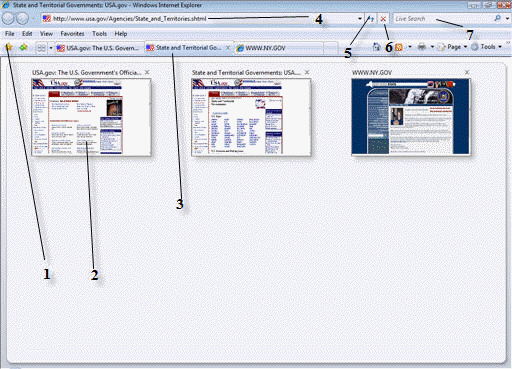 To stop the current Web page from loading, click the button labeled item ___ in the above figure.
To stop the current Web page from loading, click the button labeled item ___ in the above figure.
(Multiple Choice)
4.9/5  (39)
(39)
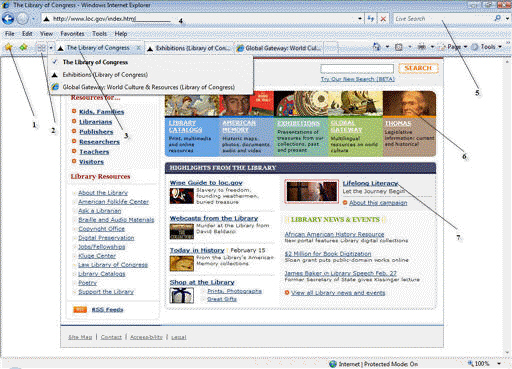 Item 5 in the figure above is used to search for specific words on the open Web page.
Item 5 in the figure above is used to search for specific words on the open Web page.
(True/False)
4.9/5  (27)
(27)
To set the default home page as the page you are viewing when using Internet Explorer, click the ____ list arrow on the Command bar, then click Add or Change Home Page to set the home page using the Add or Change Home Page dialog box.
(Multiple Choice)
4.8/5  (39)
(39)
You work as a research assistant for a photographer in Brooklyn, NY. You have to find interesting locations for the assignment shots. You use the Internet and Internet Explorer to gather the information that she needs to complete her work. When you start the browser, you want to see the current news. What do you need to do to ensure that the browser opens up to the most current news when it is started?
(Essay)
4.7/5  (35)
(35)
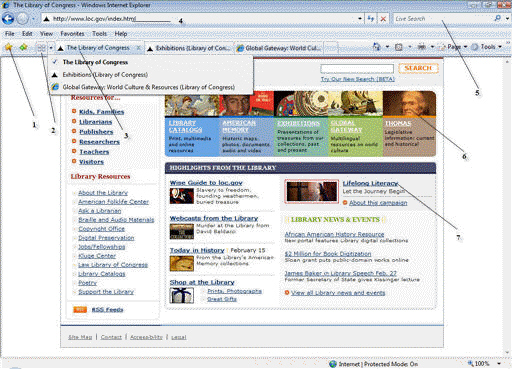 If you click Item 6 in the figure above, you will most likely see the ____________________ for the Thomas government legislative agenda in the browser.
If you click Item 6 in the figure above, you will most likely see the ____________________ for the Thomas government legislative agenda in the browser.
(Short Answer)
4.8/5  (36)
(36)
The part of the Internet Explorer window that displays the address of the currently opened Web page is the ____.
(Multiple Choice)
4.9/5  (42)
(42)
Showing 21 - 40 of 66
Filters
- Essay(0)
- Multiple Choice(0)
- Short Answer(0)
- True False(0)
- Matching(0)