Exam 5: Outlook 2007 Unit A: Getting Started With E-Mail
Exam 1: Word 2007 Unit A: Creating Documents With Word 200761 Questions
Exam 2: Word 2007 Unit B: Editing Documents61 Questions
Exam 3: Word 2007 Unit C: Formatting Text and Paragraphs64 Questions
Exam 4: Word 2007 Unit D: Formatting Documents60 Questions
Exam 5: Outlook 2007 Unit A: Getting Started With E-Mail65 Questions
Exam 6: Outlook 2007 Unit B: Managing Information Using Outlook63 Questions
Exam 7: Powerpoint 2007 Unit A: Creating a Presentation in Powerpoint 200761 Questions
Exam 8: Powerpoint 2007 Unit B: Modifying a Presentation66 Questions
Exam 9: Powerpoint 2007 Unit C: Inserting Objects Into a Presentation65 Questions
Exam 10: Powerpoint 2007 Unit D: Finishing a Presentation65 Questions
Exam 11: Access 2007 Unit A: Getting Started With Access 200763 Questions
Exam 12: Access 2007 Unit B: Building and Using Queries62 Questions
Exam 13: Access 2007 Unit C: Using Forms63 Questions
Exam 14: Access 2007 Unit D: Using Reports64 Questions
Exam 15: Excel 2007 Unit A: Getting Started With Excel 200766 Questions
Exam 16: Excel 2007 Unit B: Working With Formulas and Functions66 Questions
Exam 17: Excel 2007 Unit C: Formatting a Worksheet66 Questions
Exam 18: Excel 2007 Unit D: Working With Charts66 Questions
Exam 19: Concepts Unit A: Understanding Essential Computer Concepts66 Questions
Exam 20: Office 2007 Unit A: Getting Started With Microsoft Office 200766 Questions
Exam 21: Windows Vista Unit A: Getting Started With Windows Vista66 Questions
Exam 22: Windows Vista Unit B: Understanding File Management66 Questions
Exam 23: Windows Xp Unit A: Getting Started With Windows Xp100 Questions
Exam 24: Windows Xp Unit B: Understanding File Management101 Questions
Exam 25: Integration Unit A: Integrating Word and Excel66 Questions
Exam 26: Integration Unit B: Integrating Word, Excel, and Access66 Questions
Exam 27: Integration Unit C: Integrating Word, Excel, Access, and Powerpoint66 Questions
Exam 28: Internet Unit A: Getting Started With Internet Explorer 766 Questions
Select questions type
Match the number with the term that best describes it.
Correct Answer:
Premises:
Responses:
(Matching)
4.8/5  (36)
(36)
Which of the following is a valid Web-based e-mail address?
(Multiple Choice)
4.9/5  (39)
(39)
If you want to send a person an image file, you can attach it to the message.
(True/False)
4.7/5  (29)
(29)
 In the figure above, the folder that stores the mail before it is sent out is identified by item number ____.
In the figure above, the folder that stores the mail before it is sent out is identified by item number ____.
(Multiple Choice)
4.7/5  (31)
(31)
The message ____ contains basic information about the message, such as the recipients, date and time stamp, and the subject.
(Multiple Choice)
4.7/5  (38)
(38)
Which of the following programs is an integrated desktop information management program?
(Multiple Choice)
4.8/5  (34)
(34)
Names entered in the Bcc text box of a message window are not visible to other message recipients.
(True/False)
4.8/5  (36)
(36)
You can assume that e-mail messages you send at your office are private.
(True/False)
4.7/5  (32)
(32)
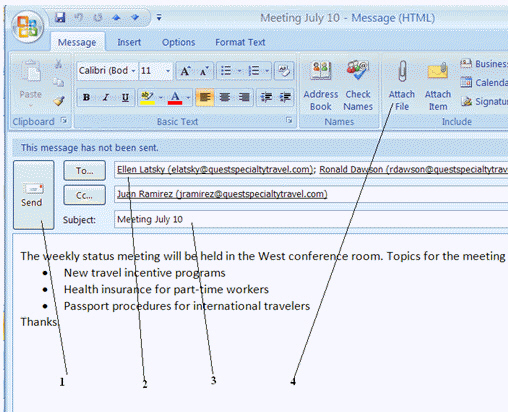 You click the button labeled 1 in the Figure above when you are finished writing and addressing your e-mail message.
You click the button labeled 1 in the Figure above when you are finished writing and addressing your e-mail message.
(True/False)
4.8/5  (28)
(28)
When you reply to a message, you must reply to everyone that the original message was sent to.
(True/False)
4.9/5  (38)
(38)
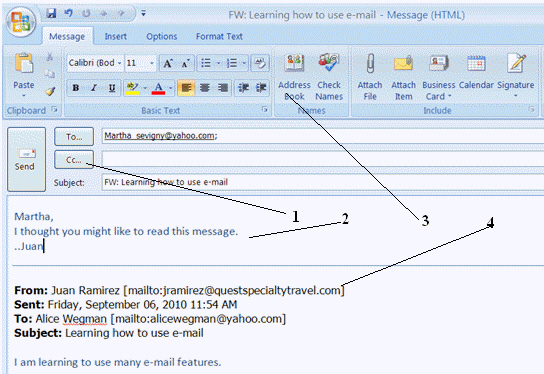 In the figure above, Item 2 is the ____________________ of the message.
In the figure above, Item 2 is the ____________________ of the message.
(Short Answer)
4.8/5  (36)
(36)
An e-mail message ____________________ identifies the sender of the message, the subject, the date and time the message was received, and the size of the message.
(Short Answer)
4.8/5  (38)
(38)
Using all capital letters in an e-mail message is the equivalent of ____________________.
(Short Answer)
4.9/5  (39)
(39)
The Outbox contains all e-mail messages that you want to throw out.
(True/False)
4.9/5  (34)
(34)
When you forward a message, the subject line remains the same and is preceded by " CC :"
(True/False)
4.7/5  (29)
(29)
When you reply to a message, the subject line remains the same and is preceded by "RE:".
(True/False)
4.7/5  (39)
(39)
Often, when you attach a file to an e-mail message an icon next to each filename indicates the ____ of file that is being attached.
(Multiple Choice)
4.8/5  (33)
(33)
E-mail software lets you send and receive electronic messages over a network.
(True/False)
4.8/5  (24)
(24)
Showing 21 - 40 of 65
Filters
- Essay(0)
- Multiple Choice(0)
- Short Answer(0)
- True False(0)
- Matching(0)