Exam 6: Outlook 2007 Unit B: Managing Information Using Outlook
Exam 1: Word 2007 Unit A: Creating Documents With Word 200761 Questions
Exam 2: Word 2007 Unit B: Editing Documents61 Questions
Exam 3: Word 2007 Unit C: Formatting Text and Paragraphs64 Questions
Exam 4: Word 2007 Unit D: Formatting Documents60 Questions
Exam 5: Outlook 2007 Unit A: Getting Started With E-Mail65 Questions
Exam 6: Outlook 2007 Unit B: Managing Information Using Outlook63 Questions
Exam 7: Powerpoint 2007 Unit A: Creating a Presentation in Powerpoint 200761 Questions
Exam 8: Powerpoint 2007 Unit B: Modifying a Presentation66 Questions
Exam 9: Powerpoint 2007 Unit C: Inserting Objects Into a Presentation65 Questions
Exam 10: Powerpoint 2007 Unit D: Finishing a Presentation65 Questions
Exam 11: Access 2007 Unit A: Getting Started With Access 200763 Questions
Exam 12: Access 2007 Unit B: Building and Using Queries62 Questions
Exam 13: Access 2007 Unit C: Using Forms63 Questions
Exam 14: Access 2007 Unit D: Using Reports64 Questions
Exam 15: Excel 2007 Unit A: Getting Started With Excel 200766 Questions
Exam 16: Excel 2007 Unit B: Working With Formulas and Functions66 Questions
Exam 17: Excel 2007 Unit C: Formatting a Worksheet66 Questions
Exam 18: Excel 2007 Unit D: Working With Charts66 Questions
Exam 19: Concepts Unit A: Understanding Essential Computer Concepts66 Questions
Exam 20: Office 2007 Unit A: Getting Started With Microsoft Office 200766 Questions
Exam 21: Windows Vista Unit A: Getting Started With Windows Vista66 Questions
Exam 22: Windows Vista Unit B: Understanding File Management66 Questions
Exam 23: Windows Xp Unit A: Getting Started With Windows Xp100 Questions
Exam 24: Windows Xp Unit B: Understanding File Management101 Questions
Exam 25: Integration Unit A: Integrating Word and Excel66 Questions
Exam 26: Integration Unit B: Integrating Word, Excel, and Access66 Questions
Exam 27: Integration Unit C: Integrating Word, Excel, Access, and Powerpoint66 Questions
Exam 28: Internet Unit A: Getting Started With Internet Explorer 766 Questions
Select questions type
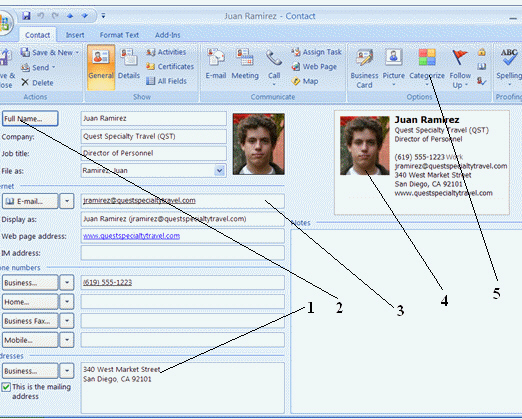 In the figure above, the image identified by item 4 was entered by clicking the ______________ button on the Ribbon.
In the figure above, the image identified by item 4 was entered by clicking the ______________ button on the Ribbon.
(Multiple Choice)
4.7/5  (33)
(33)
Describe how you can use the Tasks module in Outlook to help you organize your To-Do List. Be sure to identify at least two features that are offered as part of the Tasks module.
(Essay)
4.8/5  (30)
(30)
Click the Show work week option button at the top of the Calendar to view Monday through Friday on the Calendar.
(True/False)
5.0/5  (36)
(36)
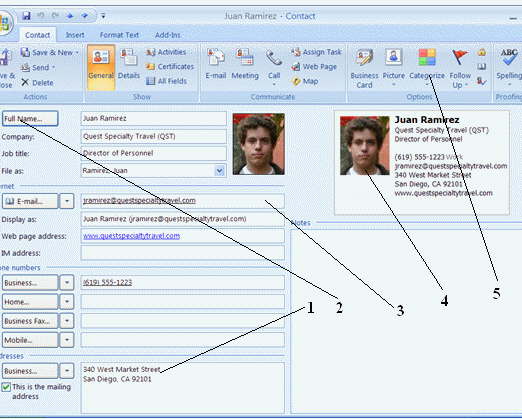 Based on the contact card shown in the figure above, you cannot send an e-mail to Juan using Outlook Mail.
Based on the contact card shown in the figure above, you cannot send an e-mail to Juan using Outlook Mail.
(True/False)
4.9/5  (38)
(38)
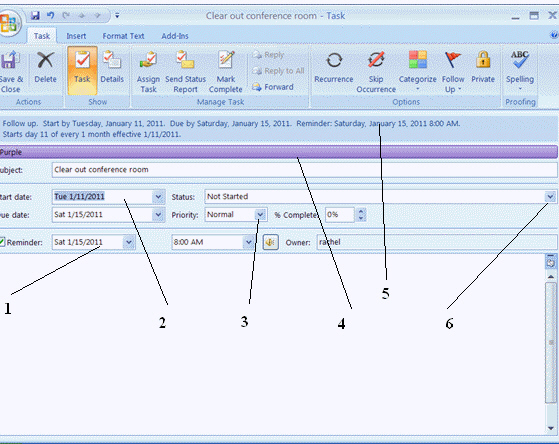 To assign the task shown in the figure a high priority, you would click the area identified by item ____.
To assign the task shown in the figure a high priority, you would click the area identified by item ____.
(Multiple Choice)
4.9/5  (34)
(34)
In Simple List view, to see which Tasks are the soonest, you should group them by ____________________.
(Short Answer)
4.8/5  (34)
(34)
Phil Connors has decided to use Outlook for his radio station. He has asked his assistant to enter information for all the staff into Contacts. Juan Ramirez is the first contact that has been entered. Phil asks his assistant to send an advertisement out to all of his contacts in Stephentown. How can his assistant find these contacts most easily? Please describe the steps he must use.
(Essay)
5.0/5  (33)
(33)
If an appointment occurs more than once, you have to enter it using the Copy and Paste commands every time it occurs in the Calendar.
(True/False)
4.9/5  (34)
(34)
Open the Junk E-Mail Options dialog box to set parameters that help keep your Inbox free from spam.
(True/False)
4.7/5  (38)
(38)
Phil Connors has decided to use Outlook for his radio station. He has asked his assistant to enter information for all the staff into Contacts. Juan Ramirez is the first contact that has been entered. How can Phil's assistant use Outlook to send Juan's contact information to another member of the company that also has Outlook 2007. Please be sure to mention the name that is used to refer to this Internet equivalent to a standard business accesory. Please also describe the steps he needs to take to do this.
(Essay)
4.9/5  (33)
(33)
When you create a note in Outlook, it is date stamped with the date the note is due.
(True/False)
4.8/5  (36)
(36)
Explain how you can best use the Calendar features in Outlook to manage your appointment book. Be sure to use specific details about the different ways you can enter your events and appointments.
(Essay)
4.8/5  (32)
(32)
The only way to read a new message in the Inbox is to double-click the message to open it in the Mail window.
(True/False)
4.9/5  (34)
(34)
Click the ____ button in the Options group on the Appointment tab on the Ribbon when you want to enter an event or appointment that occurs more than once.
(Multiple Choice)
4.9/5  (39)
(39)
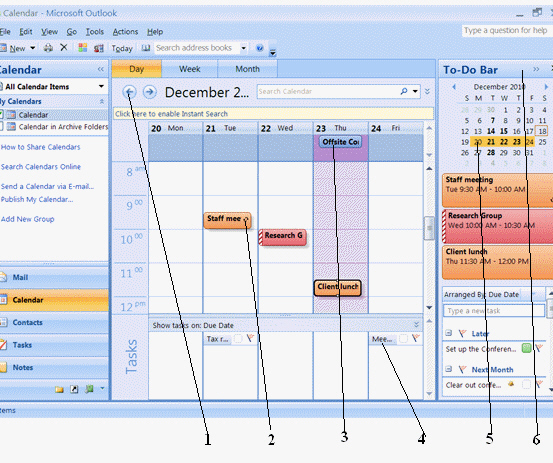 In the figure above, the Calendar shows that today s date is December 20th .
In the figure above, the Calendar shows that today s date is December 20th .
(True/False)
4.9/5  (26)
(26)
The quickest way to view the current date on the Calendar is to click the Go to Today button on the Standard toolbar while in Calendar view.
(True/False)
4.9/5  (41)
(41)
____ is an Outlook module that acts as an electronic to-do list.
(Multiple Choice)
4.8/5  (41)
(41)
To assign a task to another person, you fill in the mailing address of the person to whom you are assigning the task, and then click Send.
(True/False)
4.7/5  (39)
(39)
To enter the contact's department, profession, assistant's name, the contact's birthday, anniversary, spouse or partner's name, or even the contact's nickname you have to click the ____ button in the Show group.
(Multiple Choice)
4.8/5  (39)
(39)
When Outlook ____ is open, you can see what is happening in the Calendar, Tasks, and Messages for the day.
(Multiple Choice)
4.7/5  (39)
(39)
Showing 41 - 60 of 63
Filters
- Essay(0)
- Multiple Choice(0)
- Short Answer(0)
- True False(0)
- Matching(0)