Exam 22: Windows Vista Unit B: Understanding File Management
Exam 1: Word 2007 Unit A: Creating Documents With Word 200761 Questions
Exam 2: Word 2007 Unit B: Editing Documents61 Questions
Exam 3: Word 2007 Unit C: Formatting Text and Paragraphs64 Questions
Exam 4: Word 2007 Unit D: Formatting Documents60 Questions
Exam 5: Outlook 2007 Unit A: Getting Started With E-Mail65 Questions
Exam 6: Outlook 2007 Unit B: Managing Information Using Outlook63 Questions
Exam 7: Powerpoint 2007 Unit A: Creating a Presentation in Powerpoint 200761 Questions
Exam 8: Powerpoint 2007 Unit B: Modifying a Presentation66 Questions
Exam 9: Powerpoint 2007 Unit C: Inserting Objects Into a Presentation65 Questions
Exam 10: Powerpoint 2007 Unit D: Finishing a Presentation65 Questions
Exam 11: Access 2007 Unit A: Getting Started With Access 200763 Questions
Exam 12: Access 2007 Unit B: Building and Using Queries62 Questions
Exam 13: Access 2007 Unit C: Using Forms63 Questions
Exam 14: Access 2007 Unit D: Using Reports64 Questions
Exam 15: Excel 2007 Unit A: Getting Started With Excel 200766 Questions
Exam 16: Excel 2007 Unit B: Working With Formulas and Functions66 Questions
Exam 17: Excel 2007 Unit C: Formatting a Worksheet66 Questions
Exam 18: Excel 2007 Unit D: Working With Charts66 Questions
Exam 19: Concepts Unit A: Understanding Essential Computer Concepts66 Questions
Exam 20: Office 2007 Unit A: Getting Started With Microsoft Office 200766 Questions
Exam 21: Windows Vista Unit A: Getting Started With Windows Vista66 Questions
Exam 22: Windows Vista Unit B: Understanding File Management66 Questions
Exam 23: Windows Xp Unit A: Getting Started With Windows Xp100 Questions
Exam 24: Windows Xp Unit B: Understanding File Management101 Questions
Exam 25: Integration Unit A: Integrating Word and Excel66 Questions
Exam 26: Integration Unit B: Integrating Word, Excel, and Access66 Questions
Exam 27: Integration Unit C: Integrating Word, Excel, Access, and Powerpoint66 Questions
Exam 28: Internet Unit A: Getting Started With Internet Explorer 766 Questions
Select questions type
After you save a document to a file on disk, the program you are using automatically assigns a file extension to the filename you provide.
(True/False)
4.7/5  (34)
(34)
A computer's ____________________ is a built-in, high-capacity, high-speed storage medium for all the software, folders, and files on the computer.
(Short Answer)
4.9/5  (28)
(28)
You can navigate from one folder to another using the Navigation Pane, but you cannot use the Address Bar to navigate from one folder to another.
(True/False)
4.7/5  (28)
(28)
The Computer folder is the most common place to store files you create or receive from others.
(True/False)
4.8/5  (26)
(26)
What keyboard shortcut can you use to delete a folder or file that you have selected.
(Multiple Choice)
4.7/5  (35)
(35)
If you create a graphics image that is 720 KB in size, then the file that contains that graphics image takes up approximately 720 ____ bytes of storage space on a disk.
(Multiple Choice)
4.9/5  (26)
(26)
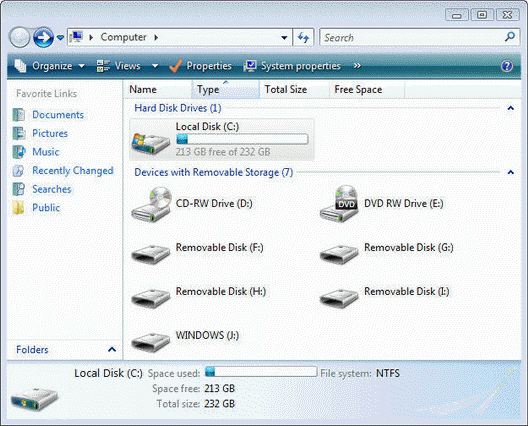 In the figure above, the hard disk has a total storage capacity of ____.
In the figure above, the hard disk has a total storage capacity of ____.
(Multiple Choice)
4.9/5  (40)
(40)
Describe the differences between copying a file and moving a file. Also describe two ways in which you can copy and move a file and briefly describe the steps for each process.
(Essay)
4.7/5  (43)
(43)
Windows provides the ____ folder in which you can create folders and subfolders for saving and storing your files.
(Multiple Choice)
4.7/5  (31)
(31)
A(n) ____________________ is the storage term used to identify the amount of space used by one character on disk or in RAM (memory).
(Short Answer)
4.8/5  (27)
(27)
In the Computer window, Windows uses different icons to distinguish different types of files .
(True/False)
4.7/5  (32)
(32)
Documents, Pictures, Music, and Contacts are examples of ____.
(Multiple Choice)
4.8/5  (31)
(31)
Todd works for an advertising firm and handles different advertising projects for different clients. To keep track of the different projects for each client, he wants to develop a strategy for organizing client and project files on his hard disk so that he can quickly locate them. Describe how Todd can effectively organize his files for each client and each of the projects he handles for a client. Also note where on his computer he should store and organize the folders for these files and why he would find this location advantageous.
(Essay)
4.7/5  (28)
(28)
To create a simple text document, such as a letter, report, or paper, you can use the Windows Accessory called ____.
(Multiple Choice)
4.8/5  (36)
(36)
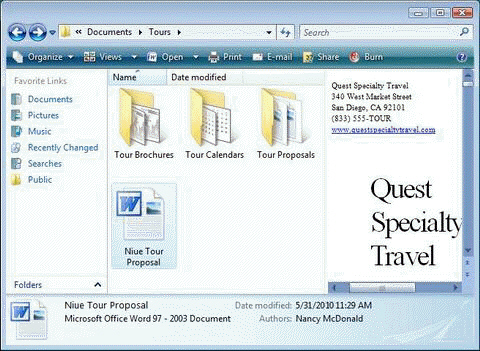 In the figure above, Tour Brochures, Tour Calendars, Tour Proposals, and Niue Tour Proposal are located in the ____ folder.
In the figure above, Tour Brochures, Tour Calendars, Tour Proposals, and Niue Tour Proposal are located in the ____ folder.
(Multiple Choice)
5.0/5  (34)
(34)
When you ____________________ a file, the original file stays in its current location and a duplicate of the file is created in another location.
(Short Answer)
4.8/5  (41)
(41)
If Windows displays the icon  in the Computer window, then you know that your computer has a ____.
in the Computer window, then you know that your computer has a ____.
(Multiple Choice)
4.9/5  (41)
(41)
Showing 41 - 60 of 66
Filters
- Essay(0)
- Multiple Choice(0)
- Short Answer(0)
- True False(0)
- Matching(0)