Exam 22: Windows Vista Unit B: Understanding File Management
Exam 1: Word 2007 Unit A: Creating Documents With Word 200761 Questions
Exam 2: Word 2007 Unit B: Editing Documents61 Questions
Exam 3: Word 2007 Unit C: Formatting Text and Paragraphs64 Questions
Exam 4: Word 2007 Unit D: Formatting Documents60 Questions
Exam 5: Outlook 2007 Unit A: Getting Started With E-Mail65 Questions
Exam 6: Outlook 2007 Unit B: Managing Information Using Outlook63 Questions
Exam 7: Powerpoint 2007 Unit A: Creating a Presentation in Powerpoint 200761 Questions
Exam 8: Powerpoint 2007 Unit B: Modifying a Presentation66 Questions
Exam 9: Powerpoint 2007 Unit C: Inserting Objects Into a Presentation65 Questions
Exam 10: Powerpoint 2007 Unit D: Finishing a Presentation65 Questions
Exam 11: Access 2007 Unit A: Getting Started With Access 200763 Questions
Exam 12: Access 2007 Unit B: Building and Using Queries62 Questions
Exam 13: Access 2007 Unit C: Using Forms63 Questions
Exam 14: Access 2007 Unit D: Using Reports64 Questions
Exam 15: Excel 2007 Unit A: Getting Started With Excel 200766 Questions
Exam 16: Excel 2007 Unit B: Working With Formulas and Functions66 Questions
Exam 17: Excel 2007 Unit C: Formatting a Worksheet66 Questions
Exam 18: Excel 2007 Unit D: Working With Charts66 Questions
Exam 19: Concepts Unit A: Understanding Essential Computer Concepts66 Questions
Exam 20: Office 2007 Unit A: Getting Started With Microsoft Office 200766 Questions
Exam 21: Windows Vista Unit A: Getting Started With Windows Vista66 Questions
Exam 22: Windows Vista Unit B: Understanding File Management66 Questions
Exam 23: Windows Xp Unit A: Getting Started With Windows Xp100 Questions
Exam 24: Windows Xp Unit B: Understanding File Management101 Questions
Exam 25: Integration Unit A: Integrating Word and Excel66 Questions
Exam 26: Integration Unit B: Integrating Word, Excel, and Access66 Questions
Exam 27: Integration Unit C: Integrating Word, Excel, Access, and Powerpoint66 Questions
Exam 28: Internet Unit A: Getting Started With Internet Explorer 766 Questions
Select questions type
What is Print Preview and why should you use it before printing a document?
(Essay)
4.9/5  (35)
(35)
A(n) ____________________ is a link that gives you quick access to a folder, file, or Web site.
(Short Answer)
4.9/5  (32)
(32)
A folder can contain other folders, called ____________________, to help organize files into smaller groups.
(Short Answer)
4.9/5  (28)
(28)
If you delete a folder or file from a(n) hard disk drive , you can recover the deleted file and restore it to its original location using the Recycle Bin as long as you have not emptied the Recycle Bin.
(True/False)
4.8/5  (37)
(37)
After you move a file, you have a copy of that file in another location on your computer.
(True/False)
4.9/5  (25)
(25)
If you want to locate a folder or file on your computer quickly, you can use ____.
(Multiple Choice)
4.8/5  (33)
(33)
If you enter the search criteria tour OR brochure in the Start menu's Start Search box, Windows will find all files that have filenames which contain:
(Multiple Choice)
5.0/5  (25)
(25)
When you are creating a document in WordPad, the ____ indicates where the next character you type will appear.
(Multiple Choice)
4.9/5  (29)
(29)
When you create a new folder, what name does Windows automatically assign to the new folder before you can assign the name you want to use?
(Multiple Choice)
4.8/5  (24)
(24)
File management refers to the strategy and tools that you use to organize and maintain your files.
(True/False)
4.8/5  (36)
(36)
Todd works for an advertising firm and handles different advertising projects for different clients. To keep track of the different projects for each client, he wants to develop a strategy for organizing client and project files on his hard disk so that he can quickly locate them. Give a specific example for one client, and describe what folders and subfolders Todd would create for Client #1 and Project #1, Project #2, and Project #3 for that client.
(Essay)
4.9/5  (34)
(34)
Windows searches are case sensitive, so you must use the right combination of uppercase and lowercase in search criteria.
(True/False)
4.8/5  (36)
(36)
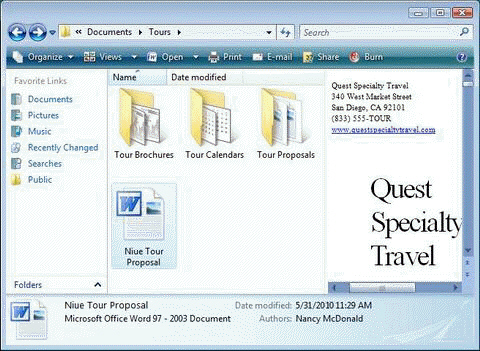 In the figure above, what is the name of the currently-selected folder or file?
In the figure above, what is the name of the currently-selected folder or file?
(Multiple Choice)
4.9/5  (33)
(33)
If you enter the search criteria tour AND brochure in the Start menu's Start Search box, Windows will find all files that have filenames which contain:
(Multiple Choice)
4.8/5  (34)
(34)
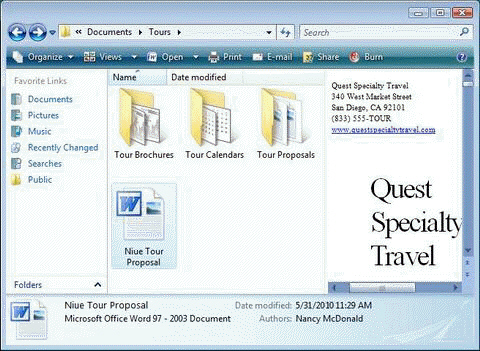 In the figure above, the ____ in the middle of the window displays icons for the folders and file in this window.
In the figure above, the ____ in the middle of the window displays icons for the folders and file in this window.
(Multiple Choice)
4.9/5  (24)
(24)
Danielle provides training on basic computer skills to non-profits in northern California. Now that her business is rapidly expanding, she wants to set aside some time to more effectively organize the files she uses for her contract training business. The following diagram illustrates how she has currently organized her contract training files:  Draw a diagram that illustrates your proposed folder structure for Danielle s contract training business.
Draw a diagram that illustrates your proposed folder structure for Danielle s contract training business.
(Essay)
4.9/5  (38)
(38)
You can use Boolean filters to specify multiple search criteria.
(True/False)
4.8/5  (29)
(29)
Danielle provides training on basic computer skills to non-profits in northern California. Now that her business is rapidly expanding, she wants to set aside some time to more effectively organize the files she uses for her contract training business. The following diagram illustrates how she has currently organized her contract training files:  Outline the steps Danielle should follow to rearrange, consolidate, and more effectively organize her contract training folders and files.
Outline the steps Danielle should follow to rearrange, consolidate, and more effectively organize her contract training folders and files.
(Essay)
4.9/5  (29)
(29)
Showing 21 - 40 of 66
Filters
- Essay(0)
- Multiple Choice(0)
- Short Answer(0)
- True False(0)
- Matching(0)