Exam 23: Windows Xp Unit A: Getting Started With Windows Xp
Exam 1: Word 2007 Unit A: Creating Documents With Word 200761 Questions
Exam 2: Word 2007 Unit B: Editing Documents61 Questions
Exam 3: Word 2007 Unit C: Formatting Text and Paragraphs64 Questions
Exam 4: Word 2007 Unit D: Formatting Documents60 Questions
Exam 5: Outlook 2007 Unit A: Getting Started With E-Mail65 Questions
Exam 6: Outlook 2007 Unit B: Managing Information Using Outlook63 Questions
Exam 7: Powerpoint 2007 Unit A: Creating a Presentation in Powerpoint 200761 Questions
Exam 8: Powerpoint 2007 Unit B: Modifying a Presentation66 Questions
Exam 9: Powerpoint 2007 Unit C: Inserting Objects Into a Presentation65 Questions
Exam 10: Powerpoint 2007 Unit D: Finishing a Presentation65 Questions
Exam 11: Access 2007 Unit A: Getting Started With Access 200763 Questions
Exam 12: Access 2007 Unit B: Building and Using Queries62 Questions
Exam 13: Access 2007 Unit C: Using Forms63 Questions
Exam 14: Access 2007 Unit D: Using Reports64 Questions
Exam 15: Excel 2007 Unit A: Getting Started With Excel 200766 Questions
Exam 16: Excel 2007 Unit B: Working With Formulas and Functions66 Questions
Exam 17: Excel 2007 Unit C: Formatting a Worksheet66 Questions
Exam 18: Excel 2007 Unit D: Working With Charts66 Questions
Exam 19: Concepts Unit A: Understanding Essential Computer Concepts66 Questions
Exam 20: Office 2007 Unit A: Getting Started With Microsoft Office 200766 Questions
Exam 21: Windows Vista Unit A: Getting Started With Windows Vista66 Questions
Exam 22: Windows Vista Unit B: Understanding File Management66 Questions
Exam 23: Windows Xp Unit A: Getting Started With Windows Xp100 Questions
Exam 24: Windows Xp Unit B: Understanding File Management101 Questions
Exam 25: Integration Unit A: Integrating Word and Excel66 Questions
Exam 26: Integration Unit B: Integrating Word, Excel, and Access66 Questions
Exam 27: Integration Unit C: Integrating Word, Excel, Access, and Powerpoint66 Questions
Exam 28: Internet Unit A: Getting Started With Internet Explorer 766 Questions
Select questions type
 In the above figure, how many items in the Accessories submenu also contain submenus?
In the above figure, how many items in the Accessories submenu also contain submenus?
(Multiple Choice)
4.9/5  (46)
(46)
Which button on the Quick Launch toolbar minimizes all open windows?
(Multiple Choice)
4.9/5  (36)
(36)
A(n) ____________________ usually appears when you position the mouse pointer on a toolbar button.
(Short Answer)
4.9/5  (36)
(36)
On a menu, which item next to a command indicates that a dialog box will open for you to select additional options?
(Multiple Choice)
4.8/5  (42)
(42)
The mouse pointer changes shape when you are manually resizing a window.
(True/False)
4.9/5  (38)
(38)
A(n) ____________________ is an electronic collection of data with a unique name.
(Short Answer)
4.9/5  (33)
(33)
A dialog box opens when you choose a menu command that needs more information to carry out the command.
(True/False)
4.9/5  (31)
(31)
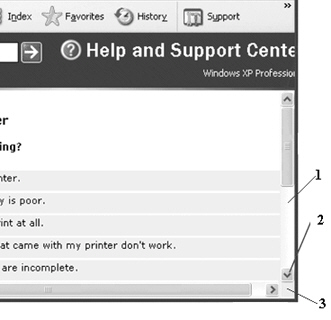 In the above figure, you would click area #2 to move down one line in order to view the line below Printed text or graphics are incomplete.
In the above figure, you would click area #2 to move down one line in order to view the line below Printed text or graphics are incomplete.
(True/False)
4.8/5  (36)
(36)
When you search for a topic in the Help and Support Center window, ONE pane opens that contains a list of Help topics matching your search text.
(True/False)
4.7/5  (36)
(36)
What are the steps you should take each time you are finished working at your computer if you do not have to leave it running for another user?
(Essay)
4.9/5  (40)
(40)
When Windows is busy processing a command, the mouse pointer appears in the shape of a(n) ____________________.
(Short Answer)
4.7/5  (37)
(37)
Windows automatically saves all open files when you turn off your computer.
(True/False)
4.9/5  (40)
(40)
Which of the following desktop elements allows you to display the desktop, start Internet Explorer, and start Outlook Express?
(Multiple Choice)
4.8/5  (39)
(39)
Showing 61 - 80 of 100
Filters
- Essay(0)
- Multiple Choice(0)
- Short Answer(0)
- True False(0)
- Matching(0)