Exam 23: Windows Xp Unit A: Getting Started With Windows Xp
Exam 1: Word 2007 Unit A: Creating Documents With Word 200761 Questions
Exam 2: Word 2007 Unit B: Editing Documents61 Questions
Exam 3: Word 2007 Unit C: Formatting Text and Paragraphs64 Questions
Exam 4: Word 2007 Unit D: Formatting Documents60 Questions
Exam 5: Outlook 2007 Unit A: Getting Started With E-Mail65 Questions
Exam 6: Outlook 2007 Unit B: Managing Information Using Outlook63 Questions
Exam 7: Powerpoint 2007 Unit A: Creating a Presentation in Powerpoint 200761 Questions
Exam 8: Powerpoint 2007 Unit B: Modifying a Presentation66 Questions
Exam 9: Powerpoint 2007 Unit C: Inserting Objects Into a Presentation65 Questions
Exam 10: Powerpoint 2007 Unit D: Finishing a Presentation65 Questions
Exam 11: Access 2007 Unit A: Getting Started With Access 200763 Questions
Exam 12: Access 2007 Unit B: Building and Using Queries62 Questions
Exam 13: Access 2007 Unit C: Using Forms63 Questions
Exam 14: Access 2007 Unit D: Using Reports64 Questions
Exam 15: Excel 2007 Unit A: Getting Started With Excel 200766 Questions
Exam 16: Excel 2007 Unit B: Working With Formulas and Functions66 Questions
Exam 17: Excel 2007 Unit C: Formatting a Worksheet66 Questions
Exam 18: Excel 2007 Unit D: Working With Charts66 Questions
Exam 19: Concepts Unit A: Understanding Essential Computer Concepts66 Questions
Exam 20: Office 2007 Unit A: Getting Started With Microsoft Office 200766 Questions
Exam 21: Windows Vista Unit A: Getting Started With Windows Vista66 Questions
Exam 22: Windows Vista Unit B: Understanding File Management66 Questions
Exam 23: Windows Xp Unit A: Getting Started With Windows Xp100 Questions
Exam 24: Windows Xp Unit B: Understanding File Management101 Questions
Exam 25: Integration Unit A: Integrating Word and Excel66 Questions
Exam 26: Integration Unit B: Integrating Word, Excel, and Access66 Questions
Exam 27: Integration Unit C: Integrating Word, Excel, Access, and Powerpoint66 Questions
Exam 28: Internet Unit A: Getting Started With Internet Explorer 766 Questions
Select questions type
You can use either the keyboard or the mouse to access menu commands.
(True/False)
4.9/5  (31)
(31)
When Windows XP is started for the first time, the taskbar is located along the top of the screen.
(True/False)
4.9/5  (34)
(34)
The Windows Help and Support Center window has a(n) ____________________ box where you enter keywords having to do with a question you have.
(Short Answer)
4.9/5  (38)
(38)
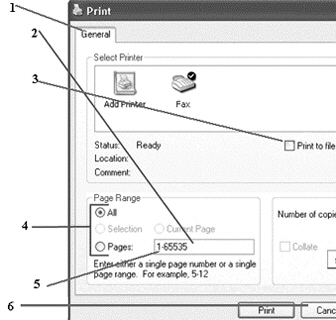 In the above figure, #6 is an example of a(n) ____________________ button.
In the above figure, #6 is an example of a(n) ____________________ button.
(Short Answer)
4.9/5  (39)
(39)
In the Windows Help and Support Center, the ____________________ button on the Help toolbar provides you with a list of all the available Help topics.
(Short Answer)
4.8/5  (36)
(36)
Which mouse technique enables you to open an icon and see its contents?
(Multiple Choice)
4.9/5  (45)
(45)
Which action enables you to see the bottom contents of a file?
(Multiple Choice)
4.8/5  (33)
(33)
The size of the scroll box changes to reflect how much information does not appear in a window.
(True/False)
4.9/5  (33)
(33)
It is not possible to view the contents of more than one window at a time.
(True/False)
4.9/5  (29)
(29)
To open a shortcut menu of commands using the mouse, you must right-click an item.
(True/False)
4.7/5  (33)
(33)
When a bullet mark appears next to a menu command, it means that the command ____.
(Multiple Choice)
4.7/5  (29)
(29)
It is possible to customize the Start menu so it has the look of the classic Start menu from earlier versions of Windows.
(True/False)
4.8/5  (31)
(31)
Stand by, Turn off, and Restart are options of the ____________________ dialog box.
(Short Answer)
4.9/5  (26)
(26)
To get the latest technical support on Windows XP, you can connect to a Microsoft Web site by clicking the Support button on the Help toolbar.
(True/False)
5.0/5  (36)
(36)
Showing 41 - 60 of 100
Filters
- Essay(0)
- Multiple Choice(0)
- Short Answer(0)
- True False(0)
- Matching(0)