Exam 1: Word 2007 Unit A: Creating Documents With Word 2007
Exam 1: Word 2007 Unit A: Creating Documents With Word 200761 Questions
Exam 2: Word 2007 Unit B: Editing Documents61 Questions
Exam 3: Word 2007 Unit C: Formatting Text and Paragraphs64 Questions
Exam 4: Word 2007 Unit D: Formatting Documents60 Questions
Exam 5: Outlook 2007 Unit A: Getting Started With E-Mail65 Questions
Exam 6: Outlook 2007 Unit B: Managing Information Using Outlook63 Questions
Exam 7: Powerpoint 2007 Unit A: Creating a Presentation in Powerpoint 200761 Questions
Exam 8: Powerpoint 2007 Unit B: Modifying a Presentation66 Questions
Exam 9: Powerpoint 2007 Unit C: Inserting Objects Into a Presentation65 Questions
Exam 10: Powerpoint 2007 Unit D: Finishing a Presentation65 Questions
Exam 11: Access 2007 Unit A: Getting Started With Access 200763 Questions
Exam 12: Access 2007 Unit B: Building and Using Queries62 Questions
Exam 13: Access 2007 Unit C: Using Forms63 Questions
Exam 14: Access 2007 Unit D: Using Reports64 Questions
Exam 15: Excel 2007 Unit A: Getting Started With Excel 200766 Questions
Exam 16: Excel 2007 Unit B: Working With Formulas and Functions66 Questions
Exam 17: Excel 2007 Unit C: Formatting a Worksheet66 Questions
Exam 18: Excel 2007 Unit D: Working With Charts66 Questions
Exam 19: Concepts Unit A: Understanding Essential Computer Concepts66 Questions
Exam 20: Office 2007 Unit A: Getting Started With Microsoft Office 200766 Questions
Exam 21: Windows Vista Unit A: Getting Started With Windows Vista66 Questions
Exam 22: Windows Vista Unit B: Understanding File Management66 Questions
Exam 23: Windows Xp Unit A: Getting Started With Windows Xp100 Questions
Exam 24: Windows Xp Unit B: Understanding File Management101 Questions
Exam 25: Integration Unit A: Integrating Word and Excel66 Questions
Exam 26: Integration Unit B: Integrating Word, Excel, and Access66 Questions
Exam 27: Integration Unit C: Integrating Word, Excel, Access, and Powerpoint66 Questions
Exam 28: Internet Unit A: Getting Started With Internet Explorer 766 Questions
Select questions type
Where are the view buttons located in the Word program window?
(Multiple Choice)
4.8/5  (27)
(27)
Which pointer allows you to automatically apply paragraph formatting?
(Multiple Choice)
5.0/5  (45)
(45)
Describe the five Word document views and tell when you might use each.
(Essay)
4.9/5  (38)
(38)
It is important to plan a document before you create it. List three things you should identify and consider before you plan the layout and design of a document.
(Essay)
4.9/5  (34)
(34)
Match the element of the Word program window with the statement that describes it. 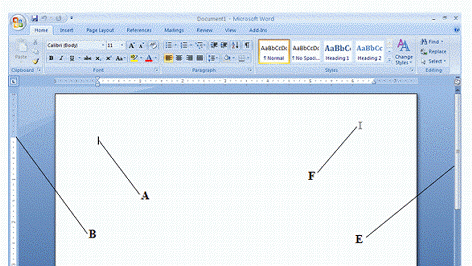
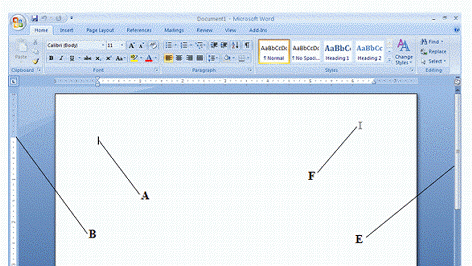
Correct Answer:
Premises:
Responses:
(Matching)
4.9/5  (29)
(29)
To print a document using the default print settings, click Quick Print on the Print menu.
(True/False)
4.8/5  (41)
(41)
Tsue has been asked to submit a weekly report summarizing her projects. The weekly report should provide the same information each time. Tsue wants to simplify her task and be sure that she includes the same information in each report. Tsue has decided to use a template to create her weekly report. Why?
(Essay)
4.9/5  (41)
(41)
Which key can be used to indent the first line of a paragraph?
(Multiple Choice)
4.7/5  (37)
(37)
Describe four different ways to select text. Name the text you want to select, such as a word or a sentence, and the describe how to select it.
(Essay)
4.9/5  (41)
(41)
Which Word view allows you to reorganize text by moving headings?
(Multiple Choice)
4.9/5  (34)
(34)
Which element of the Word program window displays tab settings?
(Multiple Choice)
4.8/5  (30)
(30)
To reverse an AutoCorrect adjustment, immediately click the Redo button on the Quick Access toolbar.
(True/False)
4.9/5  (30)
(30)
Which setting cannot be changed using the Print dialog box?
(Multiple Choice)
5.0/5  (36)
(36)
Match each labeled element of the Save As dialog box with the statement that best describes it. 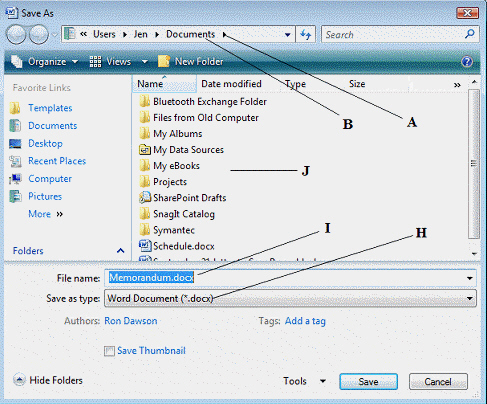
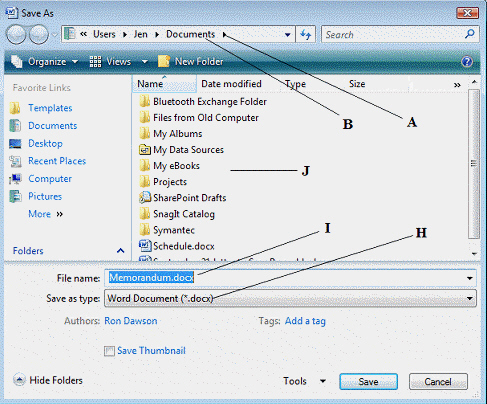
Correct Answer:
Premises:
Responses:
(Matching)
4.8/5  (30)
(30)
Which automatic feature makes typographical adjustments as you type?
(Multiple Choice)
4.9/5  (24)
(24)
What do you see in the document window when the Show/Hide ¶ button is active?
(Multiple Choice)
4.9/5  (25)
(25)
The first time you save a document, the Save As dialog box opens.
(True/False)
4.7/5  (33)
(33)
The ____________________ feature automatically corrects some spelling errors as you type.
(Short Answer)
4.9/5  (24)
(24)
Which automatic feature in Word suggests text to insert into the document as you type?
(Multiple Choice)
4.9/5  (32)
(32)
Showing 41 - 60 of 61
Filters
- Essay(0)
- Multiple Choice(0)
- Short Answer(0)
- True False(0)
- Matching(0)