Exam 8: Powerpoint 2007 Unit B: Modifying a Presentation
Exam 1: Word 2007 Unit A: Creating Documents With Word 200761 Questions
Exam 2: Word 2007 Unit B: Editing Documents61 Questions
Exam 3: Word 2007 Unit C: Formatting Text and Paragraphs64 Questions
Exam 4: Word 2007 Unit D: Formatting Documents60 Questions
Exam 5: Outlook 2007 Unit A: Getting Started With E-Mail65 Questions
Exam 6: Outlook 2007 Unit B: Managing Information Using Outlook63 Questions
Exam 7: Powerpoint 2007 Unit A: Creating a Presentation in Powerpoint 200761 Questions
Exam 8: Powerpoint 2007 Unit B: Modifying a Presentation66 Questions
Exam 9: Powerpoint 2007 Unit C: Inserting Objects Into a Presentation65 Questions
Exam 10: Powerpoint 2007 Unit D: Finishing a Presentation65 Questions
Exam 11: Access 2007 Unit A: Getting Started With Access 200763 Questions
Exam 12: Access 2007 Unit B: Building and Using Queries62 Questions
Exam 13: Access 2007 Unit C: Using Forms63 Questions
Exam 14: Access 2007 Unit D: Using Reports64 Questions
Exam 15: Excel 2007 Unit A: Getting Started With Excel 200766 Questions
Exam 16: Excel 2007 Unit B: Working With Formulas and Functions66 Questions
Exam 17: Excel 2007 Unit C: Formatting a Worksheet66 Questions
Exam 18: Excel 2007 Unit D: Working With Charts66 Questions
Exam 19: Concepts Unit A: Understanding Essential Computer Concepts66 Questions
Exam 20: Office 2007 Unit A: Getting Started With Microsoft Office 200766 Questions
Exam 21: Windows Vista Unit A: Getting Started With Windows Vista66 Questions
Exam 22: Windows Vista Unit B: Understanding File Management66 Questions
Exam 23: Windows Xp Unit A: Getting Started With Windows Xp100 Questions
Exam 24: Windows Xp Unit B: Understanding File Management101 Questions
Exam 25: Integration Unit A: Integrating Word and Excel66 Questions
Exam 26: Integration Unit B: Integrating Word, Excel, and Access66 Questions
Exam 27: Integration Unit C: Integrating Word, Excel, Access, and Powerpoint66 Questions
Exam 28: Internet Unit A: Getting Started With Internet Explorer 766 Questions
Select questions type
You can use the ____ command to replace one font for another.
(Multiple Choice)
4.9/5  (26)
(26)
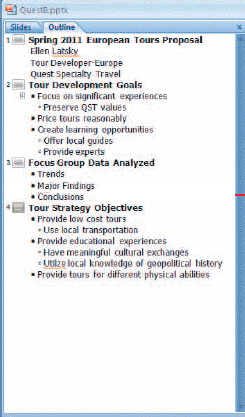 The figure above indicates that slide 4 is selected in the slide pane.
The figure above indicates that slide 4 is selected in the slide pane.
(True/False)
4.8/5  (40)
(40)
Describe at least two features in PowerPoint that allow you to position a graphic exactly where you want it on the slide. Discuss each feature in as much detail as possible.
(Essay)
4.8/5  (31)
(31)
Why is it a good idea to experiment with the SmartArt graphic layouts before choosing one for your text?
(Essay)
4.8/5  (35)
(35)
Case-Based Critical Thinking Questions Case 1 Hannah has been hired as a graphics consultant to help out a company who is struggling with PowerPoint 2007. They are looking for ways to improve their graphics but maintain a professional appearance to their slide show. To secure the arrows' position and to move them easily, Hannah ____ them.
(Multiple Choice)
4.8/5  (29)
(29)
To permanently hide the Mini toolbar, use the ____ dialog box.
(Multiple Choice)
4.8/5  (38)
(38)
Every object on a slide, whether it is a text object, a shape, a chart, a picture, or any other object, is ____________________ on the slide in the order it was created.
(Short Answer)
4.9/5  (36)
(36)
Case-Based Critical Thinking Questions Case 1 Hannah has been hired as a graphics consultant to help out a company who is struggling with PowerPoint 2007. They are looking for ways to improve their graphics but maintain a professional appearance to their slide show. The next slide has three gray arrows pointing to the right. To evenly space the three arrows vertically and relative to each other, Hannah selects the three arrows, and then applies the ____.
(Multiple Choice)
4.8/5  (36)
(36)
If you want a specific date-such as the original date that the presentation was created-to appear every time you view or print the presentation, click the ____________________ date option button in the Header and Footer dialog box.
(Short Answer)
4.8/5  (39)
(39)
The ____ pane allows you to view and rearrange the stacking order of all objects on a slide.
(Multiple Choice)
4.8/5  (34)
(34)
The ____ toolbar is convenient to use for formatting text when the Home tab is not open.
(Multiple Choice)
5.0/5  (36)
(36)
 In the figure above, it is possible to convert the last bullet in slide 4 to become the 5th slide.
In the figure above, it is possible to convert the last bullet in slide 4 to become the 5th slide.
(True/False)
4.9/5  (39)
(39)
As you move an object, PowerPoint forces the object to "snap" to the ____ grid lines.
(Multiple Choice)
4.9/5  (43)
(43)
The ____________________ handle is a small yellow diamond used for changing the appearance of an object.
(Short Answer)
4.8/5  (32)
(32)
Case-Based Critical Thinking Questions Case 1 Hannah has been hired as a graphics consultant to help out a company who is struggling with PowerPoint 2007. They are looking for ways to improve their graphics but maintain a professional appearance to their slide show. She would also like to add a special effect to the arrows to improve their appearance, so she clicks the ____.
(Multiple Choice)
4.8/5  (30)
(30)
Instead of changing individual attributes, you can apply a Quick Style to a ____.
(Multiple Choice)
4.8/5  (34)
(34)
Showing 21 - 40 of 66
Filters
- Essay(0)
- Multiple Choice(0)
- Short Answer(0)
- True False(0)
- Matching(0)