Exam 8: Powerpoint 2007 Unit B: Modifying a Presentation
Exam 1: Word 2007 Unit A: Creating Documents With Word 200761 Questions
Exam 2: Word 2007 Unit B: Editing Documents61 Questions
Exam 3: Word 2007 Unit C: Formatting Text and Paragraphs64 Questions
Exam 4: Word 2007 Unit D: Formatting Documents60 Questions
Exam 5: Outlook 2007 Unit A: Getting Started With E-Mail65 Questions
Exam 6: Outlook 2007 Unit B: Managing Information Using Outlook63 Questions
Exam 7: Powerpoint 2007 Unit A: Creating a Presentation in Powerpoint 200761 Questions
Exam 8: Powerpoint 2007 Unit B: Modifying a Presentation66 Questions
Exam 9: Powerpoint 2007 Unit C: Inserting Objects Into a Presentation65 Questions
Exam 10: Powerpoint 2007 Unit D: Finishing a Presentation65 Questions
Exam 11: Access 2007 Unit A: Getting Started With Access 200763 Questions
Exam 12: Access 2007 Unit B: Building and Using Queries62 Questions
Exam 13: Access 2007 Unit C: Using Forms63 Questions
Exam 14: Access 2007 Unit D: Using Reports64 Questions
Exam 15: Excel 2007 Unit A: Getting Started With Excel 200766 Questions
Exam 16: Excel 2007 Unit B: Working With Formulas and Functions66 Questions
Exam 17: Excel 2007 Unit C: Formatting a Worksheet66 Questions
Exam 18: Excel 2007 Unit D: Working With Charts66 Questions
Exam 19: Concepts Unit A: Understanding Essential Computer Concepts66 Questions
Exam 20: Office 2007 Unit A: Getting Started With Microsoft Office 200766 Questions
Exam 21: Windows Vista Unit A: Getting Started With Windows Vista66 Questions
Exam 22: Windows Vista Unit B: Understanding File Management66 Questions
Exam 23: Windows Xp Unit A: Getting Started With Windows Xp100 Questions
Exam 24: Windows Xp Unit B: Understanding File Management101 Questions
Exam 25: Integration Unit A: Integrating Word and Excel66 Questions
Exam 26: Integration Unit B: Integrating Word, Excel, and Access66 Questions
Exam 27: Integration Unit C: Integrating Word, Excel, Access, and Powerpoint66 Questions
Exam 28: Internet Unit A: Getting Started With Internet Explorer 766 Questions
Select questions type
Case-Based Critical Thinking Questions Case 1 Hannah has been hired as a graphics consultant to help out a company who is struggling with PowerPoint 2007. They are looking for ways to improve their graphics but maintain a professional appearance to their slide show. Hannah looks at the first slide which shows three bulleted words: Phase 1, Phase 2, and Phase 3. She decides that she can keep this same information but make it more interesting by ____.
(Multiple Choice)
4.9/5  (35)
(35)
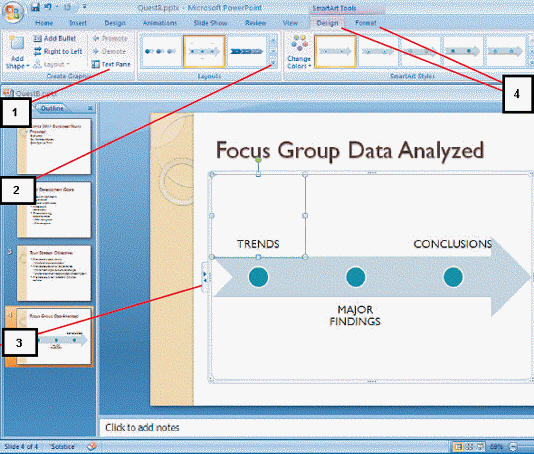 In the above figure, clicking item 2 accomplishes the same task as clicking item 1.
In the above figure, clicking item 2 accomplishes the same task as clicking item 1.
(True/False)
4.8/5  (39)
(39)
To add a new guide to the slide, press ____________________, and then drag an existing guide.
(Short Answer)
4.8/5  (31)
(31)
Case-Based Critical Thinking Questions Case 1 Hannah has been hired as a graphics consultant to help out a company who is struggling with PowerPoint 2007. They are looking for ways to improve their graphics but maintain a professional appearance to their slide show. Hannah displays the two guides on the slide and creates an additional guide by ____.
(Multiple Choice)
4.7/5  (47)
(47)
The placement of the footer text objects on the slide is dependent upon the presentation ____________________.
(Short Answer)
4.9/5  (40)
(40)
The PowerPoint guides appear as dotted lines and intersect at the ____ of the slide.
(Multiple Choice)
4.7/5  (34)
(34)
A SmartArt graphic consists of two parts: the SmartArt graphic itself and a(n) ____ pane.
(Multiple Choice)
4.9/5  (37)
(37)
There are nine basic categories of SmartArt graphics that illustrate text differently.
(True/False)
4.8/5  (33)
(33)
In a selected object, the adjustment handle appears next to the ____ of the object.
(Multiple Choice)
5.0/5  (44)
(44)
You can press and hold ____ to turn off the snap to grid feature.
(Multiple Choice)
4.8/5  (37)
(37)
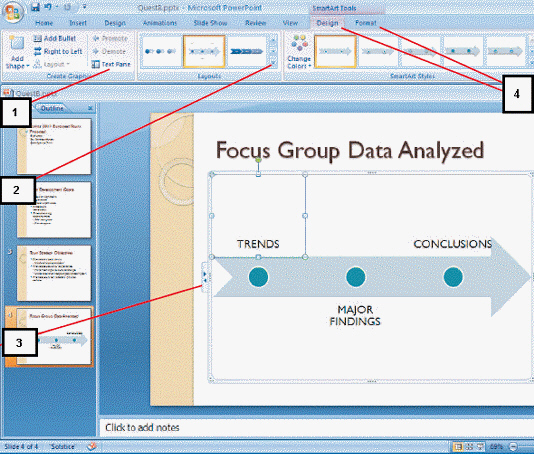 If you click item 1 in the above figure, you can edit the text in the SmartArt graphic.
If you click item 1 in the above figure, you can edit the text in the SmartArt graphic.
(True/False)
4.9/5  (38)
(38)
In the Outline tab, a highlighted slide icon next to the slide number indicates that the slide is selected.
(True/False)
4.8/5  (39)
(39)
To enter text notes on a slide, click in the ____________________ pane, and then type.
(Short Answer)
4.7/5  (38)
(38)
If you click a text object without pressing ____, a dotted selection box appears, indicating that the object is active and ready to accept text, but the text object itself is not selected.
(Multiple Choice)
4.7/5  (23)
(23)
Drag the pane divider line to change the ____ of the Outline tab.
(Multiple Choice)
4.7/5  (33)
(33)
What happens to a word you type that is not in the electronic dictionary?
(Multiple Choice)
4.9/5  (29)
(29)
Showing 41 - 60 of 66
Filters
- Essay(0)
- Multiple Choice(0)
- Short Answer(0)
- True False(0)
- Matching(0)