Exam 9: Powerpoint 2007 Unit C: Inserting Objects Into a Presentation
Exam 1: Word 2007 Unit A: Creating Documents With Word 200761 Questions
Exam 2: Word 2007 Unit B: Editing Documents61 Questions
Exam 3: Word 2007 Unit C: Formatting Text and Paragraphs64 Questions
Exam 4: Word 2007 Unit D: Formatting Documents60 Questions
Exam 5: Outlook 2007 Unit A: Getting Started With E-Mail65 Questions
Exam 6: Outlook 2007 Unit B: Managing Information Using Outlook63 Questions
Exam 7: Powerpoint 2007 Unit A: Creating a Presentation in Powerpoint 200761 Questions
Exam 8: Powerpoint 2007 Unit B: Modifying a Presentation66 Questions
Exam 9: Powerpoint 2007 Unit C: Inserting Objects Into a Presentation65 Questions
Exam 10: Powerpoint 2007 Unit D: Finishing a Presentation65 Questions
Exam 11: Access 2007 Unit A: Getting Started With Access 200763 Questions
Exam 12: Access 2007 Unit B: Building and Using Queries62 Questions
Exam 13: Access 2007 Unit C: Using Forms63 Questions
Exam 14: Access 2007 Unit D: Using Reports64 Questions
Exam 15: Excel 2007 Unit A: Getting Started With Excel 200766 Questions
Exam 16: Excel 2007 Unit B: Working With Formulas and Functions66 Questions
Exam 17: Excel 2007 Unit C: Formatting a Worksheet66 Questions
Exam 18: Excel 2007 Unit D: Working With Charts66 Questions
Exam 19: Concepts Unit A: Understanding Essential Computer Concepts66 Questions
Exam 20: Office 2007 Unit A: Getting Started With Microsoft Office 200766 Questions
Exam 21: Windows Vista Unit A: Getting Started With Windows Vista66 Questions
Exam 22: Windows Vista Unit B: Understanding File Management66 Questions
Exam 23: Windows Xp Unit A: Getting Started With Windows Xp100 Questions
Exam 24: Windows Xp Unit B: Understanding File Management101 Questions
Exam 25: Integration Unit A: Integrating Word and Excel66 Questions
Exam 26: Integration Unit B: Integrating Word, Excel, and Access66 Questions
Exam 27: Integration Unit C: Integrating Word, Excel, Access, and Powerpoint66 Questions
Exam 28: Internet Unit A: Getting Started With Internet Explorer 766 Questions
Select questions type
When you import a Microsoft Word or a Rich Text Format document into a presentation, PowerPoint creates an outline structure based on the styles in the document.
(True/False)
4.8/5  (33)
(33)
Case-Based Critical Thinking Questions Maureen is planning a cruise for her family's upcoming reunion. She wants to e-mail images from the cruise ship to her siblings, who live in other parts of the country. She decides to use PowerPoint 2007 to create a quick presentation for them. Maureen is ready to e-mail her presentation so she clicks ____.
(Multiple Choice)
4.9/5  (32)
(32)
If your Excel worksheet is blocking your PowerPoint slide, click the ____ button in the Window group.
(Multiple Choice)
4.9/5  (39)
(39)
Once you have created a table, the ____ appears on the Ribbon.
(Multiple Choice)
4.7/5  (35)
(35)
You can insert ____ different kinds of pictures into PowerPoint.
(Multiple Choice)
4.8/5  (44)
(44)
A ____________________ is the graphical representation of numerical data.
(Short Answer)
4.7/5  (34)
(34)
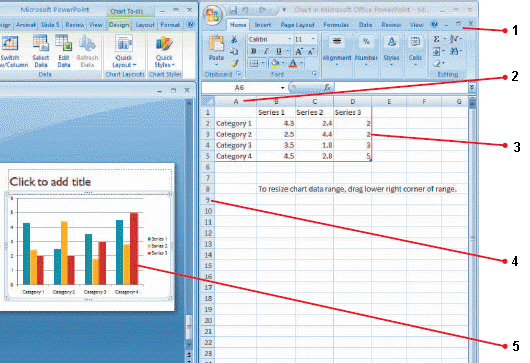 The information enclosed in the rectangle that item 3 points to in the above figure is considered ____.
The information enclosed in the rectangle that item 3 points to in the above figure is considered ____.
(Multiple Choice)
4.9/5  (37)
(37)
Pressing [Alt] while dragging or drawing an object in PowerPoint overrides the automatic snap-to-grid setting.
(True/False)
4.9/5  (36)
(36)
What is different between clip art and what PowerPoint defines as "pictures"? What is similar?
(Essay)
4.9/5  (34)
(34)
The following can be inserted using the Text Box button: ____.
(Multiple Choice)
4.7/5  (25)
(25)
An ____________________object is one that is a part of your presentation (just like any other object you insert into PowerPoint).
(Short Answer)
4.8/5  (34)
(34)
You can add a border to clip art using the Border Styles group on the Picture Tools Format tab.
(True/False)
4.9/5  (37)
(37)
____________________ is a set of decorative text styles, or text effects, that you can apply to any text object to help direct the viewer's attention.
(Short Answer)
4.8/5  (36)
(36)
Maureen's brother Paul has also been researching cruise ships online and has created his own presentation. Maureen and Paul decide to work together to create a great presentation to show to the rest of the family. Paul especially likes slide 4 and wants to post it on his Web site. He saves the slide as a picture by ____.
(Multiple Choice)
4.8/5  (40)
(40)
Showing 41 - 60 of 65
Filters
- Essay(0)
- Multiple Choice(0)
- Short Answer(0)
- True False(0)
- Matching(0)