Exam 9: Powerpoint 2007 Unit C: Inserting Objects Into a Presentation
Exam 1: Word 2007 Unit A: Creating Documents With Word 200761 Questions
Exam 2: Word 2007 Unit B: Editing Documents61 Questions
Exam 3: Word 2007 Unit C: Formatting Text and Paragraphs64 Questions
Exam 4: Word 2007 Unit D: Formatting Documents60 Questions
Exam 5: Outlook 2007 Unit A: Getting Started With E-Mail65 Questions
Exam 6: Outlook 2007 Unit B: Managing Information Using Outlook63 Questions
Exam 7: Powerpoint 2007 Unit A: Creating a Presentation in Powerpoint 200761 Questions
Exam 8: Powerpoint 2007 Unit B: Modifying a Presentation66 Questions
Exam 9: Powerpoint 2007 Unit C: Inserting Objects Into a Presentation65 Questions
Exam 10: Powerpoint 2007 Unit D: Finishing a Presentation65 Questions
Exam 11: Access 2007 Unit A: Getting Started With Access 200763 Questions
Exam 12: Access 2007 Unit B: Building and Using Queries62 Questions
Exam 13: Access 2007 Unit C: Using Forms63 Questions
Exam 14: Access 2007 Unit D: Using Reports64 Questions
Exam 15: Excel 2007 Unit A: Getting Started With Excel 200766 Questions
Exam 16: Excel 2007 Unit B: Working With Formulas and Functions66 Questions
Exam 17: Excel 2007 Unit C: Formatting a Worksheet66 Questions
Exam 18: Excel 2007 Unit D: Working With Charts66 Questions
Exam 19: Concepts Unit A: Understanding Essential Computer Concepts66 Questions
Exam 20: Office 2007 Unit A: Getting Started With Microsoft Office 200766 Questions
Exam 21: Windows Vista Unit A: Getting Started With Windows Vista66 Questions
Exam 22: Windows Vista Unit B: Understanding File Management66 Questions
Exam 23: Windows Xp Unit A: Getting Started With Windows Xp100 Questions
Exam 24: Windows Xp Unit B: Understanding File Management101 Questions
Exam 25: Integration Unit A: Integrating Word and Excel66 Questions
Exam 26: Integration Unit B: Integrating Word, Excel, and Access66 Questions
Exam 27: Integration Unit C: Integrating Word, Excel, Access, and Powerpoint66 Questions
Exam 28: Internet Unit A: Getting Started With Internet Explorer 766 Questions
Select questions type
 Clicking item 2 in the above figure opens the Microsoft Clip Organizer.
Clicking item 2 in the above figure opens the Microsoft Clip Organizer.
(True/False)
4.9/5  (38)
(38)
Match each term below with the statement that best defines it.
Correct Answer:
Premises:
Responses:
(Matching)
4.8/5  (26)
(26)
You can customize the Clip Organizer by adding clips to a collection, moving clips from one collection to another, or creating a new collection.
(True/False)
4.9/5  (36)
(36)
Each clip you download is automatically inserted into the Clip Organizer My Collections folder and appears in the Clip Art task pane.
(True/False)
4.8/5  (39)
(39)
When the Crop button is active, the sizing handles appear as straight black lines.
(True/False)
4.8/5  (40)
(40)
In PowerPoint, a ____________________ is defined as a digital photograph, a piece of line art or clip art, or other artwork that is created in another program and inserted into a PowerPoint presentation.
(Short Answer)
4.9/5  (31)
(31)
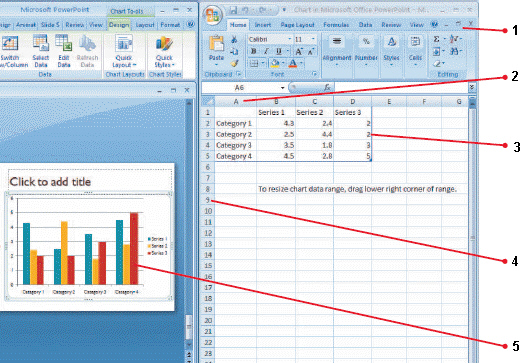 The red column that item 5 in the above figure points to is called a ____.
The red column that item 5 in the above figure points to is called a ____.
(Multiple Choice)
5.0/5  (33)
(33)
The ____ chart type shows changes in values in relation to a center point.
(Multiple Choice)
4.9/5  (28)
(28)
Case-Based Critical Thinking Questions Maureen is planning a cruise for her family's upcoming reunion. She wants to e-mail images from the cruise ship to her siblings, who live in other parts of the country. She decides to use PowerPoint 2007 to create a quick presentation for them. Maureen creates a fourth slide in order to list the pros and cons of the three room sizes. To organize her information, she uses ____.
(Multiple Choice)
4.8/5  (30)
(30)
In this unit, you learned about clip art. You also learned how to save an individual slide as another file format, such as a . j p g . You were not specifically taught how to save a slide as another file format and then add it to the Clip Organizer. However, based on your knowledge from this unit, describe how you think this task could be achieved. ( Hint : There is a link on the Clip Art task pane called "Organize clips".)
(Essay)
4.8/5  (33)
(33)
If you don't have Excel installed, you can create a chart in PowerPoint using a charting program called Microsoft ____________________.
(Short Answer)
4.8/5  (30)
(30)
When the ____ button is active, the sizing handles appear as straight black lines.
(Multiple Choice)
4.7/5  (40)
(40)
Every chart has a corresponding ____ that contains the numerical data displayed by the chart.
(Multiple Choice)
4.9/5  (33)
(33)
You can also hide a portion of the picture you don't want visible by ____________________ it.
(Short Answer)
4.7/5  (32)
(32)
Cells in the first or top row are ____ names and provide further information about the data.
(Multiple Choice)
4.7/5  (29)
(29)
The Effects button in the Table Styles group offers choices for applying ____ to tables.
(Multiple Choice)
4.8/5  (35)
(35)
Showing 21 - 40 of 65
Filters
- Essay(0)
- Multiple Choice(0)
- Short Answer(0)
- True False(0)
- Matching(0)