Exam 20: Office 2007 Unit A: Getting Started With Microsoft Office 2007
Exam 1: Word 2007 Unit A: Creating Documents With Word 200761 Questions
Exam 2: Word 2007 Unit B: Editing Documents61 Questions
Exam 3: Word 2007 Unit C: Formatting Text and Paragraphs64 Questions
Exam 4: Word 2007 Unit D: Formatting Documents60 Questions
Exam 5: Outlook 2007 Unit A: Getting Started With E-Mail65 Questions
Exam 6: Outlook 2007 Unit B: Managing Information Using Outlook63 Questions
Exam 7: Powerpoint 2007 Unit A: Creating a Presentation in Powerpoint 200761 Questions
Exam 8: Powerpoint 2007 Unit B: Modifying a Presentation66 Questions
Exam 9: Powerpoint 2007 Unit C: Inserting Objects Into a Presentation65 Questions
Exam 10: Powerpoint 2007 Unit D: Finishing a Presentation65 Questions
Exam 11: Access 2007 Unit A: Getting Started With Access 200763 Questions
Exam 12: Access 2007 Unit B: Building and Using Queries62 Questions
Exam 13: Access 2007 Unit C: Using Forms63 Questions
Exam 14: Access 2007 Unit D: Using Reports64 Questions
Exam 15: Excel 2007 Unit A: Getting Started With Excel 200766 Questions
Exam 16: Excel 2007 Unit B: Working With Formulas and Functions66 Questions
Exam 17: Excel 2007 Unit C: Formatting a Worksheet66 Questions
Exam 18: Excel 2007 Unit D: Working With Charts66 Questions
Exam 19: Concepts Unit A: Understanding Essential Computer Concepts66 Questions
Exam 20: Office 2007 Unit A: Getting Started With Microsoft Office 200766 Questions
Exam 21: Windows Vista Unit A: Getting Started With Windows Vista66 Questions
Exam 22: Windows Vista Unit B: Understanding File Management66 Questions
Exam 23: Windows Xp Unit A: Getting Started With Windows Xp100 Questions
Exam 24: Windows Xp Unit B: Understanding File Management101 Questions
Exam 25: Integration Unit A: Integrating Word and Excel66 Questions
Exam 26: Integration Unit B: Integrating Word, Excel, and Access66 Questions
Exam 27: Integration Unit C: Integrating Word, Excel, Access, and Powerpoint66 Questions
Exam 28: Internet Unit A: Getting Started With Internet Explorer 766 Questions
Select questions type
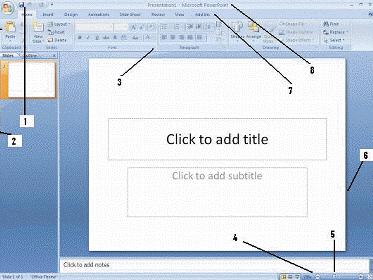 If you wanted to zoom in on an area of interest in a PowerPoint slide display, you would use the Zoom slider pointed to by item ____ shown in the figure above.
If you wanted to zoom in on an area of interest in a PowerPoint slide display, you would use the Zoom slider pointed to by item ____ shown in the figure above.
(Multiple Choice)
4.7/5  (38)
(38)
Microsoft Office 2007 is a group of software ____________________ designed to help you create documents, collaborate with co-workers, and track and analyze information.
(Short Answer)
4.8/5  (32)
(32)
Closing a file closes all the open files in a program as well as the program itself.
(True/False)
4.8/5  (33)
(33)
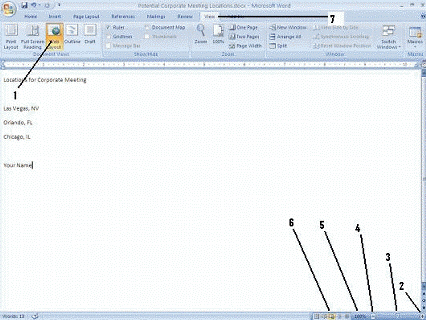 In the Office document shown in the figure above, the ____ tab on the Ribbon includes groups and commands for changing your view of the current document.
In the Office document shown in the figure above, the ____ tab on the Ribbon includes groups and commands for changing your view of the current document.
(Multiple Choice)
4.8/5  (41)
(41)
In Word, the ____ presents the most accurate view of how your document will look when printed, displaying the entire page on screen at once.
(Multiple Choice)
4.7/5  (35)
(35)
At the top of every Office program window is a(n) _________________ ___ bar, which displays the document and program name.
(Short Answer)
4.8/5  (36)
(36)
Showing 61 - 66 of 66
Filters
- Essay(0)
- Multiple Choice(0)
- Short Answer(0)
- True False(0)
- Matching(0)