Exam 20: Office 2007 Unit A: Getting Started With Microsoft Office 2007
Exam 1: Word 2007 Unit A: Creating Documents With Word 200761 Questions
Exam 2: Word 2007 Unit B: Editing Documents61 Questions
Exam 3: Word 2007 Unit C: Formatting Text and Paragraphs64 Questions
Exam 4: Word 2007 Unit D: Formatting Documents60 Questions
Exam 5: Outlook 2007 Unit A: Getting Started With E-Mail65 Questions
Exam 6: Outlook 2007 Unit B: Managing Information Using Outlook63 Questions
Exam 7: Powerpoint 2007 Unit A: Creating a Presentation in Powerpoint 200761 Questions
Exam 8: Powerpoint 2007 Unit B: Modifying a Presentation66 Questions
Exam 9: Powerpoint 2007 Unit C: Inserting Objects Into a Presentation65 Questions
Exam 10: Powerpoint 2007 Unit D: Finishing a Presentation65 Questions
Exam 11: Access 2007 Unit A: Getting Started With Access 200763 Questions
Exam 12: Access 2007 Unit B: Building and Using Queries62 Questions
Exam 13: Access 2007 Unit C: Using Forms63 Questions
Exam 14: Access 2007 Unit D: Using Reports64 Questions
Exam 15: Excel 2007 Unit A: Getting Started With Excel 200766 Questions
Exam 16: Excel 2007 Unit B: Working With Formulas and Functions66 Questions
Exam 17: Excel 2007 Unit C: Formatting a Worksheet66 Questions
Exam 18: Excel 2007 Unit D: Working With Charts66 Questions
Exam 19: Concepts Unit A: Understanding Essential Computer Concepts66 Questions
Exam 20: Office 2007 Unit A: Getting Started With Microsoft Office 200766 Questions
Exam 21: Windows Vista Unit A: Getting Started With Windows Vista66 Questions
Exam 22: Windows Vista Unit B: Understanding File Management66 Questions
Exam 23: Windows Xp Unit A: Getting Started With Windows Xp100 Questions
Exam 24: Windows Xp Unit B: Understanding File Management101 Questions
Exam 25: Integration Unit A: Integrating Word and Excel66 Questions
Exam 26: Integration Unit B: Integrating Word, Excel, and Access66 Questions
Exam 27: Integration Unit C: Integrating Word, Excel, Access, and Powerpoint66 Questions
Exam 28: Internet Unit A: Getting Started With Internet Explorer 766 Questions
Select questions type
As a general rule, new software versions are backward-____________________, meaning that documents saved by an older version can be read by newer software.
(Short Answer)
4.8/5  (36)
(36)
A file created in ____ is called a workbook and has a .xlsx extension.
(Multiple Choice)
5.0/5  (36)
(36)
The Ribbon in every Office program includes tabs specific to the program, but all include a Home tab on the far left, for the most popular tasks in that program.
(True/False)
4.8/5  (39)
(39)
You can get comprehensive help at any time by pressing [____] in an Office program.
(Multiple Choice)
4.9/5  (39)
(39)
Changing your view of a document does not affect the file in any way.
(True/False)
4.8/5  (40)
(40)
The Ribbon in Print Preview for a Word document contains a single tab, also known as a(n)____ tab, with commands specific to Print Preview.
(Multiple Choice)
4.8/5  (39)
(39)
A file created in ____ is called a database and has an .accdb extension.
(Multiple Choice)
4.9/5  (36)
(36)
When you open a file created in an earlier version of Office, "____ Mode" appears in the title bar, letting you know the file was created in an earlier, but usable version of the program.
(Multiple Choice)
4.8/5  (35)
(35)
You work in the Customer Service unit of a major department store. A colleague who has just drafted a letter has asked for your assistance using the Print Preview screen of Word. A preview of your colleague s document appears below. 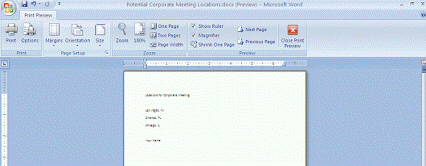 Which button should your colleague click to obtain a physical copy of the document?
Which button should your colleague click to obtain a physical copy of the document?
(Short Answer)
4.8/5  (32)
(32)
You are an administrative assistant for the vice president of an international bank. The vice president has asked you to prepare a budget for a corporate meeting using an Excel program bundled in the newly acquired Office 2007 suite. Interested in learning about the functionality of Excel, the vice president asks you some questions about your work on the budget. The Excel spreadsheet in progress appears below. 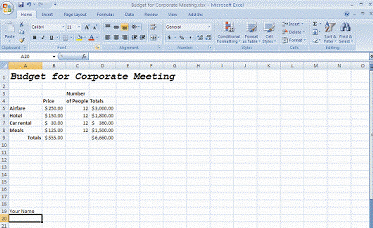 How would you save the Excel file with a new name?
How would you save the Excel file with a new name?
(Essay)
4.9/5  (33)
(33)
____ are predesigned combinations of color and formatting attributes you can apply, and are available in most Office programs.
(Multiple Choice)
4.9/5  (29)
(29)
Zooming out lets you see more of the document but at a reduced size.
(True/False)
5.0/5  (39)
(39)
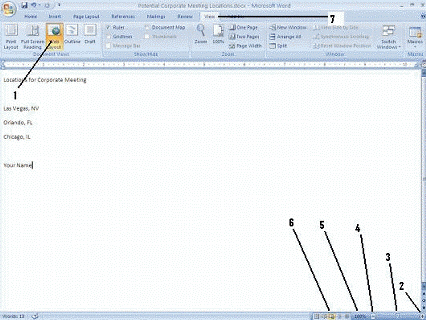 The View buttons on the status bar are pointed to by item ____ in the figure above.
The View buttons on the status bar are pointed to by item ____ in the figure above.
(Multiple Choice)
4.8/5  (34)
(34)
Clicking Open as Copy creates a copy of an Office file already saved and named with the word "____" in the title.
(Multiple Choice)
4.8/5  (39)
(39)
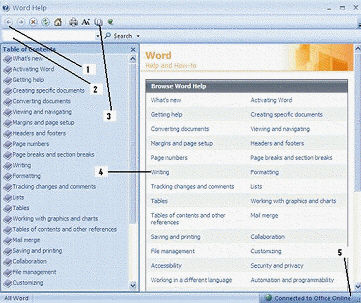 The entries pointed to by item 4 in the figure above are called ____.
The entries pointed to by item 4 in the figure above are called ____.
(Multiple Choice)
4.9/5  (36)
(36)
In Word, you must expressly create a file before you enter any data.
(True/False)
4.8/5  (33)
(33)
You can get help in the form of a(n) Help file by pointing to almost any icon in the program window.
(True/False)
4.9/5  (25)
(25)
You work in the Customer Service unit of a major department store. A colleague who has just drafted a letter has asked for your assistance using the Print Preview screen of Word. A preview of your colleague s document appears below.  Which button should your colleague click to see more or less of the document on the screen?
Which button should your colleague click to see more or less of the document on the screen?
(Short Answer)
4.8/5  (33)
(33)
Showing 41 - 60 of 66
Filters
- Essay(0)
- Multiple Choice(0)
- Short Answer(0)
- True False(0)
- Matching(0)