Exam 10: Adding Advanced Features to Reports
Exam 1: Microsoft Access Basics46 Questions
Exam 2: Creating a Database46 Questions
Exam 3: Creating Queries46 Questions
Exam 4: Creating and Modifying Forms46 Questions
Exam 5: Creating and Modifying Reports46 Questions
Exam 6: Integrating Access46 Questions
Exam 7: Enhancing Table Design46 Questions
Exam 8: Using Advanced Queries46 Questions
Exam 9: Using Advanced Form Features46 Questions
Exam 10: Adding Advanced Features to Reports46 Questions
Exam 11: Creating and Running Macros46 Questions
Exam 12: Automating Database Processes46 Questions
Exam 13: Programming in Access46 Questions
Exam 14: Creating Database Security and Documentation46 Questions
Exam 15: Microsoft Excel Basics46 Questions
Exam 16: Using Advanced Chart Features46 Questions
Exam 17: Improving Data Accuracy46 Questions
Exam 18: Creating Pivottables and Pivotcharts46 Questions
Exam 19: Using Powerful Excel Functions46 Questions
Exam 20: Creating and Using Macros46 Questions
Exam 21: Working With Auditing and Analysis Tools46 Questions
Exam 22: Protecting, Tracking, and Sharing Workbooks46 Questions
Exam 23: Importing and Exporting Data46 Questions
Exam 24: Changing the Appearance of a Worksheet46 Questions
Exam 25: Organizing the Worksheet46 Questions
Exam 26: Entering Worksheet Formulas46 Questions
Exam 27: Using Functions46 Questions
Exam 28: Enhancing a Worksheet46 Questions
Exam 29: Working With Multiple Worksheets and Workbooks46 Questions
Exam 30: Working With Charts46 Questions
Exam 31: Applying Advanced Formats to Worksheets46 Questions
Exam 32: Microsoft Office 2010 and the Internet46 Questions
Exam 33: Microsoft Powerpoint Basics46 Questions
Exam 34: Sharing and Delivering Presentations46 Questions
Exam 35: Creating Enhancing Powerpoint Presentations46 Questions
Exam 36: Working With Visual Elements46 Questions
Exam 37: Expanding on Powerpoint Basics46 Questions
Exam 38: Editing and Formatting Slide Content46 Questions
Exam 39: Working With Tables and Charts46 Questions
Exam 40: Working With Visual and Sound Objects46 Questions
Exam 41: Customizing Slides46 Questions
Exam 42: Importing and Exporting Information46 Questions
Exam 43: Microsoft Word Basics46 Questions
Exam 44: Working With Templates and Styles46 Questions
Exam 45: Customizing Tables and Creating Charts46 Questions
Exam 46: Creating Mail Merge Documents46 Questions
Exam 47: Sharing Documents46 Questions
Exam 48: Working With Long Documents46 Questions
Exam 49: Creating Indexes and Tables of Contents, Figures, and Authorities46 Questions
Exam 50: Working With Long Documents46 Questions
Exam 51: Creating Indexes and Tables of Contents, Figures, and Authorities46 Questions
Exam 52: Basic Editing46 Questions
Exam 53: Helpful Word Features46 Questions
Exam 54: Formatting Text46 Questions
Exam 55: Formatting Paragraphs and Documents46 Questions
Exam 56: Working With Graphics46 Questions
Exam 57: Working With Documents46 Questions
Exam 58: Increasing Efficiency Using Word46 Questions
Exam 59: Enhancing Documents46 Questions
Select questions type
Basing a report on a parameter query is useful if you need to run multiple reports that display unique information.
Free
(True/False)
4.9/5  (26)
(26)
Correct Answer:
False
Clicking Close Print Preview takes you into ____ view.
Free
(Multiple Choice)
4.8/5  (44)
(44)
Correct Answer:
B
FIGURE AC 10-17 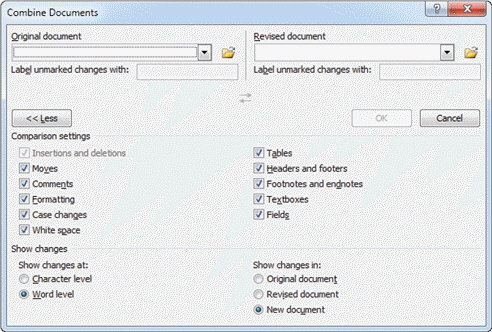 In Figure AC 10-17 above, the box where an expression will be entered is referenced by ____.
In Figure AC 10-17 above, the box where an expression will be entered is referenced by ____.
Free
(Multiple Choice)
4.9/5  (37)
(37)
Correct Answer:
A
The controls in a report have multiple ____ that can be changed once they are added to the report.
(Multiple Choice)
4.7/5  (37)
(37)
Describe when to use a summary report and briefly describe the possible functions. Include a discussion on how to create a summary report.
(Essay)
4.7/5  (28)
(28)
Case AC 10-1 John is working on the annual sales report for the Rain Flower Media Corporation. After adding the currency format to the total sales field, John runs the report and directs the results to his monitor. To his dismay, the total sales column displays pound signs (#) instead of his sales total figures. The report is due tomorrow and he desperately needs your assistance. What would you recommend John do to correct the problem with the pound signs(#) displaying?
(Multiple Choice)
4.8/5  (34)
(34)
A(n) ____________________ displays a message box for you to enter parameter data each time you run the query.
(Short Answer)
4.9/5  (39)
(39)
You access the Report Wizard by clicking the Create tab on the Ribbon.
(True/False)
4.7/5  (34)
(34)
When you select controls in a report, you ____ to select the control.
(Multiple Choice)
4.9/5  (39)
(39)
____________________ let you add borders, background colors, shading, and graphic effects to an entire report at one time.
(Short Answer)
4.9/5  (41)
(41)
Case AC 10-2 Stella Maroon owns the Stellar boutique in Malibu. Every month she must reconcile her inventory and take note of customer purchasing trends. One of her Paris suppliers is insisting that a blue cashmere shawl is going to be the latest trend over the next three months. Stella has some doubts, and would like to see some additional boutique sales reports to see if her clients are indeed trending towards shawls. She asks if you could assist her in creating these reports. What is a valid option selection for Stella's new report?
(Multiple Choice)
4.8/5  (40)
(40)
To view more of a report, click the Close Shutter Bar button on the Navigation pane.
(True/False)
4.8/5  (35)
(35)
____________________ formatting allows you to add formatting features to the data based on criteria you specify.
(Short Answer)
4.8/5  (24)
(24)
Identify the letter of the choice that best matches the phrase or definition.
Correct Answer:
Premises:
Responses:
(Matching)
4.8/5  (42)
(42)
By adding a calculated control in the report ____, the total of the sales will be displayed at the end of the report.
(Multiple Choice)
5.0/5  (29)
(29)
To reopen the Navigation pane, you can click the ____ button.
(Multiple Choice)
4.8/5  (35)
(35)
When using a report based on a parameter query, you need to create several reports.
(True/False)
4.9/5  (34)
(34)
To move a control in Design view, you can select the control, press and hold the ____ key, and then press the arrow keys to move the control right, left, up, or down.
(Multiple Choice)
4.7/5  (34)
(34)
Showing 1 - 20 of 46
Filters
- Essay(0)
- Multiple Choice(0)
- Short Answer(0)
- True False(0)
- Matching(0)