Exam 28: Enhancing a Worksheet
Exam 1: Microsoft Access Basics46 Questions
Exam 2: Creating a Database46 Questions
Exam 3: Creating Queries46 Questions
Exam 4: Creating and Modifying Forms46 Questions
Exam 5: Creating and Modifying Reports46 Questions
Exam 6: Integrating Access46 Questions
Exam 7: Enhancing Table Design46 Questions
Exam 8: Using Advanced Queries46 Questions
Exam 9: Using Advanced Form Features46 Questions
Exam 10: Adding Advanced Features to Reports46 Questions
Exam 11: Creating and Running Macros46 Questions
Exam 12: Automating Database Processes46 Questions
Exam 13: Programming in Access46 Questions
Exam 14: Creating Database Security and Documentation46 Questions
Exam 15: Microsoft Excel Basics46 Questions
Exam 16: Using Advanced Chart Features46 Questions
Exam 17: Improving Data Accuracy46 Questions
Exam 18: Creating Pivottables and Pivotcharts46 Questions
Exam 19: Using Powerful Excel Functions46 Questions
Exam 20: Creating and Using Macros46 Questions
Exam 21: Working With Auditing and Analysis Tools46 Questions
Exam 22: Protecting, Tracking, and Sharing Workbooks46 Questions
Exam 23: Importing and Exporting Data46 Questions
Exam 24: Changing the Appearance of a Worksheet46 Questions
Exam 25: Organizing the Worksheet46 Questions
Exam 26: Entering Worksheet Formulas46 Questions
Exam 27: Using Functions46 Questions
Exam 28: Enhancing a Worksheet46 Questions
Exam 29: Working With Multiple Worksheets and Workbooks46 Questions
Exam 30: Working With Charts46 Questions
Exam 31: Applying Advanced Formats to Worksheets46 Questions
Exam 32: Microsoft Office 2010 and the Internet46 Questions
Exam 33: Microsoft Powerpoint Basics46 Questions
Exam 34: Sharing and Delivering Presentations46 Questions
Exam 35: Creating Enhancing Powerpoint Presentations46 Questions
Exam 36: Working With Visual Elements46 Questions
Exam 37: Expanding on Powerpoint Basics46 Questions
Exam 38: Editing and Formatting Slide Content46 Questions
Exam 39: Working With Tables and Charts46 Questions
Exam 40: Working With Visual and Sound Objects46 Questions
Exam 41: Customizing Slides46 Questions
Exam 42: Importing and Exporting Information46 Questions
Exam 43: Microsoft Word Basics46 Questions
Exam 44: Working With Templates and Styles46 Questions
Exam 45: Customizing Tables and Creating Charts46 Questions
Exam 46: Creating Mail Merge Documents46 Questions
Exam 47: Sharing Documents46 Questions
Exam 48: Working With Long Documents46 Questions
Exam 49: Creating Indexes and Tables of Contents, Figures, and Authorities46 Questions
Exam 50: Working With Long Documents46 Questions
Exam 51: Creating Indexes and Tables of Contents, Figures, and Authorities46 Questions
Exam 52: Basic Editing46 Questions
Exam 53: Helpful Word Features46 Questions
Exam 54: Formatting Text46 Questions
Exam 55: Formatting Paragraphs and Documents46 Questions
Exam 56: Working With Graphics46 Questions
Exam 57: Working With Documents46 Questions
Exam 58: Increasing Efficiency Using Word46 Questions
Exam 59: Enhancing Documents46 Questions
Select questions type
You can change which reference books and research sites are available from the Research task pane by clicking the Research list link at the bottom of the task pane.
Free
(True/False)
4.9/5  (35)
(35)
Correct Answer:
False
To open the Shapes gallery, click the Insert tab on the Ribbon, and then, in the ____ group, click the Shapes button.
Free
(Multiple Choice)
4.9/5  (28)
(28)
Correct Answer:
C
A(n) ____________________ sort arranges data with letters from Z to A, data with numbers from highest to lowest, and data with dates from oldest to newest.
Free
(Short Answer)
4.8/5  (39)
(39)
Correct Answer:
Descending
Case EX 6-1 Mariana is working at a computer that was passed on to her by another employee. She wants to add comments to several cells of a worksheet. After entering a comment, Mariana notices that the username in the comment box is not her name. The name matches the user name entered for that ____.
(Multiple Choice)
4.8/5  (39)
(39)
When data with letters is arranged in alphabetical order (A to Z), data with numbers is arranged from lowest to highest, and data with dates is arranged from earliest to latest, it's referred to as descending order.
(True/False)
4.8/5  (30)
(30)
SmartArt graphics are often used for organizational charts, flowcharts, and decision trees.
(True/False)
4.8/5  (33)
(33)
The template includes all the parts of a workbook that constantly change, such as text, labels, formulas, and formatting.
(True/False)
4.8/5  (40)
(40)
The ____ task pane provides access to information typically found in references such as dictionaries, thesauruses, and encyclopedias.
(Multiple Choice)
4.9/5  (35)
(35)
Case EX 6-2 Harry has inserted a picture into his Excel worksheet and wants to make some adjustments. Harry also wants to change the picture's shape and border. He accesses the Format contextual tab and uses the tools in the ____ group to change the shape and color.
(Multiple Choice)
4.9/5  (36)
(36)
When you no longer need a shape or any other object in a worksheet, you can delete it. First, click the object to select it. Then press the ____ key.
(Multiple Choice)
4.8/5  (31)
(31)
FIGURE EX 6-1 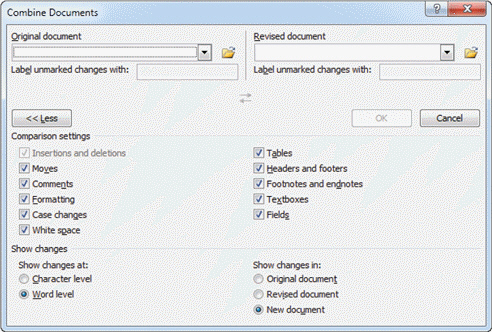 In order to enter a ScreenTip to go with your hyperlink, you would click ScreenTip in the dialog box shown in Figure EX 6-1 above. The Set Hyperlink ScreenTip ____ will appear.
In order to enter a ScreenTip to go with your hyperlink, you would click ScreenTip in the dialog box shown in Figure EX 6-1 above. The Set Hyperlink ScreenTip ____ will appear.
(Multiple Choice)
4.9/5  (21)
(21)
____ graphics enhance worksheets by providing a visual representation of information and ideas.
(Multiple Choice)
4.7/5  (28)
(28)
When the shape is selected, the ____ appear on the Ribbon and contain the Format contextual tab.
(Multiple Choice)
4.8/5  (30)
(30)
What is a first-level and second-level sort, and what is a situation where you would use both levels?
(Essay)
4.9/5  (41)
(41)
A picture is anything that appears on the screen that you can select and work with as a whole, such as a shape, picture, or chart.
(True/False)
4.9/5  (38)
(38)
To open the Research task pane, click the Review tab on the Ribbon, and then, in the ____ group, click the Research button.
(Multiple Choice)
4.9/5  (38)
(38)
All of the comments tools are located on the ____________________ tab of the Ribbon in the Comments group.
(Short Answer)
4.8/5  (37)
(37)
Showing 1 - 20 of 46
Filters
- Essay(0)
- Multiple Choice(0)
- Short Answer(0)
- True False(0)
- Matching(0)