Exam 27: Using Functions
Exam 1: Microsoft Access Basics46 Questions
Exam 2: Creating a Database46 Questions
Exam 3: Creating Queries46 Questions
Exam 4: Creating and Modifying Forms46 Questions
Exam 5: Creating and Modifying Reports46 Questions
Exam 6: Integrating Access46 Questions
Exam 7: Enhancing Table Design46 Questions
Exam 8: Using Advanced Queries46 Questions
Exam 9: Using Advanced Form Features46 Questions
Exam 10: Adding Advanced Features to Reports46 Questions
Exam 11: Creating and Running Macros46 Questions
Exam 12: Automating Database Processes46 Questions
Exam 13: Programming in Access46 Questions
Exam 14: Creating Database Security and Documentation46 Questions
Exam 15: Microsoft Excel Basics46 Questions
Exam 16: Using Advanced Chart Features46 Questions
Exam 17: Improving Data Accuracy46 Questions
Exam 18: Creating Pivottables and Pivotcharts46 Questions
Exam 19: Using Powerful Excel Functions46 Questions
Exam 20: Creating and Using Macros46 Questions
Exam 21: Working With Auditing and Analysis Tools46 Questions
Exam 22: Protecting, Tracking, and Sharing Workbooks46 Questions
Exam 23: Importing and Exporting Data46 Questions
Exam 24: Changing the Appearance of a Worksheet46 Questions
Exam 25: Organizing the Worksheet46 Questions
Exam 26: Entering Worksheet Formulas46 Questions
Exam 27: Using Functions46 Questions
Exam 28: Enhancing a Worksheet46 Questions
Exam 29: Working With Multiple Worksheets and Workbooks46 Questions
Exam 30: Working With Charts46 Questions
Exam 31: Applying Advanced Formats to Worksheets46 Questions
Exam 32: Microsoft Office 2010 and the Internet46 Questions
Exam 33: Microsoft Powerpoint Basics46 Questions
Exam 34: Sharing and Delivering Presentations46 Questions
Exam 35: Creating Enhancing Powerpoint Presentations46 Questions
Exam 36: Working With Visual Elements46 Questions
Exam 37: Expanding on Powerpoint Basics46 Questions
Exam 38: Editing and Formatting Slide Content46 Questions
Exam 39: Working With Tables and Charts46 Questions
Exam 40: Working With Visual and Sound Objects46 Questions
Exam 41: Customizing Slides46 Questions
Exam 42: Importing and Exporting Information46 Questions
Exam 43: Microsoft Word Basics46 Questions
Exam 44: Working With Templates and Styles46 Questions
Exam 45: Customizing Tables and Creating Charts46 Questions
Exam 46: Creating Mail Merge Documents46 Questions
Exam 47: Sharing Documents46 Questions
Exam 48: Working With Long Documents46 Questions
Exam 49: Creating Indexes and Tables of Contents, Figures, and Authorities46 Questions
Exam 50: Working With Long Documents46 Questions
Exam 51: Creating Indexes and Tables of Contents, Figures, and Authorities46 Questions
Exam 52: Basic Editing46 Questions
Exam 53: Helpful Word Features46 Questions
Exam 54: Formatting Text46 Questions
Exam 55: Formatting Paragraphs and Documents46 Questions
Exam 56: Working With Graphics46 Questions
Exam 57: Working With Documents46 Questions
Exam 58: Increasing Efficiency Using Word46 Questions
Exam 59: Enhancing Documents46 Questions
Select questions type
The ____________________(text) function converts the first letter of each word in the specified cell to uppercase and the rest to lowercase.
Free
(Short Answer)
4.8/5  (24)
(24)
Correct Answer:
PROPER
The ____ function replaces existing text in a specified cell with new text.
Free
(Multiple Choice)
4.8/5  (33)
(33)
Correct Answer:
C
The ____________________ is the value the function uses to perform a calculation, including a number, text, or a cell reference that acts as an operand.
Free
(Short Answer)
4.8/5  (23)
(23)
Correct Answer:
argument
The rounding operation requires two arguments, which are separated by a comma.
(True/False)
4.8/5  (29)
(29)
The function ____ returns the estimated variance of the numbers in the range.
(Multiple Choice)
4.9/5  (38)
(38)
____ helps you enter a formula with a valid function name and arguments. As you begin to type the function name, a list of function names appears below the active cell.
(Multiple Choice)
4.8/5  (37)
(37)
Case EX 5-2 Sam is using the functions within Excel to complete questions in a school homework assignment. Sam needs to round some figures in a worksheet. The Round function is considered to be a _____ function.
(Multiple Choice)
4.8/5  (32)
(32)
Please briefly describe the DATE and NOW functions, including how the formula is written, any arguments involved, and a situation of when you would use that function: DATE and NOW.
(Essay)
4.9/5  (31)
(31)
Because Excel includes so many functions, the best way to select a function is from the Excel Help.
(True/False)
4.8/5  (27)
(27)
The AND function returns the result of ____ if any or all of the arguments are false.
(Multiple Choice)
4.8/5  (33)
(33)
A keyboard shortcut is a shorthand way to write an equation that performs a calculation.
(True/False)
4.8/5  (34)
(34)
The ____ function returns the current date and time based on the computer's date and time settings.
(Multiple Choice)
4.7/5  (23)
(23)
FIGURE EX 5-1 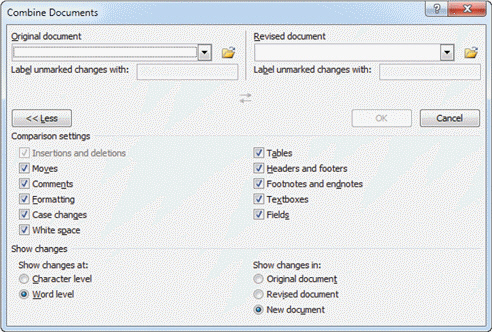 In Figure EX 5-1 above, the annual interest rate is ____.
In Figure EX 5-1 above, the annual interest rate is ____.
(Multiple Choice)
4.8/5  (39)
(39)
In a PMT function, the argument indicated by fv refers to ____.
(Multiple Choice)
5.0/5  (31)
(31)
Logical functions can determine the average, standard deviation, or variance of a range of data.
(True/False)
4.8/5  (34)
(34)
The selection is the body of numbers the statistics will describe.
(True/False)
4.8/5  (31)
(31)
You must use double brackets to enclose the text you want the IF function to return in the second and third arguments.
(True/False)
4.8/5  (43)
(43)
Some mathematical operations, such as addition, subtraction, multiplication, and division, do not require functions.
(True/False)
4.9/5  (34)
(34)
The primary financial functions are future value, present value, and payment .
(True/False)
4.9/5  (31)
(31)
Showing 1 - 20 of 46
Filters
- Essay(0)
- Multiple Choice(0)
- Short Answer(0)
- True False(0)
- Matching(0)