Exam 53: Helpful Word Features
Exam 1: Microsoft Access Basics46 Questions
Exam 2: Creating a Database46 Questions
Exam 3: Creating Queries46 Questions
Exam 4: Creating and Modifying Forms46 Questions
Exam 5: Creating and Modifying Reports46 Questions
Exam 6: Integrating Access46 Questions
Exam 7: Enhancing Table Design46 Questions
Exam 8: Using Advanced Queries46 Questions
Exam 9: Using Advanced Form Features46 Questions
Exam 10: Adding Advanced Features to Reports46 Questions
Exam 11: Creating and Running Macros46 Questions
Exam 12: Automating Database Processes46 Questions
Exam 13: Programming in Access46 Questions
Exam 14: Creating Database Security and Documentation46 Questions
Exam 15: Microsoft Excel Basics46 Questions
Exam 16: Using Advanced Chart Features46 Questions
Exam 17: Improving Data Accuracy46 Questions
Exam 18: Creating Pivottables and Pivotcharts46 Questions
Exam 19: Using Powerful Excel Functions46 Questions
Exam 20: Creating and Using Macros46 Questions
Exam 21: Working With Auditing and Analysis Tools46 Questions
Exam 22: Protecting, Tracking, and Sharing Workbooks46 Questions
Exam 23: Importing and Exporting Data46 Questions
Exam 24: Changing the Appearance of a Worksheet46 Questions
Exam 25: Organizing the Worksheet46 Questions
Exam 26: Entering Worksheet Formulas46 Questions
Exam 27: Using Functions46 Questions
Exam 28: Enhancing a Worksheet46 Questions
Exam 29: Working With Multiple Worksheets and Workbooks46 Questions
Exam 30: Working With Charts46 Questions
Exam 31: Applying Advanced Formats to Worksheets46 Questions
Exam 32: Microsoft Office 2010 and the Internet46 Questions
Exam 33: Microsoft Powerpoint Basics46 Questions
Exam 34: Sharing and Delivering Presentations46 Questions
Exam 35: Creating Enhancing Powerpoint Presentations46 Questions
Exam 36: Working With Visual Elements46 Questions
Exam 37: Expanding on Powerpoint Basics46 Questions
Exam 38: Editing and Formatting Slide Content46 Questions
Exam 39: Working With Tables and Charts46 Questions
Exam 40: Working With Visual and Sound Objects46 Questions
Exam 41: Customizing Slides46 Questions
Exam 42: Importing and Exporting Information46 Questions
Exam 43: Microsoft Word Basics46 Questions
Exam 44: Working With Templates and Styles46 Questions
Exam 45: Customizing Tables and Creating Charts46 Questions
Exam 46: Creating Mail Merge Documents46 Questions
Exam 47: Sharing Documents46 Questions
Exam 48: Working With Long Documents46 Questions
Exam 49: Creating Indexes and Tables of Contents, Figures, and Authorities46 Questions
Exam 50: Working With Long Documents46 Questions
Exam 51: Creating Indexes and Tables of Contents, Figures, and Authorities46 Questions
Exam 52: Basic Editing46 Questions
Exam 53: Helpful Word Features46 Questions
Exam 54: Formatting Text46 Questions
Exam 55: Formatting Paragraphs and Documents46 Questions
Exam 56: Working With Graphics46 Questions
Exam 57: Working With Documents46 Questions
Exam 58: Increasing Efficiency Using Word46 Questions
Exam 59: Enhancing Documents46 Questions
Select questions type
You can also look up a word in the Thesaurus or dictionary by right-clicking a selected word and choosing ____ on the shortcut menu.
Free
(Multiple Choice)
4.9/5  (46)
(46)
Correct Answer:
A
____________________ are building blocks you create from frequently used text, such as a name, address, or slogan, and then save so that you can access them easily.
Free
(Short Answer)
4.7/5  (33)
(33)
Correct Answer:
Quick Parts
FIGURE WD 3-1 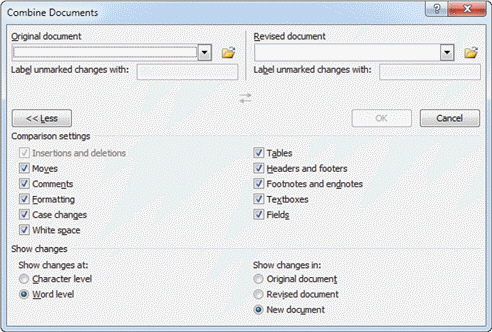 When a contextual spelling error is detected, the dialog box that appears is the same as the one shown in Figure WD 3-1 above, but only the Change and ____ commands are available.
When a contextual spelling error is detected, the dialog box that appears is the same as the one shown in Figure WD 3-1 above, but only the Change and ____ commands are available.
Free
(Multiple Choice)
4.8/5  (39)
(39)
Correct Answer:
A
AutoComplete is a feature in Word that automatically completes the spelling of days of the week and months of the year that have less than three letters in their names.
(True/False)
4.7/5  (35)
(35)
You can use the Spelling and Context dialog box to check a document's spelling and grammar after you finish typing.
(True/False)
4.8/5  (39)
(39)
FIGURE WD 3-1 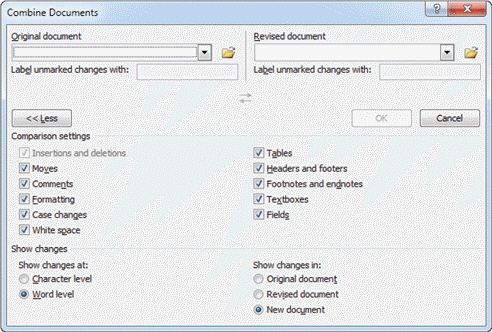 In Figure WD 3-1 above, the Spelling and Grammar dialog box gave you the suggested spelling of Employs. As a next step, you would ____.
In Figure WD 3-1 above, the Spelling and Grammar dialog box gave you the suggested spelling of Employs. As a next step, you would ____.
(Multiple Choice)
4.8/5  (26)
(26)
A(n) ____ is a word with a similar meaning for a word in your document.
(Multiple Choice)
4.7/5  (30)
(30)
To correct an error that has been identified with a wavy underline, ____ the flagged word or phrase to open a shortcut menu with a list of suggestions to replace the possible error.
(Multiple Choice)
4.8/5  (38)
(38)
Case WD 3-1 Sela is learning about all the options in the Spelling and Grammar dialog box. Sela has completed a 100-page Employee manual. She will update a page occasionally, and notices that takes a long time to check the entire 100 pages for spelling and grammar errors. Sela should ____.
(Multiple Choice)
4.7/5  (39)
(39)
What is the difference between Building Blocks and Quick Parts? What is a situation where you would use each of them?
(Essay)
4.8/5  (33)
(33)
When working with the Spelling and Grammar dialog box, after you make a decision on the first error, clicking ____ stops the spelling and grammar check.
(Multiple Choice)
4.8/5  (34)
(34)
To change the paragraph from a numbered list to normal text, you can click the Text button in the Styles group on the Format tab.
(True/False)
4.8/5  (30)
(30)
With Automatic spell checking, a ____, wavy underline indicates a word that might be misused.
(Multiple Choice)
4.8/5  (34)
(34)
If you want to display the current date whenever you open the document, you would click the Update automatically check box to select it.
(True/False)
4.7/5  (24)
(24)
Grammar blocks are document parts that you can create, store, and reuse.
(True/False)
4.9/5  (33)
(33)
For some words, the Thesaurus also lists antonyms , or words with opposite meanings.
(True/False)
4.7/5  (39)
(39)
Case WD 3-1 Sela is learning about all the options in the Spelling and Grammar dialog box. If Sela wants to change this instance of the spelling of the word only, she would highlight the correct spelling she wants, and then press ____.
(Multiple Choice)
4.8/5  (30)
(30)
The automatic spell checker sometimes incorrectly identifies words as being misspelled, such as proper names.
(True/False)
4.7/5  (32)
(32)
____________________ flags words that might be misspelled by underlining them with a red or blue wavy line immediately after you type them.
(Short Answer)
4.9/5  (42)
(42)
Showing 1 - 20 of 46
Filters
- Essay(0)
- Multiple Choice(0)
- Short Answer(0)
- True False(0)
- Matching(0)