Exam 43: Microsoft Word Basics
Exam 1: Microsoft Access Basics46 Questions
Exam 2: Creating a Database46 Questions
Exam 3: Creating Queries46 Questions
Exam 4: Creating and Modifying Forms46 Questions
Exam 5: Creating and Modifying Reports46 Questions
Exam 6: Integrating Access46 Questions
Exam 7: Enhancing Table Design46 Questions
Exam 8: Using Advanced Queries46 Questions
Exam 9: Using Advanced Form Features46 Questions
Exam 10: Adding Advanced Features to Reports46 Questions
Exam 11: Creating and Running Macros46 Questions
Exam 12: Automating Database Processes46 Questions
Exam 13: Programming in Access46 Questions
Exam 14: Creating Database Security and Documentation46 Questions
Exam 15: Microsoft Excel Basics46 Questions
Exam 16: Using Advanced Chart Features46 Questions
Exam 17: Improving Data Accuracy46 Questions
Exam 18: Creating Pivottables and Pivotcharts46 Questions
Exam 19: Using Powerful Excel Functions46 Questions
Exam 20: Creating and Using Macros46 Questions
Exam 21: Working With Auditing and Analysis Tools46 Questions
Exam 22: Protecting, Tracking, and Sharing Workbooks46 Questions
Exam 23: Importing and Exporting Data46 Questions
Exam 24: Changing the Appearance of a Worksheet46 Questions
Exam 25: Organizing the Worksheet46 Questions
Exam 26: Entering Worksheet Formulas46 Questions
Exam 27: Using Functions46 Questions
Exam 28: Enhancing a Worksheet46 Questions
Exam 29: Working With Multiple Worksheets and Workbooks46 Questions
Exam 30: Working With Charts46 Questions
Exam 31: Applying Advanced Formats to Worksheets46 Questions
Exam 32: Microsoft Office 2010 and the Internet46 Questions
Exam 33: Microsoft Powerpoint Basics46 Questions
Exam 34: Sharing and Delivering Presentations46 Questions
Exam 35: Creating Enhancing Powerpoint Presentations46 Questions
Exam 36: Working With Visual Elements46 Questions
Exam 37: Expanding on Powerpoint Basics46 Questions
Exam 38: Editing and Formatting Slide Content46 Questions
Exam 39: Working With Tables and Charts46 Questions
Exam 40: Working With Visual and Sound Objects46 Questions
Exam 41: Customizing Slides46 Questions
Exam 42: Importing and Exporting Information46 Questions
Exam 43: Microsoft Word Basics46 Questions
Exam 44: Working With Templates and Styles46 Questions
Exam 45: Customizing Tables and Creating Charts46 Questions
Exam 46: Creating Mail Merge Documents46 Questions
Exam 47: Sharing Documents46 Questions
Exam 48: Working With Long Documents46 Questions
Exam 49: Creating Indexes and Tables of Contents, Figures, and Authorities46 Questions
Exam 50: Working With Long Documents46 Questions
Exam 51: Creating Indexes and Tables of Contents, Figures, and Authorities46 Questions
Exam 52: Basic Editing46 Questions
Exam 53: Helpful Word Features46 Questions
Exam 54: Formatting Text46 Questions
Exam 55: Formatting Paragraphs and Documents46 Questions
Exam 56: Working With Graphics46 Questions
Exam 57: Working With Documents46 Questions
Exam 58: Increasing Efficiency Using Word46 Questions
Exam 59: Enhancing Documents46 Questions
Select questions type
The Print tab in Backstage view enables you to look at a document as it will appear when printed before you actually print.
Free
(True/False)
4.8/5  (36)
(36)
Correct Answer:
True
If the text you are typing extends beyond the right margin, it automatically moves to the next line with a feature called line extend .
Free
(True/False)
4.9/5  (40)
(40)
Correct Answer:
False
When you click the New folder button, a new folder appears in the list with the temporary name "____" highlighted in blue.
Free
(Multiple Choice)
5.0/5  (36)
(36)
Correct Answer:
A
Case WD 1-2 Sam's mouse suddenly stopped working and he has an important project to get out the door. He decides to use keyboard shortcuts. If Sam wants to move to the previous line, he should press the ____ key(s).
(Multiple Choice)
4.9/5  (41)
(41)
The ____________________ feature magnifies and reduces your document on the screen.
(Short Answer)
4.8/5  (37)
(37)
The Quick Access toolbar displays information about the current document and process.
(True/False)
4.8/5  (33)
(33)
____ view simulates the way a document will look when it is viewed as a Web page.
(Multiple Choice)
4.9/5  (35)
(35)
Case WD 1-1 Amanda has been using the Save and Save As command interchangeably, and it has caused some problems with her files. Amanda had opened her file from last year, "Junior Year Class Trip.docx," and spent about an hour updating the text and photos to show the information from her Senior Year Class trip. When she was finished she clicked the "Save" button on the Quick Access toolbar. What information will be in the "Junior Year Class Trip.docx file?
(Multiple Choice)
4.7/5  (36)
(36)
FIGURE WD 1-1 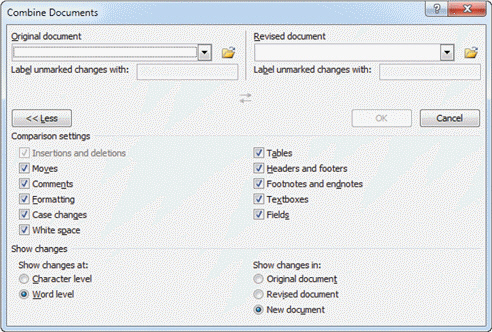 Referring to Figure WD 1-1 above, the document percentage that would make your document the largest is ____.
Referring to Figure WD 1-1 above, the document percentage that would make your document the largest is ____.
(Multiple Choice)
4.8/5  (28)
(28)
You can rename a folder by ____ the folder, and then clicking Rename on the shortcut menu.
(Multiple Choice)
4.8/5  (31)
(31)
When using ____ software such as Word, you can easily create and edit documents, such as letters and reports.
(Multiple Choice)
4.9/5  (30)
(30)
To use Full Screen Reading view, click the ____ tab on the Ribbon, and then in the Document Views group, click the Full Screen Reading button.
(Multiple Choice)
4.9/5  (35)
(35)
A zoom percentage of ____ shows the document at its normal size.
(Multiple Choice)
4.9/5  (36)
(36)
Pressing the Delete key deletes the character to the left of the insertion point.
(True/False)
4.8/5  (45)
(45)
FIGURE WD 1-1 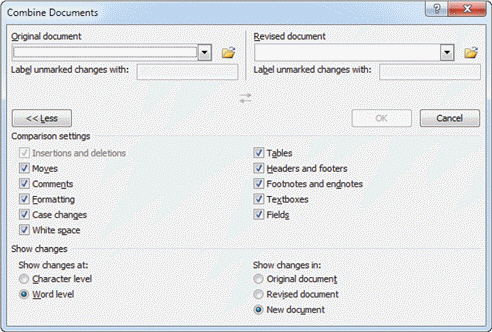 Referring to Figure WD 1-1 above, the easiest way to change the Zoom percentage is to ____.
Referring to Figure WD 1-1 above, the easiest way to change the Zoom percentage is to ____.
(Multiple Choice)
4.7/5  (31)
(31)
The use of computer software to enter and edit text is called ____________________.
(Short Answer)
4.8/5  (25)
(25)
Pressing the ____ key deletes the character to the left of the insertion point.
(Multiple Choice)
4.8/5  (40)
(40)
____________________ view displays only the text of a document without showing the arrangement of the text; if your document includes any pictures, they would not appear.
(Short Answer)
4.9/5  (35)
(35)
To exit Word, click the Close button in the ____ corner of the document window.
(Multiple Choice)
4.8/5  (32)
(32)
Showing 1 - 20 of 46
Filters
- Essay(0)
- Multiple Choice(0)
- Short Answer(0)
- True False(0)
- Matching(0)