Exam 3: Creating Queries
Exam 1: Microsoft Access Basics46 Questions
Exam 2: Creating a Database46 Questions
Exam 3: Creating Queries46 Questions
Exam 4: Creating and Modifying Forms46 Questions
Exam 5: Creating and Modifying Reports46 Questions
Exam 6: Integrating Access46 Questions
Exam 7: Enhancing Table Design46 Questions
Exam 8: Using Advanced Queries46 Questions
Exam 9: Using Advanced Form Features46 Questions
Exam 10: Adding Advanced Features to Reports46 Questions
Exam 11: Creating and Running Macros46 Questions
Exam 12: Automating Database Processes46 Questions
Exam 13: Programming in Access46 Questions
Exam 14: Creating Database Security and Documentation46 Questions
Exam 15: Microsoft Excel Basics46 Questions
Exam 16: Using Advanced Chart Features46 Questions
Exam 17: Improving Data Accuracy46 Questions
Exam 18: Creating Pivottables and Pivotcharts46 Questions
Exam 19: Using Powerful Excel Functions46 Questions
Exam 20: Creating and Using Macros46 Questions
Exam 21: Working With Auditing and Analysis Tools46 Questions
Exam 22: Protecting, Tracking, and Sharing Workbooks46 Questions
Exam 23: Importing and Exporting Data46 Questions
Exam 24: Changing the Appearance of a Worksheet46 Questions
Exam 25: Organizing the Worksheet46 Questions
Exam 26: Entering Worksheet Formulas46 Questions
Exam 27: Using Functions46 Questions
Exam 28: Enhancing a Worksheet46 Questions
Exam 29: Working With Multiple Worksheets and Workbooks46 Questions
Exam 30: Working With Charts46 Questions
Exam 31: Applying Advanced Formats to Worksheets46 Questions
Exam 32: Microsoft Office 2010 and the Internet46 Questions
Exam 33: Microsoft Powerpoint Basics46 Questions
Exam 34: Sharing and Delivering Presentations46 Questions
Exam 35: Creating Enhancing Powerpoint Presentations46 Questions
Exam 36: Working With Visual Elements46 Questions
Exam 37: Expanding on Powerpoint Basics46 Questions
Exam 38: Editing and Formatting Slide Content46 Questions
Exam 39: Working With Tables and Charts46 Questions
Exam 40: Working With Visual and Sound Objects46 Questions
Exam 41: Customizing Slides46 Questions
Exam 42: Importing and Exporting Information46 Questions
Exam 43: Microsoft Word Basics46 Questions
Exam 44: Working With Templates and Styles46 Questions
Exam 45: Customizing Tables and Creating Charts46 Questions
Exam 46: Creating Mail Merge Documents46 Questions
Exam 47: Sharing Documents46 Questions
Exam 48: Working With Long Documents46 Questions
Exam 49: Creating Indexes and Tables of Contents, Figures, and Authorities46 Questions
Exam 50: Working With Long Documents46 Questions
Exam 51: Creating Indexes and Tables of Contents, Figures, and Authorities46 Questions
Exam 52: Basic Editing46 Questions
Exam 53: Helpful Word Features46 Questions
Exam 54: Formatting Text46 Questions
Exam 55: Formatting Paragraphs and Documents46 Questions
Exam 56: Working With Graphics46 Questions
Exam 57: Working With Documents46 Questions
Exam 58: Increasing Efficiency Using Word46 Questions
Exam 59: Enhancing Documents46 Questions
Select questions type
A(n) mirror field is a field that appears in both tables, has the same data type, and contains the same values.
Free
(True/False)
4.8/5  (31)
(31)
Correct Answer:
False
A query is a database object that lets you ask the database about the data it contains.
Free
(True/False)
4.7/5  (40)
(40)
Correct Answer:
True
The ____ operator selects records that match all of two or more conditions in a query.
Free
(Multiple Choice)
4.9/5  (35)
(35)
Correct Answer:
B
When you need to sort data first based on the values in one field, and then by the values in a second field, you can set the sort orders for the two fields using the ____ in the design grid.
(Multiple Choice)
4.8/5  (26)
(26)
Case AC 3-2 Eric is learning how to create calculated fields. Eric notices that Access named the first expression in his query "Expr" and a number (in this case, 1) to indicate the first expression in the query. What can Eric do to change this name?
(Multiple Choice)
5.0/5  (35)
(35)
Queries that are based on more than one table are sometimes called ____ queries.
(Multiple Choice)
4.8/5  (41)
(41)
In a one-to-many relationship, one record in the first table (called the ____ table) can match many records in the second table (called the related table).
(Multiple Choice)
4.8/5  (36)
(36)
FIGURE AC 3-1 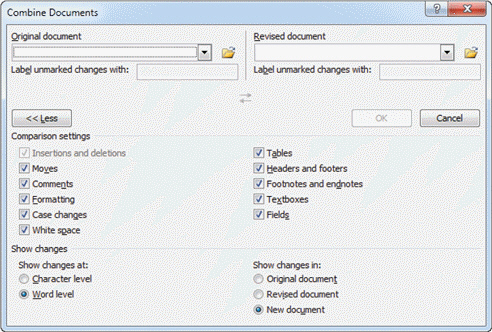 To access the dialog box shown in Figure AC 3-1 above, you first have to access the ____.
To access the dialog box shown in Figure AC 3-1 above, you first have to access the ____.
(Multiple Choice)
4.9/5  (34)
(34)
After applying any filter to a field, clicking the ____ button in the Sort & Filter group on the Home tab removes it and displays all records again.
(Multiple Choice)
4.8/5  (38)
(38)
A filter temporarily displays records in a datasheet based on the condition that you specify.
(True/False)
4.9/5  (38)
(38)
When you relate tables, Access uses a set of rules to ensure that there are matching values in the common field used to form the relationship, both at the time you create the relationship and as you enter data in the tables after you create the relationship. This set of rules is called ____.
(Multiple Choice)
4.9/5  (39)
(39)
Case AC 3-1 Danielle is a Sales Manager and is troubleshooting why profits are down. Danielle leaves for lunch and when she gets back she has forgotten what her last sort was. She notices a small down arrow in the Pricing field of her product datasheet which indicates a ____ sort order.
(Multiple Choice)
4.9/5  (35)
(35)
When the condition has two or more parts to it, such as customers who have ordered a specific part and live in a certain zip code, the two conditions are called ____________________.
(Short Answer)
5.0/5  (32)
(32)
To use____, click the Advanced button in the Sort & Filter group on the Home tab. In the menu that opens, click Filter By Form.
(Multiple Choice)
4.9/5  (37)
(37)
A relationship is a way of telling the query which data you are interested in seeing.
(True/False)
4.7/5  (37)
(37)
To add a condition to a field, click in the field's Criteria box, and then type the condition.
(True/False)
4.7/5  (39)
(39)
A matching field is also called a mirror field because it is common in both tables involved in the relationship.
(True/False)
4.7/5  (21)
(21)
FIGURE AC 3-1 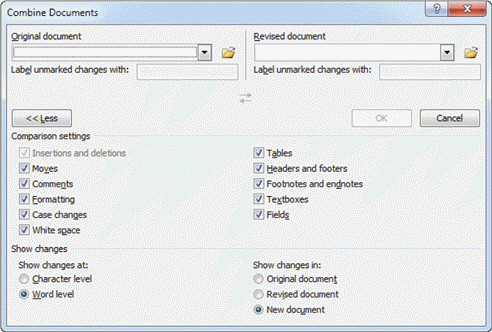 You use the Tables/Queries arrow in the dialog box shown in Figure AC 3-1 above to select the ____ that contains the data you want your new query to display.
You use the Tables/Queries arrow in the dialog box shown in Figure AC 3-1 above to select the ____ that contains the data you want your new query to display.
(Multiple Choice)
4.8/5  (42)
(42)
Showing 1 - 20 of 46
Filters
- Essay(0)
- Multiple Choice(0)
- Short Answer(0)
- True False(0)
- Matching(0)