Exam 5: Microsoft Word Basics
Exam 1: Microsoft Access Basics700 Questions
Exam 2: Microsoft Excel Basics850 Questions
Exam 3: Microsoft Office 2010 and the Internet50 Questions
Exam 4: Microsoft Powerpoint Basics500 Questions
Exam 5: Microsoft Word Basics850 Questions
Select questions type
Figure WD 16-1 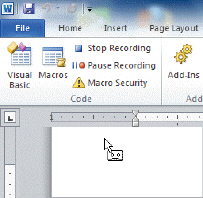 Figure WD 16-1 above shows the buttons of the code group on the ____ tab.
Figure WD 16-1 above shows the buttons of the code group on the ____ tab.
(Multiple Choice)
4.8/5  (37)
(37)
FIGURE WD 1-1  Referring to Figure WD 1-1 above, the document percentage that would make your document the largest is ____.
Referring to Figure WD 1-1 above, the document percentage that would make your document the largest is ____.
(Multiple Choice)
4.7/5  (32)
(32)
Hanging indents appear commonly in lists and documents such as glossaries and bibliographies.
(True/False)
4.8/5  (26)
(26)
The ____________________ tool allows you to use a pen pointer to draw a table boundary just the size you want, and then draw column and row lines within the boundary.
(Short Answer)
4.7/5  (44)
(44)
Word's ____________________ Organizer provides preformatted text boxes.
(Short Answer)
4.9/5  (40)
(40)
A(n) ____________________ looks like a typical signature placeholder, but it also specifies information about the intended signer, and you can even provide instructions for the signer.
(Short Answer)
5.0/5  (41)
(41)
If the Use smart paragraph selection editing option is enabled, when you ____________________-click to select a paragraph, the paragraph mark is included in the selection.
(Short Answer)
5.0/5  (33)
(33)
You cannot add new Ribbon commands to ____________________ groups.
(Short Answer)
4.8/5  (31)
(31)
A(n) ____________________ is a special type of label in a drawing that consists of a text box with an attached line to point to something in the drawing.
(Short Answer)
4.8/5  (32)
(32)
Discuss why the Compare feature might be needed and how the feature works.
(Essay)
4.7/5  (38)
(38)
FIGURE WD 2-1 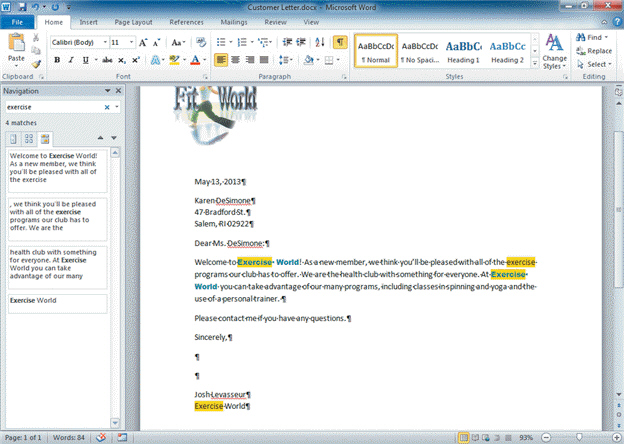 Referring to Figure WD 2-1 above, the pane on the left shows four boxes with text. These boxes show ____.
Referring to Figure WD 2-1 above, the pane on the left shows four boxes with text. These boxes show ____.
(Multiple Choice)
4.8/5  (32)
(32)
You can copy the format of selected text to other text by using the Format Graphics button.
(True/False)
4.9/5  (44)
(44)
A drop cap can be positioned in the margin when the text is formatted in columns.
(True/False)
4.8/5  (39)
(39)
To open the Print tab, click the Review tab on the Ribbon, and then on the navigation bar, click Print.
(True/False)
4.8/5  (34)
(34)
To insert the current date into a document, on the Ribbon, click the Insert tab. Then, in the Text group, click the ____ button.
(Multiple Choice)
4.7/5  (38)
(38)
Showing 241 - 260 of 850
Filters
- Essay(0)
- Multiple Choice(0)
- Short Answer(0)
- True False(0)
- Matching(0)