Exam 5: Microsoft Word Basics
Exam 1: Microsoft Access Basics700 Questions
Exam 2: Microsoft Excel Basics850 Questions
Exam 3: Microsoft Office 2010 and the Internet50 Questions
Exam 4: Microsoft Powerpoint Basics500 Questions
Exam 5: Microsoft Word Basics850 Questions
Select questions type
The second step in the merge process is to select the ____.
(Multiple Choice)
4.9/5  (36)
(36)
Identify the letter of the choice that best matches the phrase or definition.
Premises:
Contains buttons (icons) for common commands.
Responses:
Insertion point
Ribbon
View buttons
Correct Answer:
Premises:
Responses:
(Matching)
4.9/5  (33)
(33)
____________________ corrects common capitalization, spelling, grammar, and typing errors as you type.
(Short Answer)
4.8/5  (42)
(42)
Identify the letter of the choice that best matches the phrase or definition.
Premises:
Finds words that begin with the text you type in the Search Document box.
Responses:
Match case
Match prefix
Sounds like (English)
Correct Answer:
Premises:
Responses:
(Matching)
4.9/5  (43)
(43)
To store your templates so that others can easily locate them, in the Save As dialog box, click Documents in the navigation pane, and then save the template in that folder.
(True/False)
4.7/5  (41)
(41)
Identify the letter of the choice that best matches the phrase or definition.
Premises:
An area within a document that can have its own separate page formats.
Responses:
bibliography
bookmark
section
Correct Answer:
Premises:
Responses:
(Matching)
4.8/5  (37)
(37)
You can double-click the left border of a column to resize a column quickly to accommodate the longest entry in the column.
(True/False)
4.9/5  (35)
(35)
The Update Table button is found on the ____________________ tab.
(Short Answer)
4.8/5  (34)
(34)
When applying a ____ format, you must select all of the text to which you want to apply the style.
(Multiple Choice)
4.8/5  (46)
(46)
The term ____ refers not only to drawn images, but also to photographs, movie clips, and sound files.
(Multiple Choice)
4.8/5  (43)
(43)
The easiest way to format a table is to use one of the many predesigned formats in the Table ____________________ group on the Table Tools Design tab.
(Short Answer)
4.9/5  (42)
(42)
If you know exactly how many rows and columns you want to create, you can click the Table button in the Tables group on the Insert tab, and then click ____ on the menu.
(Multiple Choice)
4.9/5  (47)
(47)
Identify the letter of the choice that best matches the phrase or definition.
Premises:
Distinct, supplemental text added to a document such as a magazine or newspaper article to highlight the main text.
Responses:
watermark
story
pull quote
Correct Answer:
Premises:
Responses:
(Matching)
4.9/5  (36)
(36)
Case WD 11-1 Suzy is a first-year anthropology student at her university. She uses a Word table to keep track of her course work. She's considering how to better present her table content. One of the columns of her table is Course Name. If Suzy wants all the course names to be listed in alphabetical order, she can use the ____ feature.
(Multiple Choice)
4.8/5  (28)
(28)
A paragraph format for headings can include extra space above and below it which is called ____ formatting.
(Multiple Choice)
5.0/5  (37)
(37)
Figure WD 11-1 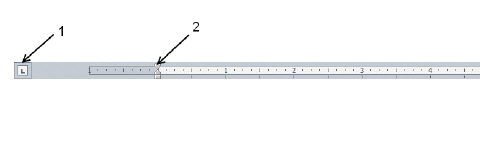 In Figure WD 11-1 above, item 1 points to the ____.
In Figure WD 11-1 above, item 1 points to the ____.
(Multiple Choice)
5.0/5  (35)
(35)
The place where one page ends and another begins is called a paragraph break .
(True/False)
4.8/5  (31)
(31)
Showing 321 - 340 of 850
Filters
- Essay(0)
- Multiple Choice(0)
- Short Answer(0)
- True False(0)
- Matching(0)