Exam 5: Microsoft Word Basics
Exam 1: Microsoft Access Basics700 Questions
Exam 2: Microsoft Excel Basics850 Questions
Exam 3: Microsoft Office 2010 and the Internet50 Questions
Exam 4: Microsoft Powerpoint Basics500 Questions
Exam 5: Microsoft Word Basics850 Questions
Select questions type
Case WD 12-2 Robert is part of a writers' group in his city and he is organizing an event which would feature readings from a number of famous writers. He decides to use the features of Word to help him in preparing for the event. Robert wants to use the merge process to print out mailing labels, which he would use on the invitations for the event. He needs to use the ____ dialog box to do this.
(Multiple Choice)
4.8/5  (39)
(39)
To access the Quick Access Toolbar dialog box, a user would launch Word, click the ____________________ tab and then click Options.
(Short Answer)
4.8/5  (39)
(39)
To select an entire row, click to the left of the row (outside the table).
(True/False)
4.9/5  (40)
(40)
When copied and pasted into a Word document, Excel worksheet data is converted to a table.
(True/False)
5.0/5  (29)
(29)
Identify the letter of the choice that best matches the phrase or definition.
Premises:
Inserted as a static object and accesses data stored in the source file.
Responses:
Embedded object
Caption
Table
Correct Answer:
Premises:
Responses:
(Matching)
4.8/5  (40)
(40)
When you mark an index entry, a(n) ____ is inserted at the location of the insertion point.
(Multiple Choice)
4.8/5  (38)
(38)
What is source and destination formatting and how do they differ? Please give an example of when you would use each.
(Essay)
4.8/5  (33)
(33)
Sometimes a document can be more effective if the text is formatted in multiple columns.
(True/False)
4.7/5  (39)
(39)
When you are highlighting text, if no text is selected, the pointer changes to the Highlighter pointer, an I-beam pointer with a ____ on it, when you position it on top of text in the document.
(Multiple Choice)
4.9/5  (36)
(36)
To name your style and add it to the Quick Styles gallery, open the Quick Styles gallery, and then click Save Selection as a New Quick Style on the menu at the bottom of the gallery. This opens the ____________________ New Style from Formatting dialog box.
(Short Answer)
4.7/5  (36)
(36)
Figure WD 11-1 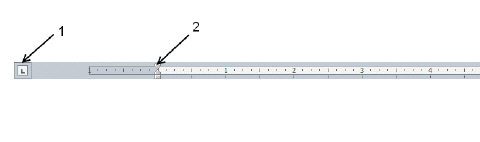 In Figure WD 11-1 above, item 2 points to the ____.
In Figure WD 11-1 above, item 2 points to the ____.
(Multiple Choice)
4.7/5  (38)
(38)
Case WD 13-1 Jenny and Susan are college students working on a history project together. After their last meeting, Susan types up the latest version of their project in Word and sends it to Jenny for review. Jenny wants to make some small changes in the document but she wants Susan to be able to easily identify the changes and to have the ability to either accept them or reject them. Before making her changes, she needs to toggle the ____ feature on.
(Multiple Choice)
4.7/5  (36)
(36)
Microsoft provides a variety of document ____ to help you quickly create a new document.
(Multiple Choice)
4.9/5  (33)
(33)
When you store a macro in a document, the document must be saved in macro-____________________ document format.
(Short Answer)
5.0/5  (39)
(39)
A zoom percentage of ____ shows the document at its normal size.
(Multiple Choice)
4.9/5  (40)
(40)
You can use AutoCorrect to quickly insert text you use over and over again.
(True/False)
4.8/5  (45)
(45)
Showing 661 - 680 of 850
Filters
- Essay(0)
- Multiple Choice(0)
- Short Answer(0)
- True False(0)
- Matching(0)