Exam 5: Microsoft Word Basics
Exam 1: Microsoft Access Basics700 Questions
Exam 2: Microsoft Excel Basics850 Questions
Exam 3: Microsoft Office 2010 and the Internet50 Questions
Exam 4: Microsoft Powerpoint Basics500 Questions
Exam 5: Microsoft Word Basics850 Questions
Select questions type
Figure WD 15-1 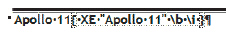 In Figure WD 15-1 above, the XE in the field stands for ____.
In Figure WD 15-1 above, the XE in the field stands for ____.
(Multiple Choice)
4.7/5  (41)
(41)
Identify the letter of the choice that best matches the phrase or definition.
Premises:
Refers to the position of text between the margins.
Responses:
Justify
Outline numbered list
Indent
Correct Answer:
Premises:
Responses:
(Matching)
4.9/5  (40)
(40)
When you modify a style in a document, the changes are applied to the original style as well.
(True/False)
4.9/5  (40)
(40)
To replace text, click the Replace button in the Editing group on the Home tab to open the Find and Replace dialog box with the ____ tab selected
(Multiple Choice)
4.7/5  (32)
(32)
With Automatic spell checking, a ____, wavy underline indicates a word that might be misused.
(Multiple Choice)
4.8/5  (40)
(40)
Templates help you maintain consistency in the documents you create.
(True/False)
4.8/5  (35)
(35)
Discuss the kind of threats that macros can pose and the importance of choosing the macro security setting.
(Essay)
4.7/5  (39)
(39)
The Quick Access toolbar displays information about the current document and process.
(True/False)
4.8/5  (35)
(35)
Click the ____ tab, and then click the Table of Contents button to open the Table of Contents gallery.
(Multiple Choice)
4.8/5  (33)
(33)
The automatic spell checker sometimes incorrectly identifies words as being misspelled, such as proper names.
(True/False)
4.9/5  (42)
(42)
You can also insert a manual line break to create a new line without creating a new paragraph. To do this, position the insertion point at the location in the line where you want the line to break, and then press the Shift+____ keys.
(Multiple Choice)
4.7/5  (46)
(46)
Case WD 4-2 Brad has finally got the layout of his brochure perfect on the first page and wants to copy that formatting to the second page. He is going to use Format Painter. Brad, first selects the text with the format he wants to copy, and then clicks the Format Painter Command. The pointer changes to a(n) ____.
(Multiple Choice)
4.7/5  (41)
(41)
You can choose from one of the preset margin settings, or you can set your own custom margins.
(True/False)
4.7/5  (41)
(41)
To finish a merge, click the Finish & Merge button in the ____ group.
(Multiple Choice)
4.9/5  (32)
(32)
Identify the letter of the choice that best matches the phrase or definition.
Premises:
A set of predefined formats you can apply to characters, paragraphs, tables, and numbered and bulleted lists.
Responses:
Style sheet
Global template
Style
Correct Answer:
Premises:
Responses:
(Matching)
4.8/5  (33)
(33)
____ are used to draw attention to the content, such as the beginning of a magazine article or the beginning of a chapter in a book.
(Multiple Choice)
4.8/5  (41)
(41)
Showing 261 - 280 of 850
Filters
- Essay(0)
- Multiple Choice(0)
- Short Answer(0)
- True False(0)
- Matching(0)