Exam 5: Microsoft Word Basics
Exam 1: Microsoft Access Basics700 Questions
Exam 2: Microsoft Excel Basics850 Questions
Exam 3: Microsoft Office 2010 and the Internet50 Questions
Exam 4: Microsoft Powerpoint Basics500 Questions
Exam 5: Microsoft Word Basics850 Questions
Select questions type
In the document window, ____ anywhere in a paragraph to select the entire paragraph.
(Multiple Choice)
4.7/5  (44)
(44)
Options in the ____ dialog box enable you to copy, delete, and rename projects.
(Multiple Choice)
4.9/5  (30)
(30)
In Web Layout view, the entries in the table of contents are formatted as ____.
(Multiple Choice)
4.8/5  (39)
(39)
To change margin settings, click the ____ tab on the Ribbon, and then click the Margins button.
(Multiple Choice)
4.8/5  (38)
(38)
Explain whether the option to show nonprinting formatting characters should be disabled when you generate the table of contents.
(Essay)
4.8/5  (26)
(26)
Identify the letter of the choice that best matches the phrase or definition.
Premises:
The text is aligned at both the right and left margins.
Responses:
Justify
Margin
Indent
Correct Answer:
Premises:
Responses:
(Matching)
4.9/5  (40)
(40)
Case WD 17-1 Pam, a senior level Information Technology developer, and Sam, a Human Resources summer intern, are working together on a new organization-wide smoking policy. Each will use their own company-issued laptop. As Sam's mentor, Pam will often be working on the document on Sam's laptop. To ensure that Sam sees content marked with highlights, Pam should ensure that the ____ setting is enabled.
(Multiple Choice)
4.8/5  (46)
(46)
Figure WD 17-1 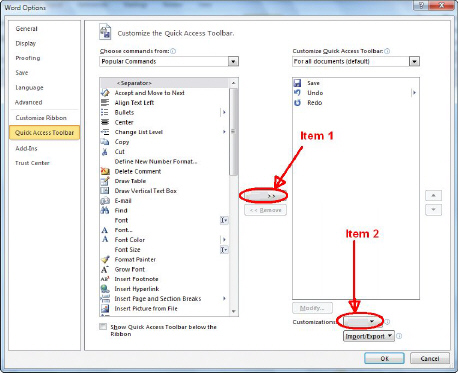 In Figure WD 17-1 above, item 1 points to the ____ button.
In Figure WD 17-1 above, item 1 points to the ____ button.
(Multiple Choice)
4.8/5  (34)
(34)
When enabled, the ____ setting provides ScreenTips that suggest text entries to complete the word or phrase.
(Multiple Choice)
4.8/5  (37)
(37)
Identify the letter of the choice that best matches the phrase or definition.
Premises:
The last line of a multiline paragraph that is split from the other lines in the paragraph and wraps to the next page or column.
Responses:
bibliography
section
orphan
Correct Answer:
Premises:
Responses:
(Matching)
4.7/5  (32)
(32)
Click the ____ tab, and then click the Restrict Editing button to open the Restrict Formatting and Editing task pane.
(Multiple Choice)
4.9/5  (49)
(49)
Explain what it means to import data and why you might need to import Excel data into a Word document.
(Essay)
4.9/5  (37)
(37)
When you apply a theme, the new formats show up in headings, charts, picture borders, and tables.
(True/False)
4.9/5  (43)
(43)
To find every occurrence of a specific word or phrase in a document, click in the ____ Document box in the Navigation Pane, and then type the word or phrase.
(Multiple Choice)
5.0/5  (35)
(35)
Word identifies possible misusage by examining the context in which the word is used. This feature is called ____________________ spell checking.
(Short Answer)
4.9/5  (43)
(43)
To apply a text effect to selected text, click the button corresponding to that effect in the Font group on the Home tab.
(True/False)
4.9/5  (42)
(42)
Identify the letter of the choice that best matches the phrase or definition.
Premises:
Helps you enhance or clarify your text by using effects such as shadows and superscripts.
Responses:
Attribute
Font style
Font size
Correct Answer:
Premises:
Responses:
(Matching)
4.9/5  (35)
(35)
FIGURE WD 10-1 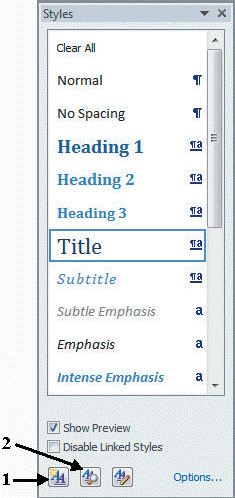 In Figure WD 10-1 above, item 1 points to the ____ button.
In Figure WD 10-1 above, item 1 points to the ____ button.
(Multiple Choice)
4.8/5  (34)
(34)
Showing 101 - 120 of 850
Filters
- Essay(0)
- Multiple Choice(0)
- Short Answer(0)
- True False(0)
- Matching(0)