Exam 1: Microsoft Access Basics
Exam 1: Microsoft Access Basics46 Questions
Exam 2: Creating a Database46 Questions
Exam 3: Creating Queries46 Questions
Exam 4: Creating and Modifying Forms46 Questions
Exam 5: Creating and Modifying Reports46 Questions
Exam 6: Integrating Access46 Questions
Exam 7: Enhancing Table Design46 Questions
Exam 8: Using Advanced Queries46 Questions
Exam 9: Using Advanced Form Features46 Questions
Exam 10: Adding Advanced Features to Reports46 Questions
Exam 11: Creating and Running Macros46 Questions
Exam 12: Automating Database Processes46 Questions
Exam 13: Programming in Access46 Questions
Exam 14: Creating Database Security and Documentation46 Questions
Exam 15: Microsoft Excel Basics46 Questions
Exam 16: Using Advanced Chart Features46 Questions
Exam 17: Improving Data Accuracy46 Questions
Exam 18: Creating Pivottables and Pivotcharts46 Questions
Exam 19: Using Powerful Excel Functions46 Questions
Exam 20: Creating and Using Macros46 Questions
Exam 21: Working With Auditing and Analysis Tools46 Questions
Exam 22: Protecting, Tracking, and Sharing Workbooks46 Questions
Exam 23: Importing and Exporting Data46 Questions
Exam 24: Changing the Appearance of a Worksheet46 Questions
Exam 25: Organizing the Worksheet46 Questions
Exam 26: Entering Worksheet Formulas46 Questions
Exam 27: Using Functions46 Questions
Exam 28: Enhancing a Worksheet46 Questions
Exam 29: Working With Multiple Worksheets and Workbooks46 Questions
Exam 30: Working With Charts46 Questions
Exam 31: Applying Advanced Formats to Worksheets46 Questions
Exam 32: Microsoft Office 2010 and the Internet46 Questions
Exam 33: Microsoft Powerpoint Basics46 Questions
Exam 34: Sharing and Delivering Presentations46 Questions
Exam 35: Creating Enhancing Powerpoint Presentations46 Questions
Exam 36: Working With Visual Elements46 Questions
Exam 37: Expanding on Powerpoint Basics46 Questions
Exam 38: Editing and Formatting Slide Content46 Questions
Exam 39: Working With Tables and Charts46 Questions
Exam 40: Working With Visual and Sound Objects46 Questions
Exam 41: Customizing Slides46 Questions
Exam 42: Importing and Exporting Information46 Questions
Exam 43: Microsoft Word Basics46 Questions
Exam 44: Working With Templates and Styles46 Questions
Exam 45: Customizing Tables and Creating Charts46 Questions
Exam 46: Creating Mail Merge Documents46 Questions
Exam 47: Sharing Documents46 Questions
Exam 48: Working With Long Documents46 Questions
Exam 49: Creating Indexes and Tables of Contents, Figures, and Authorities46 Questions
Exam 50: Working With Long Documents46 Questions
Exam 51: Creating Indexes and Tables of Contents, Figures, and Authorities46 Questions
Exam 52: Basic Editing46 Questions
Exam 53: Helpful Word Features46 Questions
Exam 54: Formatting Text46 Questions
Exam 55: Formatting Paragraphs and Documents46 Questions
Exam 56: Working With Graphics46 Questions
Exam 57: Working With Documents46 Questions
Exam 58: Increasing Efficiency Using Word46 Questions
Exam 59: Enhancing Documents46 Questions
Select questions type
Case AC 1-1 Jonathan is the IT manager for a Toy Company and is looking into using different types of database objects. The Sales Manager has asked Jonathan to consolidate data from several tables into a format similar to a paper form. In this case, Jonathan would use the ____ object.
(Multiple Choice)
4.9/5  (33)
(33)
If you copy an entire record and want to paste it into a table as a new record, use the ____ command.
(Multiple Choice)
4.9/5  (34)
(34)
After you delete a record, you can use the Undo command to restore it.
(True/False)
4.8/5  (36)
(36)
Case AC 1-1 Jonathan is the IT manager for a Toy Company and is looking into using different types of database objects. Jonathan has information in Excel worksheets that he wants to add to the database. Worksheets are similar to datasheets, so he chooses to transfer this information into ____ objects.
(Multiple Choice)
4.7/5  (23)
(23)
A(n) ____________________ is used to search for and retrieve data from tables using conditions.
(Short Answer)
4.9/5  (38)
(38)
Each object has a different ____________________ to identify its function.
(Short Answer)
4.8/5  (33)
(33)
When you are navigating in Datasheet view, pressing Shift+Tab ____.
(Multiple Choice)
4.9/5  (40)
(40)
FIGURE AC 1-1 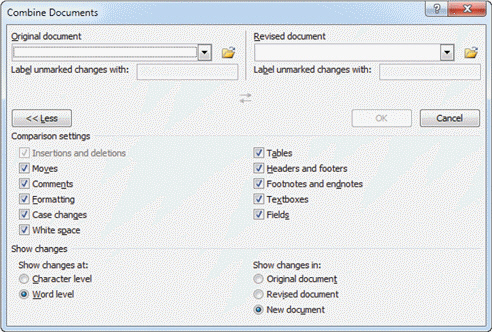 Referring to Figure AC 1-1 above, the word Denver is an example of a ____.
Referring to Figure AC 1-1 above, the word Denver is an example of a ____.
(Multiple Choice)
5.0/5  (36)
(36)
To make editing records easier, Access includes navigation buttons on the Ribbon at the bottom of the datasheet.
(True/False)
4.7/5  (26)
(26)
Backing up a database rearranges how the database is stored on the disk and optimizes the performance of the database.
(True/False)
4.7/5  (34)
(34)
The Cut, Copy, and Paste commands in Access work the same way as they do in other Office programs.
(True/False)
4.9/5  (38)
(38)
You can print a datasheet by clicking the File tab, clicking Print in the navigation bar, and then clicking ____ to print the datasheet using the default printer and the default print.
(Multiple Choice)
4.8/5  (31)
(31)
____ is a program known as a database management system (DBMS).
(Multiple Choice)
4.9/5  (33)
(33)
Case AC 1-2 Chloe's boss has asked her to make some changes to the layout of a datasheet. She has never done this before, and is learning as she goes along. Once Chloe makes the changes in the layout of the datasheet, the edits are saved ____.
(Multiple Choice)
4.8/5  (26)
(26)
After opening a database, the Navigation Pane opens on the left side of the screen.
(True/False)
4.8/5  (40)
(40)
You can change the colors used in the rows of the datasheet by clicking the arrow on the Alternate Row Color button in the Text Formatting group on the ____________________ tab.
(Short Answer)
4.7/5  (26)
(26)
Case AC 1-2 Chloe's boss has asked her to make some changes to the layout of a datasheet. She has never done this before, and is learning as she goes along. Chloe needs to move the second column so it becomes the first column. To do this efficiently, Chloe will ____.
(Multiple Choice)
4.8/5  (35)
(35)
Showing 21 - 40 of 46
Filters
- Essay(0)
- Multiple Choice(0)
- Short Answer(0)
- True False(0)
- Matching(0)