Exam 7: Enhancing Table Design
Exam 1: Microsoft Access Basics46 Questions
Exam 2: Creating a Database46 Questions
Exam 3: Creating Queries46 Questions
Exam 4: Creating and Modifying Forms46 Questions
Exam 5: Creating and Modifying Reports46 Questions
Exam 6: Integrating Access46 Questions
Exam 7: Enhancing Table Design46 Questions
Exam 8: Using Advanced Queries46 Questions
Exam 9: Using Advanced Form Features46 Questions
Exam 10: Adding Advanced Features to Reports46 Questions
Exam 11: Creating and Running Macros46 Questions
Exam 12: Automating Database Processes46 Questions
Exam 13: Programming in Access46 Questions
Exam 14: Creating Database Security and Documentation46 Questions
Exam 15: Microsoft Excel Basics46 Questions
Exam 16: Using Advanced Chart Features46 Questions
Exam 17: Improving Data Accuracy46 Questions
Exam 18: Creating Pivottables and Pivotcharts46 Questions
Exam 19: Using Powerful Excel Functions46 Questions
Exam 20: Creating and Using Macros46 Questions
Exam 21: Working With Auditing and Analysis Tools46 Questions
Exam 22: Protecting, Tracking, and Sharing Workbooks46 Questions
Exam 23: Importing and Exporting Data46 Questions
Exam 24: Changing the Appearance of a Worksheet46 Questions
Exam 25: Organizing the Worksheet46 Questions
Exam 26: Entering Worksheet Formulas46 Questions
Exam 27: Using Functions46 Questions
Exam 28: Enhancing a Worksheet46 Questions
Exam 29: Working With Multiple Worksheets and Workbooks46 Questions
Exam 30: Working With Charts46 Questions
Exam 31: Applying Advanced Formats to Worksheets46 Questions
Exam 32: Microsoft Office 2010 and the Internet46 Questions
Exam 33: Microsoft Powerpoint Basics46 Questions
Exam 34: Sharing and Delivering Presentations46 Questions
Exam 35: Creating Enhancing Powerpoint Presentations46 Questions
Exam 36: Working With Visual Elements46 Questions
Exam 37: Expanding on Powerpoint Basics46 Questions
Exam 38: Editing and Formatting Slide Content46 Questions
Exam 39: Working With Tables and Charts46 Questions
Exam 40: Working With Visual and Sound Objects46 Questions
Exam 41: Customizing Slides46 Questions
Exam 42: Importing and Exporting Information46 Questions
Exam 43: Microsoft Word Basics46 Questions
Exam 44: Working With Templates and Styles46 Questions
Exam 45: Customizing Tables and Creating Charts46 Questions
Exam 46: Creating Mail Merge Documents46 Questions
Exam 47: Sharing Documents46 Questions
Exam 48: Working With Long Documents46 Questions
Exam 49: Creating Indexes and Tables of Contents, Figures, and Authorities46 Questions
Exam 50: Working With Long Documents46 Questions
Exam 51: Creating Indexes and Tables of Contents, Figures, and Authorities46 Questions
Exam 52: Basic Editing46 Questions
Exam 53: Helpful Word Features46 Questions
Exam 54: Formatting Text46 Questions
Exam 55: Formatting Paragraphs and Documents46 Questions
Exam 56: Working With Graphics46 Questions
Exam 57: Working With Documents46 Questions
Exam 58: Increasing Efficiency Using Word46 Questions
Exam 59: Enhancing Documents46 Questions
Select questions type
Describe a lookup property and explain the advantage of using one. Be sure to include a discussion on how to set lookup properties and the three forms of lookup property boxes.
(Essay)
4.9/5  (39)
(39)
Case Access 7-2 Andrew is an accountant with a large investment firm in New York. He keeps an Access database of travel expenditures for all of the auditors within the Oversight and Supervision Division. His database is updated nightly as part of the Computer Operations critical path runtime workload. During your initial discussion with Andrew, he raises a concern regarding how changes to the field data will affect his calculations. You explain to Andrew that if an amount in either of the fields changes, the result in the calculated field ____.
(Multiple Choice)
4.8/5  (29)
(29)
When saving data entered with an input mask, if your computer has plenty of ____, it should be okay to save the values with the symbols.
(Multiple Choice)
4.7/5  (34)
(34)
After the input mask is created, placeholders appear in the ____ until the values are entered.
(Multiple Choice)
4.8/5  (34)
(34)
When applying validation rules to data, a(n) ____ appears if the data is entered incorrectly.
(Multiple Choice)
4.9/5  (43)
(43)
A placeholder appears in a field ____ the value is entered.
(Multiple Choice)
4.7/5  (36)
(36)
When you create lookup properties in the Lookup pane, your selections are limited.
(True/False)
4.8/5  (32)
(32)
To create an input mask, you select the field for which you want to create the input mask, and then click in the Input Mask ____ in the Field Properties pane.
(Multiple Choice)
4.8/5  (36)
(36)
When setting lookup properties, if Table/Query is the Row Source Type, you need to select the table or query for the Row Source.
(True/False)
4.8/5  (32)
(32)
The ____________________ takes you step-by-step through the process of creating an input mask.
(Short Answer)
4.8/5  (35)
(35)
An input mask can only be applied to fields with date data types.
(True/False)
4.8/5  (36)
(36)
An input mask is a pattern for common types of data entered in a field.
(True/False)
4.7/5  (38)
(38)
Figure AC 7-1 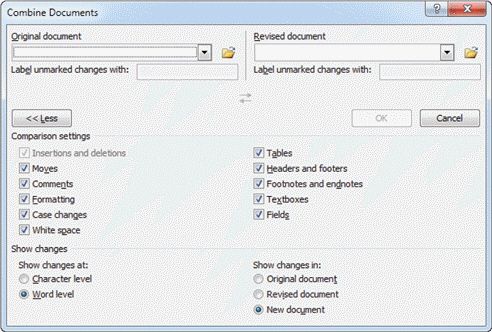 In the accompanying figure, the completed expression will appear in the area represented by item ____.
In the accompanying figure, the completed expression will appear in the area represented by item ____.
(Multiple Choice)
4.9/5  (32)
(32)
A validation message appears when data entered into the field meets the validation rule.
(True/False)
4.9/5  (34)
(34)
You must enter data before you can see how an input mask will display data.
(True/False)
4.9/5  (38)
(38)
To have more than one field appear in a lookup field list, you need to create lookup properties using the ____________________.
(Short Answer)
4.8/5  (30)
(30)
After you set the lookup properties for a field, a drop-down ____ will appear in the field when it is selected.
(Multiple Choice)
4.7/5  (27)
(27)
The Expression Wizard is where you type, or build, an expression.
(True/False)
4.9/5  (33)
(33)
A(n) ____________________ is a predefined format that can be used with fields that contain data, such as dates and Social Security numbers.
(Short Answer)
4.8/5  (30)
(30)
A placeholder identifies that an input mask is assigned to the field in a table.
(True/False)
5.0/5  (30)
(30)
Showing 21 - 40 of 46
Filters
- Essay(0)
- Multiple Choice(0)
- Short Answer(0)
- True False(0)
- Matching(0)