Exam 8: Using Advanced Queries
Exam 1: Microsoft Access Basics46 Questions
Exam 2: Creating a Database46 Questions
Exam 3: Creating Queries46 Questions
Exam 4: Creating and Modifying Forms46 Questions
Exam 5: Creating and Modifying Reports46 Questions
Exam 6: Integrating Access46 Questions
Exam 7: Enhancing Table Design46 Questions
Exam 8: Using Advanced Queries46 Questions
Exam 9: Using Advanced Form Features46 Questions
Exam 10: Adding Advanced Features to Reports46 Questions
Exam 11: Creating and Running Macros46 Questions
Exam 12: Automating Database Processes46 Questions
Exam 13: Programming in Access46 Questions
Exam 14: Creating Database Security and Documentation46 Questions
Exam 15: Microsoft Excel Basics46 Questions
Exam 16: Using Advanced Chart Features46 Questions
Exam 17: Improving Data Accuracy46 Questions
Exam 18: Creating Pivottables and Pivotcharts46 Questions
Exam 19: Using Powerful Excel Functions46 Questions
Exam 20: Creating and Using Macros46 Questions
Exam 21: Working With Auditing and Analysis Tools46 Questions
Exam 22: Protecting, Tracking, and Sharing Workbooks46 Questions
Exam 23: Importing and Exporting Data46 Questions
Exam 24: Changing the Appearance of a Worksheet46 Questions
Exam 25: Organizing the Worksheet46 Questions
Exam 26: Entering Worksheet Formulas46 Questions
Exam 27: Using Functions46 Questions
Exam 28: Enhancing a Worksheet46 Questions
Exam 29: Working With Multiple Worksheets and Workbooks46 Questions
Exam 30: Working With Charts46 Questions
Exam 31: Applying Advanced Formats to Worksheets46 Questions
Exam 32: Microsoft Office 2010 and the Internet46 Questions
Exam 33: Microsoft Powerpoint Basics46 Questions
Exam 34: Sharing and Delivering Presentations46 Questions
Exam 35: Creating Enhancing Powerpoint Presentations46 Questions
Exam 36: Working With Visual Elements46 Questions
Exam 37: Expanding on Powerpoint Basics46 Questions
Exam 38: Editing and Formatting Slide Content46 Questions
Exam 39: Working With Tables and Charts46 Questions
Exam 40: Working With Visual and Sound Objects46 Questions
Exam 41: Customizing Slides46 Questions
Exam 42: Importing and Exporting Information46 Questions
Exam 43: Microsoft Word Basics46 Questions
Exam 44: Working With Templates and Styles46 Questions
Exam 45: Customizing Tables and Creating Charts46 Questions
Exam 46: Creating Mail Merge Documents46 Questions
Exam 47: Sharing Documents46 Questions
Exam 48: Working With Long Documents46 Questions
Exam 49: Creating Indexes and Tables of Contents, Figures, and Authorities46 Questions
Exam 50: Working With Long Documents46 Questions
Exam 51: Creating Indexes and Tables of Contents, Figures, and Authorities46 Questions
Exam 52: Basic Editing46 Questions
Exam 53: Helpful Word Features46 Questions
Exam 54: Formatting Text46 Questions
Exam 55: Formatting Paragraphs and Documents46 Questions
Exam 56: Working With Graphics46 Questions
Exam 57: Working With Documents46 Questions
Exam 58: Increasing Efficiency Using Word46 Questions
Exam 59: Enhancing Documents46 Questions
Select questions type
You double-click ____ in the New Query dialog box to display the Crosstab Query Wizard dialog box.
(Multiple Choice)
4.7/5  (34)
(34)
Crosstab queries calculate a Sum, Avg, Count, or other type of calculation that you choose for ____ data.
(Multiple Choice)
4.7/5  (23)
(23)
When creating an append query, you place the mouse pointer over the first field in the highlighted fields, press and hold down the mouse button, and drag them to ____ in the query design grid.
(Multiple Choice)
4.9/5  (37)
(37)
When you save a parameter query, you can add ____ before the query name to easily recognize it as a query in a list.
(Multiple Choice)
4.9/5  (30)
(30)
Using parallel tables that have a common field allows you to display information from more than one table.
(True/False)
4.9/5  (38)
(38)
Typically records in a table appear in rows, and the columns display the information for the field.
(True/False)
4.9/5  (37)
(37)
Figure AC 8-1 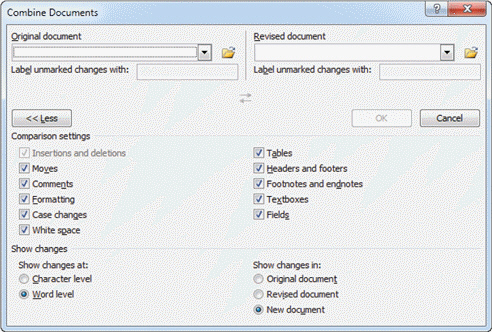 In Figure AC 8-1 above, item 1 points to the area illustrating ____.
In Figure AC 8-1 above, item 1 points to the area illustrating ____.
(Multiple Choice)
4.8/5  (39)
(39)
Each time you run a parameter query, you can type a different criterion in the text box.
(True/False)
4.8/5  (31)
(31)
You run a query by right-clicking the query in the Navigation pane.
(True/False)
4.8/5  (30)
(30)
Case Access 8-2 Betty is an assistant at the local pet shelter. She uses an Access database to store information about people who have adopted a pet, dropped off pets, or those who have contributed money and supplies to the shelter. While preparing for a fundraising event for the shelter, she recalls a donor whom she would like to contact but cannot recall the donor's name. However, she is certain it ends in the letters "son". By using ____, Betty will be able to enter only the criterion that she is certain of in a provided message box.
(Multiple Choice)
4.8/5  (32)
(32)
A(n) ____________________ character is a character, such as an asterisk, that you can use to represent incomplete or unknown information.
(Short Answer)
4.8/5  (35)
(35)
You ____ the empty field to the right of the Description field in the design grid to display the shortcut menu.
(Multiple Choice)
4.8/5  (32)
(32)
To display the Query Design window, click the ____ tab and then click the Query Design button in the Queries group.
(Multiple Choice)
4.9/5  (26)
(26)
____________________ refers to the specific information you are searching for.
(Short Answer)
4.9/5  (47)
(47)
Parameter queries provide a single query that you may use many times .
(True/False)
4.8/5  (41)
(41)
Showing 21 - 40 of 46
Filters
- Essay(0)
- Multiple Choice(0)
- Short Answer(0)
- True False(0)
- Matching(0)