Exam 9: Using Advanced Form Features
Exam 1: Microsoft Access Basics46 Questions
Exam 2: Creating a Database46 Questions
Exam 3: Creating Queries46 Questions
Exam 4: Creating and Modifying Forms46 Questions
Exam 5: Creating and Modifying Reports46 Questions
Exam 6: Integrating Access46 Questions
Exam 7: Enhancing Table Design46 Questions
Exam 8: Using Advanced Queries46 Questions
Exam 9: Using Advanced Form Features46 Questions
Exam 10: Adding Advanced Features to Reports46 Questions
Exam 11: Creating and Running Macros46 Questions
Exam 12: Automating Database Processes46 Questions
Exam 13: Programming in Access46 Questions
Exam 14: Creating Database Security and Documentation46 Questions
Exam 15: Microsoft Excel Basics46 Questions
Exam 16: Using Advanced Chart Features46 Questions
Exam 17: Improving Data Accuracy46 Questions
Exam 18: Creating Pivottables and Pivotcharts46 Questions
Exam 19: Using Powerful Excel Functions46 Questions
Exam 20: Creating and Using Macros46 Questions
Exam 21: Working With Auditing and Analysis Tools46 Questions
Exam 22: Protecting, Tracking, and Sharing Workbooks46 Questions
Exam 23: Importing and Exporting Data46 Questions
Exam 24: Changing the Appearance of a Worksheet46 Questions
Exam 25: Organizing the Worksheet46 Questions
Exam 26: Entering Worksheet Formulas46 Questions
Exam 27: Using Functions46 Questions
Exam 28: Enhancing a Worksheet46 Questions
Exam 29: Working With Multiple Worksheets and Workbooks46 Questions
Exam 30: Working With Charts46 Questions
Exam 31: Applying Advanced Formats to Worksheets46 Questions
Exam 32: Microsoft Office 2010 and the Internet46 Questions
Exam 33: Microsoft Powerpoint Basics46 Questions
Exam 34: Sharing and Delivering Presentations46 Questions
Exam 35: Creating Enhancing Powerpoint Presentations46 Questions
Exam 36: Working With Visual Elements46 Questions
Exam 37: Expanding on Powerpoint Basics46 Questions
Exam 38: Editing and Formatting Slide Content46 Questions
Exam 39: Working With Tables and Charts46 Questions
Exam 40: Working With Visual and Sound Objects46 Questions
Exam 41: Customizing Slides46 Questions
Exam 42: Importing and Exporting Information46 Questions
Exam 43: Microsoft Word Basics46 Questions
Exam 44: Working With Templates and Styles46 Questions
Exam 45: Customizing Tables and Creating Charts46 Questions
Exam 46: Creating Mail Merge Documents46 Questions
Exam 47: Sharing Documents46 Questions
Exam 48: Working With Long Documents46 Questions
Exam 49: Creating Indexes and Tables of Contents, Figures, and Authorities46 Questions
Exam 50: Working With Long Documents46 Questions
Exam 51: Creating Indexes and Tables of Contents, Figures, and Authorities46 Questions
Exam 52: Basic Editing46 Questions
Exam 53: Helpful Word Features46 Questions
Exam 54: Formatting Text46 Questions
Exam 55: Formatting Paragraphs and Documents46 Questions
Exam 56: Working With Graphics46 Questions
Exam 57: Working With Documents46 Questions
Exam 58: Increasing Efficiency Using Word46 Questions
Exam 59: Enhancing Documents46 Questions
Select questions type
When moving a logo, you select it, place the mouse pointer over the logo and when you see the pointer change to a(n) ____-headed arrow, press and hold the mouse button, then drag it.
(Multiple Choice)
4.8/5  (41)
(41)
If you add a new field between two existing fields, Access recognizes the new field and places it as the last tab stop in the form.
(True/False)
4.9/5  (38)
(38)
____________________ are preset designs that include borders, background colors, shading, and graphic effects.
(Short Answer)
4.9/5  (34)
(34)
A ____ can be used to perform calculations on the values in other fields.
(Multiple Choice)
4.9/5  (37)
(37)
Case AC 9-2 The Phantastic Photo Human Resources department requested an easier, consistent way to enter new employee data. The AAA Database Design consulting firm was hired to provide a new system based on Access database forms. The AAA team provided a prototype of the system, and then handed it back to Phantastic Photo to finish themselves. A consistent place for the logo still needs to be determined. To delete the border around the small logo, you select it and press the ____.
(Multiple Choice)
4.9/5  (37)
(37)
Case AC 9-1 Sandy is the owner of a bakery specializing in healthy baked goods. As a new service for her customers, Sandy has decided to provide a public, interactive customer kiosk within her store that will allow all customers to gain information about her products. Sandy will use an Access database and present various forms on the kiosk window from which customers can select information. Due to your extensive knowledge in Access database form creation, Sandy has asked for your help in developing the forms. If all the forms in Sandy's database share the same ____, her customers will have an easier time using the forms.
(Multiple Choice)
4.8/5  (32)
(32)
If you make a change to a theme, all of the forms in the database will be updated with the new appearance.
(True/False)
4.8/5  (33)
(33)
The Property Sheet ____ displays all of the properties for a selected object.
(Multiple Choice)
4.7/5  (38)
(38)
Pressing the right arrow key moves you from one field to another in a form.
(True/False)
4.9/5  (39)
(39)
FIGURE AC 9-12 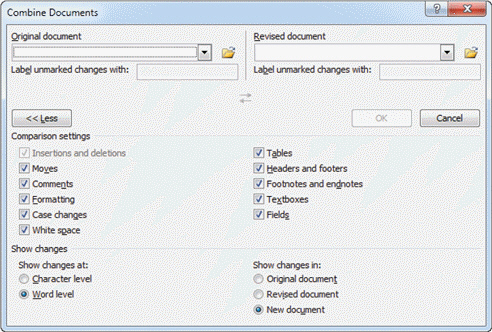 In Figure AC 9-12 above, the ____ wizard is displaying.
In Figure AC 9-12 above, the ____ wizard is displaying.
(Multiple Choice)
4.9/5  (34)
(34)
FIGURE AC 9-12 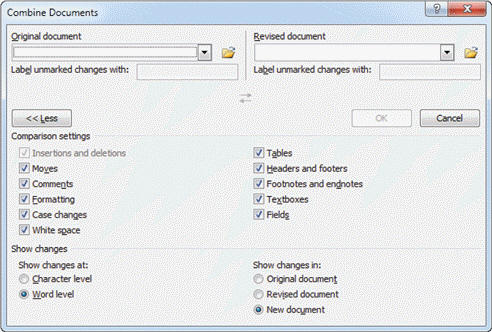 In Figure AC 9-12 above, Item 1 points to ____.
In Figure AC 9-12 above, Item 1 points to ____.
(Multiple Choice)
4.7/5  (36)
(36)
When resizing a logo, you place the mouse pointer over the lower-right corner of the logo and then when the mouse pointer becomes a ____ arrow, click and drag down and to the right to increase the size of the logo.
(Multiple Choice)
4.8/5  (34)
(34)
Case AC 9-2 The Phantastic Photo Human Resources department requested an easier, consistent way to enter new employee data. The AAA Database Design consulting firm was hired to provide a new system based on Access database forms. The AAA team provided a prototype of the system, and then handed it back to Phantastic Photo to finish themselves. A consistent place for the logo still needs to be determined. A ____ border appearing next to the logo is preventing it from being resized.
(Multiple Choice)
5.0/5  (27)
(27)
A(n) combo box makes it easy to add information into a new record.
(True/False)
4.8/5  (26)
(26)
Tab order refers to the order in which you move between the ____ in a form.
(Multiple Choice)
4.7/5  (42)
(42)
Showing 21 - 40 of 46
Filters
- Essay(0)
- Multiple Choice(0)
- Short Answer(0)
- True False(0)
- Matching(0)