Exam 33: Microsoft Powerpoint Basics
Exam 1: Microsoft Access Basics46 Questions
Exam 2: Creating a Database46 Questions
Exam 3: Creating Queries46 Questions
Exam 4: Creating and Modifying Forms46 Questions
Exam 5: Creating and Modifying Reports46 Questions
Exam 6: Integrating Access46 Questions
Exam 7: Enhancing Table Design46 Questions
Exam 8: Using Advanced Queries46 Questions
Exam 9: Using Advanced Form Features46 Questions
Exam 10: Adding Advanced Features to Reports46 Questions
Exam 11: Creating and Running Macros46 Questions
Exam 12: Automating Database Processes46 Questions
Exam 13: Programming in Access46 Questions
Exam 14: Creating Database Security and Documentation46 Questions
Exam 15: Microsoft Excel Basics46 Questions
Exam 16: Using Advanced Chart Features46 Questions
Exam 17: Improving Data Accuracy46 Questions
Exam 18: Creating Pivottables and Pivotcharts46 Questions
Exam 19: Using Powerful Excel Functions46 Questions
Exam 20: Creating and Using Macros46 Questions
Exam 21: Working With Auditing and Analysis Tools46 Questions
Exam 22: Protecting, Tracking, and Sharing Workbooks46 Questions
Exam 23: Importing and Exporting Data46 Questions
Exam 24: Changing the Appearance of a Worksheet46 Questions
Exam 25: Organizing the Worksheet46 Questions
Exam 26: Entering Worksheet Formulas46 Questions
Exam 27: Using Functions46 Questions
Exam 28: Enhancing a Worksheet46 Questions
Exam 29: Working With Multiple Worksheets and Workbooks46 Questions
Exam 30: Working With Charts46 Questions
Exam 31: Applying Advanced Formats to Worksheets46 Questions
Exam 32: Microsoft Office 2010 and the Internet46 Questions
Exam 33: Microsoft Powerpoint Basics46 Questions
Exam 34: Sharing and Delivering Presentations46 Questions
Exam 35: Creating Enhancing Powerpoint Presentations46 Questions
Exam 36: Working With Visual Elements46 Questions
Exam 37: Expanding on Powerpoint Basics46 Questions
Exam 38: Editing and Formatting Slide Content46 Questions
Exam 39: Working With Tables and Charts46 Questions
Exam 40: Working With Visual and Sound Objects46 Questions
Exam 41: Customizing Slides46 Questions
Exam 42: Importing and Exporting Information46 Questions
Exam 43: Microsoft Word Basics46 Questions
Exam 44: Working With Templates and Styles46 Questions
Exam 45: Customizing Tables and Creating Charts46 Questions
Exam 46: Creating Mail Merge Documents46 Questions
Exam 47: Sharing Documents46 Questions
Exam 48: Working With Long Documents46 Questions
Exam 49: Creating Indexes and Tables of Contents, Figures, and Authorities46 Questions
Exam 50: Working With Long Documents46 Questions
Exam 51: Creating Indexes and Tables of Contents, Figures, and Authorities46 Questions
Exam 52: Basic Editing46 Questions
Exam 53: Helpful Word Features46 Questions
Exam 54: Formatting Text46 Questions
Exam 55: Formatting Paragraphs and Documents46 Questions
Exam 56: Working With Graphics46 Questions
Exam 57: Working With Documents46 Questions
Exam 58: Increasing Efficiency Using Word46 Questions
Exam 59: Enhancing Documents46 Questions
Select questions type
When you drag to select text, the ____ toolbar appears, and you can use the buttons on it instead of the buttons on the Ribbon, if you wish.
(Multiple Choice)
4.9/5  (34)
(34)
Using the Handouts option, you can print handouts with ____ slides per page.
(Multiple Choice)
4.9/5  (35)
(35)
One of the four ways to view a presentation is called Lecture View.
(True/False)
4.7/5  (32)
(32)
When you want to open an existing presentation that you have recently viewed, you can choose the presentation from the ____ list in Backstage view.
(Multiple Choice)
4.8/5  (31)
(31)
Like other Office applications, you start PowerPoint by clicking the Start button, clicking ____________________, clicking Microsoft Office, and then clicking Microsoft PowerPoint 2010.
(Short Answer)
4.8/5  (36)
(36)
If you make a mistake while using an Office program, you can press CTRL+U to undo the last entry.
(True/False)
4.8/5  (35)
(35)
If you aren't printing your presentation in color, you can choose either the Grayscale or ____ black-and-white option.
(Multiple Choice)
4.7/5  (35)
(35)
Identify the letter of the choice that best matches the phrase or definition.
Correct Answer:
Premises:
Responses:
(Matching)
4.9/5  (38)
(38)
The Slide Sorter view displays your slides on the top portion of the page, with any speaker notes appearing on the bottom of the page.
(True/False)
4.7/5  (30)
(30)
The ____ slide introduces your presentation to your audience.
(Multiple Choice)
5.0/5  (30)
(30)
A(n) ____ is an effect you can apply to text, objects, graphics, or pictures to make those objects move during a slide show.
(Multiple Choice)
4.9/5  (44)
(44)
The ____________________ lets you see the effect before you apply it to your presentation.
(Short Answer)
4.9/5  (27)
(27)
You use Excel to prepare a presentation that includes slides, outlines, speaker's notes, and audience handouts.
(True/False)
4.8/5  (31)
(31)
A presentation can include drawn graphics, clip art, photographs, charts, and even video. Please give an example of a business situation where you would use each of these media types in a presentation.
(Essay)
4.8/5  (36)
(36)
The ____________________ is the workbench of the PowerPoint presentation and is useful for adding and editing text, inserting and formatting illustrations or objects, or generally modifying a slide's appearance.
(Short Answer)
4.8/5  (32)
(32)
FIGURE PPT 1-1 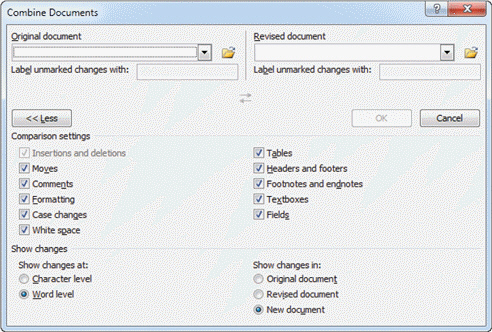 Referring to Figure PPT 1-1 above, to access the default layouts go to the ____ tab, in the Slides group, and click the Layout button.
Referring to Figure PPT 1-1 above, to access the default layouts go to the ____ tab, in the Slides group, and click the Layout button.
(Multiple Choice)
4.7/5  (22)
(22)
You can reorder slides by dragging the thumbnail in the ____ tab.
(Multiple Choice)
4.8/5  (30)
(30)
The area ____of the status bar shows which slide is displayed in the Slide pane and the total number of slides in the presentation.
(Multiple Choice)
4.7/5  (33)
(33)
Showing 21 - 40 of 46
Filters
- Essay(0)
- Multiple Choice(0)
- Short Answer(0)
- True False(0)
- Matching(0)