Exam 41: Customizing Slides
Exam 1: Microsoft Access Basics46 Questions
Exam 2: Creating a Database46 Questions
Exam 3: Creating Queries46 Questions
Exam 4: Creating and Modifying Forms46 Questions
Exam 5: Creating and Modifying Reports46 Questions
Exam 6: Integrating Access46 Questions
Exam 7: Enhancing Table Design46 Questions
Exam 8: Using Advanced Queries46 Questions
Exam 9: Using Advanced Form Features46 Questions
Exam 10: Adding Advanced Features to Reports46 Questions
Exam 11: Creating and Running Macros46 Questions
Exam 12: Automating Database Processes46 Questions
Exam 13: Programming in Access46 Questions
Exam 14: Creating Database Security and Documentation46 Questions
Exam 15: Microsoft Excel Basics46 Questions
Exam 16: Using Advanced Chart Features46 Questions
Exam 17: Improving Data Accuracy46 Questions
Exam 18: Creating Pivottables and Pivotcharts46 Questions
Exam 19: Using Powerful Excel Functions46 Questions
Exam 20: Creating and Using Macros46 Questions
Exam 21: Working With Auditing and Analysis Tools46 Questions
Exam 22: Protecting, Tracking, and Sharing Workbooks46 Questions
Exam 23: Importing and Exporting Data46 Questions
Exam 24: Changing the Appearance of a Worksheet46 Questions
Exam 25: Organizing the Worksheet46 Questions
Exam 26: Entering Worksheet Formulas46 Questions
Exam 27: Using Functions46 Questions
Exam 28: Enhancing a Worksheet46 Questions
Exam 29: Working With Multiple Worksheets and Workbooks46 Questions
Exam 30: Working With Charts46 Questions
Exam 31: Applying Advanced Formats to Worksheets46 Questions
Exam 32: Microsoft Office 2010 and the Internet46 Questions
Exam 33: Microsoft Powerpoint Basics46 Questions
Exam 34: Sharing and Delivering Presentations46 Questions
Exam 35: Creating Enhancing Powerpoint Presentations46 Questions
Exam 36: Working With Visual Elements46 Questions
Exam 37: Expanding on Powerpoint Basics46 Questions
Exam 38: Editing and Formatting Slide Content46 Questions
Exam 39: Working With Tables and Charts46 Questions
Exam 40: Working With Visual and Sound Objects46 Questions
Exam 41: Customizing Slides46 Questions
Exam 42: Importing and Exporting Information46 Questions
Exam 43: Microsoft Word Basics46 Questions
Exam 44: Working With Templates and Styles46 Questions
Exam 45: Customizing Tables and Creating Charts46 Questions
Exam 46: Creating Mail Merge Documents46 Questions
Exam 47: Sharing Documents46 Questions
Exam 48: Working With Long Documents46 Questions
Exam 49: Creating Indexes and Tables of Contents, Figures, and Authorities46 Questions
Exam 50: Working With Long Documents46 Questions
Exam 51: Creating Indexes and Tables of Contents, Figures, and Authorities46 Questions
Exam 52: Basic Editing46 Questions
Exam 53: Helpful Word Features46 Questions
Exam 54: Formatting Text46 Questions
Exam 55: Formatting Paragraphs and Documents46 Questions
Exam 56: Working With Graphics46 Questions
Exam 57: Working With Documents46 Questions
Exam 58: Increasing Efficiency Using Word46 Questions
Exam 59: Enhancing Documents46 Questions
Select questions type
You can apply different backgrounds to each slide in a presentation.
(True/False)
4.8/5  (32)
(32)
Case PPT 8-1 Anna would like to add a company logo to every slide in her presentation. She would also like to include her name on each slide as a footer. Because Anna is not familiar with the PowerPoint features needed to accomplish these tasks, she asks for your help. You suggest that the best approach for incorporating a company logo into a presentation would be to insert it on ____.
(Multiple Choice)
4.7/5  (27)
(27)
Within a PowerPoint color scheme, ____ colors are used to apply accents to charts, tables, and other objects.
(Multiple Choice)
4.9/5  (31)
(31)
The Create New Theme Colors dialog box provides one sample of text, objects, and charts in the Sample pane.
(True/False)
4.8/5  (29)
(29)
To delete a color scheme, right-click the color scheme name and then click ____.
(Multiple Choice)
4.9/5  (39)
(39)
Solid and gradient fill colors are commonly used for backgrounds.
(True/False)
4.8/5  (31)
(31)
A(n) ____________________ is composed of two or more colors that gradually blend from one color to another.
(Short Answer)
4.8/5  (36)
(36)
The slide master can contain graphics that are part of the design template.
(True/False)
4.8/5  (29)
(29)
Making changes to a(n) background may create the need to modify other objects on the slide.
(True/False)
4.9/5  (27)
(27)
When you enable the Pattern fill option in the Format Background dialog box, ____ for numerous patterns are displayed in the dialog box.
(Multiple Choice)
4.8/5  (43)
(43)
Identify the letter of the choice that best matches the phrase or definition.
Correct Answer:
Premises:
Responses:
(Matching)
4.9/5  (43)
(43)
Case PPT 8-2 John and Mary are working together on a new PowerPoint presentation for an afternoon staff meeting. Because Mary is unfamiliar with PowerPoint, John is wondering if he should print hard copies of the handouts for Mary to edit. This seems time-consuming so he asks you if there is a more efficient method to format and add new content. John is concerned about incorporating his PowerPoint edits into the Word document. You explain that if John chooses to paste the content using a(n) ____, when the slides in the presentation change, the handout is automatically updated.
(Multiple Choice)
4.7/5  (34)
(34)
FIGURE PPT 8-9 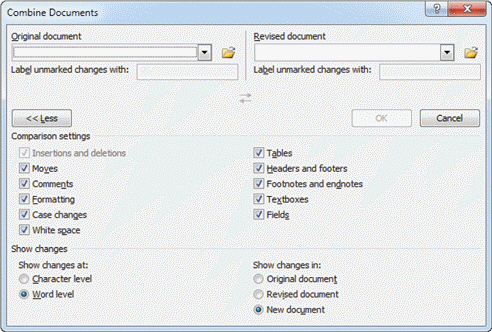 In Figure PPT 8-9 above, Item 1 points to the ____.
In Figure PPT 8-9 above, Item 1 points to the ____.
(Multiple Choice)
4.9/5  (35)
(35)
A(n) ____________________ provides an outline of topics for the presentation.
(Short Answer)
4.9/5  (36)
(36)
To base a new layout master on an existing layout master, right-click the existing layout master ____, and then click Duplicate Layout.
(Multiple Choice)
4.8/5  (27)
(27)
The handout master controls how the slide ____ are arranged for handouts.
(Multiple Choice)
4.8/5  (31)
(31)
When you edit a layout master, the changes apply only to slides formatted with that specific layout.
(True/False)
4.8/5  (41)
(41)
As you point to each color scheme, a(n) ____________________ of the color combinations will appear in the Slide pane.
(Short Answer)
4.7/5  (37)
(37)
Showing 21 - 40 of 46
Filters
- Essay(0)
- Multiple Choice(0)
- Short Answer(0)
- True False(0)
- Matching(0)