Exam 51: Creating Indexes and Tables of Contents, Figures, and Authorities
Exam 1: Microsoft Access Basics46 Questions
Exam 2: Creating a Database46 Questions
Exam 3: Creating Queries46 Questions
Exam 4: Creating and Modifying Forms46 Questions
Exam 5: Creating and Modifying Reports46 Questions
Exam 6: Integrating Access46 Questions
Exam 7: Enhancing Table Design46 Questions
Exam 8: Using Advanced Queries46 Questions
Exam 9: Using Advanced Form Features46 Questions
Exam 10: Adding Advanced Features to Reports46 Questions
Exam 11: Creating and Running Macros46 Questions
Exam 12: Automating Database Processes46 Questions
Exam 13: Programming in Access46 Questions
Exam 14: Creating Database Security and Documentation46 Questions
Exam 15: Microsoft Excel Basics46 Questions
Exam 16: Using Advanced Chart Features46 Questions
Exam 17: Improving Data Accuracy46 Questions
Exam 18: Creating Pivottables and Pivotcharts46 Questions
Exam 19: Using Powerful Excel Functions46 Questions
Exam 20: Creating and Using Macros46 Questions
Exam 21: Working With Auditing and Analysis Tools46 Questions
Exam 22: Protecting, Tracking, and Sharing Workbooks46 Questions
Exam 23: Importing and Exporting Data46 Questions
Exam 24: Changing the Appearance of a Worksheet46 Questions
Exam 25: Organizing the Worksheet46 Questions
Exam 26: Entering Worksheet Formulas46 Questions
Exam 27: Using Functions46 Questions
Exam 28: Enhancing a Worksheet46 Questions
Exam 29: Working With Multiple Worksheets and Workbooks46 Questions
Exam 30: Working With Charts46 Questions
Exam 31: Applying Advanced Formats to Worksheets46 Questions
Exam 32: Microsoft Office 2010 and the Internet46 Questions
Exam 33: Microsoft Powerpoint Basics46 Questions
Exam 34: Sharing and Delivering Presentations46 Questions
Exam 35: Creating Enhancing Powerpoint Presentations46 Questions
Exam 36: Working With Visual Elements46 Questions
Exam 37: Expanding on Powerpoint Basics46 Questions
Exam 38: Editing and Formatting Slide Content46 Questions
Exam 39: Working With Tables and Charts46 Questions
Exam 40: Working With Visual and Sound Objects46 Questions
Exam 41: Customizing Slides46 Questions
Exam 42: Importing and Exporting Information46 Questions
Exam 43: Microsoft Word Basics46 Questions
Exam 44: Working With Templates and Styles46 Questions
Exam 45: Customizing Tables and Creating Charts46 Questions
Exam 46: Creating Mail Merge Documents46 Questions
Exam 47: Sharing Documents46 Questions
Exam 48: Working With Long Documents46 Questions
Exam 49: Creating Indexes and Tables of Contents, Figures, and Authorities46 Questions
Exam 50: Working With Long Documents46 Questions
Exam 51: Creating Indexes and Tables of Contents, Figures, and Authorities46 Questions
Exam 52: Basic Editing46 Questions
Exam 53: Helpful Word Features46 Questions
Exam 54: Formatting Text46 Questions
Exam 55: Formatting Paragraphs and Documents46 Questions
Exam 56: Working With Graphics46 Questions
Exam 57: Working With Documents46 Questions
Exam 58: Increasing Efficiency Using Word46 Questions
Exam 59: Enhancing Documents46 Questions
Select questions type
When you add words to a dictionary, the words are added to the custom dictionary designated as the default dictionary.
(True/False)
4.8/5  (38)
(38)
Figure WD 17-1 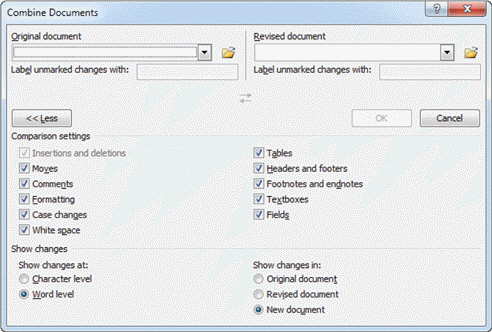 In Figure WD 17-1 above, item 2 points to the ____ button.
In Figure WD 17-1 above, item 2 points to the ____ button.
(Multiple Choice)
4.9/5  (33)
(33)
If the custom dictionary is active before you begin to use the spell checker in a document, Word will check both the standard dictionary and the custom dictionary.
(True/False)
4.8/5  (37)
(37)
The ____ setting controls how frequently AutoRecover files are saved as you work with a document.
(Multiple Choice)
4.8/5  (35)
(35)
To use the Mark formatting inconsistencies editing option, you must also enable the ____ option.
(Multiple Choice)
4.8/5  (32)
(32)
To expand or collapse a tab or group, you can ____-click the tab or group name.
(Multiple Choice)
4.9/5  (31)
(31)
Figure WD 17-1 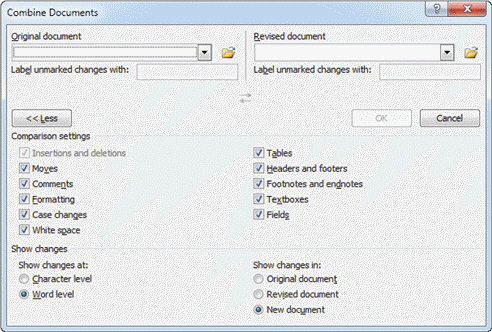 In Figure WD 17-1 above, item 1 points to the ____ button.
In Figure WD 17-1 above, item 1 points to the ____ button.
(Multiple Choice)
4.8/5  (39)
(39)
The number of recent documents that appear in the Recent Documents list in Backstage view can be set to a number between zero and ____.
(Multiple Choice)
5.0/5  (31)
(31)
You can remove multiple buttons you have added by resetting the toolbar to its ____ settings.
(Multiple Choice)
4.8/5  (27)
(27)
If you do not want a default tab to appear on the Ribbon, you can ____ the tab.
(Multiple Choice)
4.8/5  (27)
(27)
You can customize the Ribbon by adding new commands to default groups.
(True/False)
4.7/5  (18)
(18)
You can save new settings to the ____ template so that all new documents based on that template will be formatted with the new settings.
(Multiple Choice)
4.9/5  (33)
(33)
When you run a spelling checker, Word compares the text to a list of common words stored in a(n) ____ dictionary.
(Multiple Choice)
4.9/5  (26)
(26)
If the Use smart paragraph selection editing option is enabled, when you ____________________-click to select a paragraph, the paragraph mark is included in the selection.
(Short Answer)
4.8/5  (27)
(27)
When using the Keep track of formatting editing option, Word will identify the paragraph with inconsistent line spacing with a wavy ____ underline.
(Multiple Choice)
4.7/5  (34)
(34)
You can move default commands within a group or from one group to another.
(True/False)
4.8/5  (36)
(36)
When the ____ editing option is enabled, the insertion point moves as you scroll through the document.
(Multiple Choice)
5.0/5  (41)
(41)
You cannot add new Ribbon commands to ____________________ groups.
(Short Answer)
4.8/5  (43)
(43)
Showing 21 - 40 of 46
Filters
- Essay(0)
- Multiple Choice(0)
- Short Answer(0)
- True False(0)
- Matching(0)