Exam 56: Working With Graphics
Exam 1: Microsoft Access Basics46 Questions
Exam 2: Creating a Database46 Questions
Exam 3: Creating Queries46 Questions
Exam 4: Creating and Modifying Forms46 Questions
Exam 5: Creating and Modifying Reports46 Questions
Exam 6: Integrating Access46 Questions
Exam 7: Enhancing Table Design46 Questions
Exam 8: Using Advanced Queries46 Questions
Exam 9: Using Advanced Form Features46 Questions
Exam 10: Adding Advanced Features to Reports46 Questions
Exam 11: Creating and Running Macros46 Questions
Exam 12: Automating Database Processes46 Questions
Exam 13: Programming in Access46 Questions
Exam 14: Creating Database Security and Documentation46 Questions
Exam 15: Microsoft Excel Basics46 Questions
Exam 16: Using Advanced Chart Features46 Questions
Exam 17: Improving Data Accuracy46 Questions
Exam 18: Creating Pivottables and Pivotcharts46 Questions
Exam 19: Using Powerful Excel Functions46 Questions
Exam 20: Creating and Using Macros46 Questions
Exam 21: Working With Auditing and Analysis Tools46 Questions
Exam 22: Protecting, Tracking, and Sharing Workbooks46 Questions
Exam 23: Importing and Exporting Data46 Questions
Exam 24: Changing the Appearance of a Worksheet46 Questions
Exam 25: Organizing the Worksheet46 Questions
Exam 26: Entering Worksheet Formulas46 Questions
Exam 27: Using Functions46 Questions
Exam 28: Enhancing a Worksheet46 Questions
Exam 29: Working With Multiple Worksheets and Workbooks46 Questions
Exam 30: Working With Charts46 Questions
Exam 31: Applying Advanced Formats to Worksheets46 Questions
Exam 32: Microsoft Office 2010 and the Internet46 Questions
Exam 33: Microsoft Powerpoint Basics46 Questions
Exam 34: Sharing and Delivering Presentations46 Questions
Exam 35: Creating Enhancing Powerpoint Presentations46 Questions
Exam 36: Working With Visual Elements46 Questions
Exam 37: Expanding on Powerpoint Basics46 Questions
Exam 38: Editing and Formatting Slide Content46 Questions
Exam 39: Working With Tables and Charts46 Questions
Exam 40: Working With Visual and Sound Objects46 Questions
Exam 41: Customizing Slides46 Questions
Exam 42: Importing and Exporting Information46 Questions
Exam 43: Microsoft Word Basics46 Questions
Exam 44: Working With Templates and Styles46 Questions
Exam 45: Customizing Tables and Creating Charts46 Questions
Exam 46: Creating Mail Merge Documents46 Questions
Exam 47: Sharing Documents46 Questions
Exam 48: Working With Long Documents46 Questions
Exam 49: Creating Indexes and Tables of Contents, Figures, and Authorities46 Questions
Exam 50: Working With Long Documents46 Questions
Exam 51: Creating Indexes and Tables of Contents, Figures, and Authorities46 Questions
Exam 52: Basic Editing46 Questions
Exam 53: Helpful Word Features46 Questions
Exam 54: Formatting Text46 Questions
Exam 55: Formatting Paragraphs and Documents46 Questions
Exam 56: Working With Graphics46 Questions
Exam 57: Working With Documents46 Questions
Exam 58: Increasing Efficiency Using Word46 Questions
Exam 59: Enhancing Documents46 Questions
Select questions type
To format only part of the document in columns without opening the Columns dialog box, select the paragraphs you want to format in columns. Then, click the ____ button in the Page Setup group on the Page Layout tab, and use any of the commands on this menu.
(Multiple Choice)
4.9/5  (31)
(31)
FIGURE WD 6-1 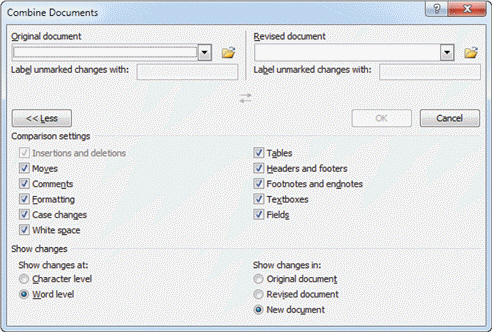 In Figure WD 6-1 above, on the far right of the Ribbon, in the Size group, there are two figures. The figure 2.17 is the shape ____.
In Figure WD 6-1 above, on the far right of the Ribbon, in the Size group, there are two figures. The figure 2.17 is the shape ____.
(Multiple Choice)
4.8/5  (35)
(35)
You can also use Word's drawing tools to create your own graphics and add them to your documents.
(True/False)
5.0/5  (35)
(35)
After you create columns, you might need to change the point at which a new column starts. You can do this by inserting a table break.
(True/False)
4.8/5  (33)
(33)
If you don't want part of a graphic to appear in the document, you can ____ off the part you don't want.
(Multiple Choice)
4.7/5  (40)
(40)
To change the object to a floating object that is positioned in a predetermined location on the page, click the Position button in the ____ group on the Format tab, and then click one of the options in the gallery under With Text Wrapping.
(Multiple Choice)
4.8/5  (35)
(35)
Borders and shading add interest and emphasis to text, so you should use them as often as possible.
(True/False)
4.8/5  (23)
(23)
FIGURE WD 6-1 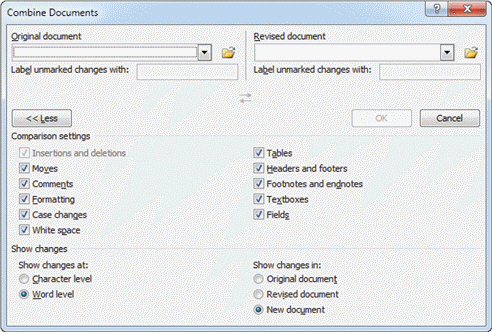 In Figure WD 6-1 above, at the top of the flag photo (between the words Day and Parade), there is a perpendicular line with a green circle. This is the ____.
In Figure WD 6-1 above, at the top of the flag photo (between the words Day and Parade), there is a perpendicular line with a green circle. This is the ____.
(Multiple Choice)
4.8/5  (45)
(45)
The relationship of the object's height to its width is called the aspect ratio.
(True/False)
4.8/5  (27)
(27)
Case WD 6-2 Cole is working on putting together a flyer for a local art show that he is coordinating. Cole is not sure when a sizing handle is selected. He finds out that if he positions the pointer directly on top of one of the sizing handles, it changes to ____.
(Multiple Choice)
4.9/5  (37)
(37)
Graphics that are already drawn or photographed and available for use in documents are called cropped art .
(True/False)
4.8/5  (33)
(33)
You can change the line ____, or thickness, of lines or shape outlines in your drawing.
(Multiple Choice)
4.8/5  (32)
(32)
Sometimes a document can be more effective if the text is formatted in multiple columns.
(True/False)
4.8/5  (31)
(31)
If you want to move or copy an inline object to another line in the document, click it to select it, and then use drag-and-drop or the ____ commands to move or copy it, just as you would with text.
(Multiple Choice)
4.8/5  (43)
(43)
A(n) ____________________ is a shape specifically designed to hold text.
(Short Answer)
4.9/5  (28)
(28)
To add shading to an entire page, in the Page Background group on the Page Layout tab, click the Shading button.
(True/False)
4.8/5  (31)
(31)
To insert clip art, click the Insert tab, and then, in the ____ group, click the Clip Art button.
(Multiple Choice)
4.8/5  (28)
(28)
To specify the amount of space between the border and the text or edge of the page, click the ____ button on the Borders tab, or the Page Border tab in the Borders and Shading dialog box.
(Multiple Choice)
4.8/5  (39)
(39)
Borders around a paragraph draw a reader's attention to the paragraph.
(True/False)
4.8/5  (33)
(33)
Showing 21 - 40 of 46
Filters
- Essay(0)
- Multiple Choice(0)
- Short Answer(0)
- True False(0)
- Matching(0)